Buy Live Streaming Made Easy – Dave Kaminski Course at GBesy. We actively participate in Groupbuys and are committed to sharing knowledge with a wider audience. Rest assured, the quality of our courses matches that of the original sale page. If you prefer, you can also buy directly from the sale page at the full price (the SALEPAGE link is directly provided in the post).
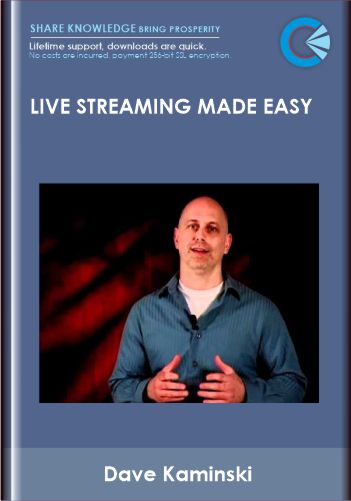 Give Me 3 Hours and I’ll Show You How To Live Stream Video
Give Me 3 Hours and I’ll Show You How To Live Stream Video
Like a Professional…Even If You Can Barely Use a Smartphone
Live Streaming Made Easy by Dave Kaminski,
Salepage link: At HERE. Archive: https://archive.is/wip/Tdbww
Live Streaming Made Easy – Dave Kaminski

Live Streaming
Made Easy
Give Me 3 Hours and I’ll Show You How To Live Stream Video
Like a Professional…Even If You Can Barely Use a Smartphone
Why Should You Be Doing Live Streaming Video?
Here’s the short answer. You get more eyeballs on your videos and will make more money.
That’s because both Facebook and YouTube love live streaming video and reward you handsomely for using it.
In the case of YouTube, a live streaming video is immediately pushed to the top of the rankings. That means for example, if you’re targeting a competitive keyword, your live streaming video will leapfrog all of the competition and appear at the top of the search results for that keyword.
When it comes to Facebook, recent changes to their newsfeed algorithm have resulted in only about 10% of your followers actually seeing your text and photo posts. Yep, 9 out of 10 people never see your stuff. But live streaming videos are immune to this. Post a live video and people see it.
And then there’s this. Not long ago, two “YouTubers” decided to live stream an amateur boxing match between themselves…and made $8.3 million dollars broadcasting it. Not bad for 30 minutes of work.
Plus, people spend 8 times longer watching live streaming videos than they do regular videos. Plus, live streaming videos generate 1,200% more shares than text and images combined. Plus…
Live Streaming Is a Free Way To Reach
With The Click of a Button
Need more traffic? Well, you could do a blog post and wait months before you see any results from it. Or you could run paid ads and burn money week after week, constantly tweaking things before you see any return on your investment.
Or you could live stream video…for free…and get instant traffic from people who never knew you existed.
This “instant traffic for free” phenomenon happens for two reasons.
First, because as I’ve said, Facebook and YouTube love live streaming video and automatically give your videos more eyeballs just for using it. And second, because with live streaming video, there is high demand and low supply.
Surveys reveal that 80% of people would rather watch a live stream video than read a blog post, 82% would rather watch a live stream video than view a text post on social media and the average watch time for a live streaming video is 34.5 minutes compared to just 2.6 minutes for regular video. Big difference. Huge.
Yet less than 20% of online videos are live streaming. In other words, people overwhelmingly want to see live streaming videos and love watching them…but live streaming videos are few and far between.
And that creates a lucrative opportunity for savvy marketers. One that you can capitalize on…literally…right now.
But Isn’t Live Streaming Video
Expensive and Complicated?
Expensive? No. You can live stream to Facebook or YouTube for free, using the smartphone or webcam you already have.
Complicated? Not if you don’t care about quality or appearing professional.
But here’s the rub. Those are the EXACT things you DO need to care about to be successful with live streaming video. And that’s because 90% of viewers rate video quality as the #1 most important aspect of live streaming videos.
And this “quality issue” is where things get a bit sketchy. That’s because achieving top-notch, polished and professional live streaming video quality can turn into an utterly confusing and frustrating nightmare.
At least if you don’t know the secrets of how to do it.
Which is where I come in. I can show you these secrets…I can “make sense of the mess” for you. And better yet, I can show you how to use these secrets to start streaming pro-quality video in just one day.
Introducing…
Live Streaming
Made Easy
The title of this course kind of says it all. I’m going to take what can be a complete pain in the ass (live streaming video) and make it easy for you.
It doesn’t matter what camera or smartphone you have. It doesn’t matter if you use Windows or Mac. And it doesn’t matter if you’re allergic to technology.
I’m going to make live streaming video easy for you.
And I’m going to do it without wasting your time or money either. You can easily go way overboard with this live streaming stuff, where you end up with a stockpile of apps, software and gadgets…but not a single video to show for it.
So in this course, we’re going to completely skip the learning curve…where I just tell you what you need to know, what you need to use and what you need to do.
Easy peasy, plain and simple, straight to the point. I’m not going to waste your time with fluff and theory…I’m just going to show you…step by step…the tricks to live streaming professional video.
This Course Is Broken Into 5 Parts
From Streaming Rookie, To Streaming Pro
The only tech stuff that matters. Hey, you’ve got a smartphone and an app that claims you can live stream anywhere…just tap a button and you’re set, right?
Not if you want to stream polished, clean, pro-quality video. So in this section of the training I’m going to walk you through the tech stuff that actually makes a difference (a big difference) and can save you a mountain of headaches and frustration.
In a nutshell, I’ll be covering the “golden rules” of live streaming, when it comes to tech. This is the stuff that most people are clueless about and as a result, fail with live streaming out of the gate (and then quit). But that won’t happen to you. I’ve got your back, telling you exactly what you need to know (and skipping everything you don’t).
Webcams, smartphones, DSLR’s, traditional video cameras…what is okay to use and what simply won’t work? This is another major pain point for people when it comes to live streaming. So I’m going to make this easy for you too.
The truth is, you can use any of these devices for live streaming…but they all come with potential gotcha’s. I explain the stumbling blocks you’ll run into with each device…and more importantly…how to solve them.
You’ll walk away from this section with a crystal-clear understanding of the pros and cons on every camera you can use for live streaming. And you’ll also know (given your budget) exactly which camera to use for the type of live streaming videos you want to create.
In a nutshell, I’m going to save you from wasting time and money with cameras. And eliminate all of your trial and error while I’m at it.
Live streaming to Facebook, YouTube, your own website or anywhere else you’d like. In this section, I’m going to show you how to properly live stream to each, because each has their unique twists and turns.
For example, maybe you want to charge for private access to your live video streams. If that’s you, I’m going to show you the secrets how to properly do this…while saving you a small fortune along the way.
I’m also going to show you how to simulcast. That means how to live stream video to multiple places at once. For example, broadcast a single, live video to Facebook, YouTube and your own website…all at the same time. I’ll walk you through how to do it, step by step.
In a nutshell, I’m going to be sharing with you all of the things that you wished Facebook, YouTube and other live streaming providers would have told you. The stuff they leave out. The stuff that will cause you major headaches and frustration. Instead, I’m going to make it easy for you.
How to fix the inevitable “oh no”, “WTF”, “what do I do now?” moments. Look, we’re dealing with live video…and with anything live, things can go wrong. Not Janet Jackson at the Super Bowl wrong, but technology can sometimes bite you in the ass.
So in this section I’ll be covering what to do when the unexpected happens. So you don’t freak out, have a panic attack or look like a fool in front of your audience. In other words, how to handle live streaming hiccups like a pro.
In a nutshell, handling these “oh no” moments comes down to preparation. And I’m going to walk you through everything you need to know and do to be ready for them…that’s in addition to the tricks and techniques for quickly solving live streaming hiccups on the fly.
How to look like a live streaming pro…even when you’re a nervous amateur. In this section, I’ll be sharing with you the tools and tricks to make it look like you’re live streaming from an expensive studio…when you’re really just sitting at your kitchen table.
Live streaming video is powerful stuff…you can reach a lot of people at the push of a button.
And those people are going to be judging you (and your business) based on the quality of your video…what it looks like, sounds like and how clear it is. So we’re going to make sure you look like a trusted professional (again, even if you’re sitting at your kitchen table).
In a nutshell, this is the spit and polish section. It’s where I’m going to show you how to take your live streaming to another level. A level where people will be contacting you and asking you how you make your videos…because your live streams look so damn good. In other words, I’m going to show you how to look like a pro (even if it’s your first live stream).
If You Want To Start Live Streaming Video
This Is The Course That Will Solve
The How, What and Why For You
Look, live streaming video is simple if you want to look like a teenager. But if you want to look professional, it gets a little more complicated.
And invariably, once you get your feet wet with live streaming, you’ll want to up the quality. That’s when all of the how’s, why’s and what-to-do’s start to happen.
And I’ll answer all of those questions for you in this course. I’ll show you how to navigate everything, step by step. And I’ll keep everything plain and simple…do this, don’t do that, use this, don’t use that.
Live streaming isn’t a fad and the numbers don’t lie. Live streaming videos dwarf regular videos both in the number of eyeballs they get and viewer engagement. An accurate analogy would be that live streaming will do to uploaded videos what Netflix is already doing to cable TV providers (hurting them, big time).
In other words, the best time to start live streaming is now. And I can show you how to do it like a pro. Even better, I’ll make it easy for you.
You can start now below.
You can get instant access to Live Streaming Made Easy for just $297.
In just a few hours from now, you can be live streaming like a pro, without confusion, frustration or wasting time and money on anything else.
For just $297, you get instant, unlimited, lifetime access to over 4 hours of step by step video lessons. You can access the training whenever you want and from any device you want, for life.
No experience, skills or special equipment are needed. If you have a webcam or smartphone, you can start immediately…without needing to purchase anything else.
And oh…there are no annoying upsells or hoops to jump through…this deal is exactly what I say it is. For just one price, you’ll get unlimited, lifetime access to the training. No catches and no fine print.
Sound fair to you? Then be sure to sign-up below right now…and start live streaming pro-quality videos in as little as one evening.
Buy the Live Streaming Made Easy – Dave Kaminski course at the best price at GBesy.. After your purchase, you will get access to the downloads page. You can download all the files associated in your order at here and we will also send a download notification email via your mail.
Unlock your full potential with Live Streaming Made Easy – Dave Kaminski courses. our courses are designed to help you excel.
Why wait? Take the first step towards greatness by purchasing Live Streaming Made Easy – Dave Kaminski courses today. We offer a seamless and secure purchasing experience, ensuring your peace of mind. With our trusted payment gateways, Stripe and PayPal, you can confidently complete your transaction knowing that your financial information is protected.
Stripe, known for its robust security measures, provides a safe and reliable payment process. With its encrypted technology, your sensitive data remains confidential throughout the transaction. Rest assured that your purchase is protected.
PayPal, a globally recognized payment platform, offers an additional layer of security. With its buyer protection program, you can feel confident in your purchase. PayPal ensures that your financial details are safeguarded, allowing you to focus on your learning journey.
Is it secure? to Use of?
- Your identity is completely confidential. We do not share your information with anyone. So it is absolutely safe to buy the Live Streaming Made Easy – Dave Kaminski course.
- 100% Safe Checkout Privateness coverage
- Communication and encryption of sensitive knowledge
- All card numbers are encrypted using AES at relaxation-256 and transmitting card numbers runs in a separate internet hosting atmosphere, and doesn’t share or save any data.
How can this course be delivered?
- After your successful payment this “Live Streaming Made Easy – Dave Kaminski course”, Most of the products will come to you immediately. But for some products were posted for offer. Please wait for our response, it might take a few hours due to the time zone difference.
- If this happens, please wait. The technical department will process the link shortly after. You will receive notifications directly by e-mail. We appreciate your wait.
What Shipping Methods Are Available?
- You will receive a download link in the invoice or YOUR ACCOUNT.
- The course link always exists. use your account to login and download the Live Streaming Made Easy – Dave Kaminski course whenever you need.
- You only need to visit a single link, and you can get all the Live Streaming Made Easy – Dave Kaminski course content at once.
- You can do your learning online. You can be downloaded for better results and can study anywhere on any device. Make sure your system does not sleep during the download.
How Do I Track Order?
- We always notice the status of your order immediately after your payment. After 7 days if there is no download link, the system will automatically complete your money.
- We love to hear from you. Please don’t hesitate to email us with any comments, questions and suggestions.
![GBesy [GB] GBesy [GB]](https://www.gbesy.com/wp-content/uploads/2023/05/gbesy-Logo-full-100.png)
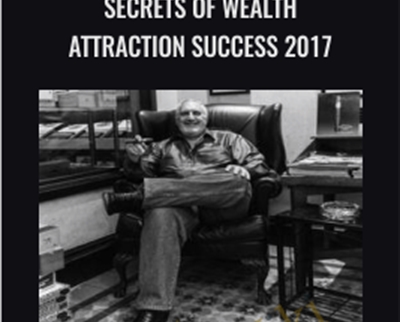
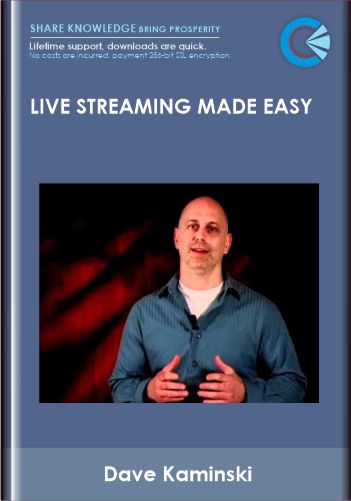
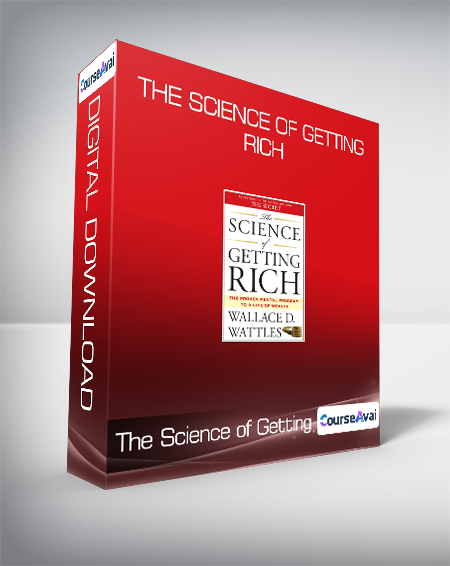
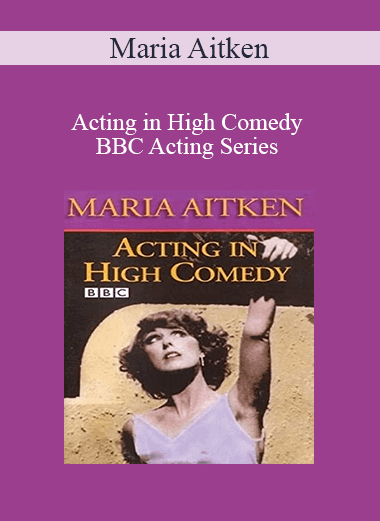
 Purchase this course you will earn
Purchase this course you will earn 

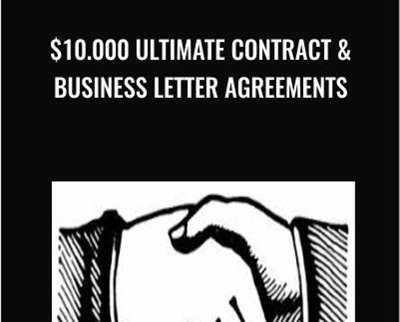
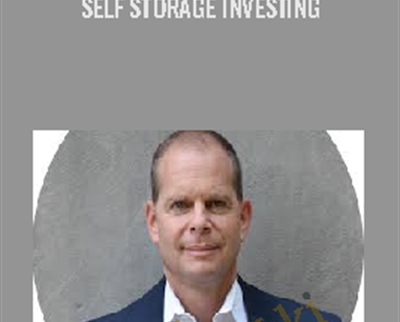
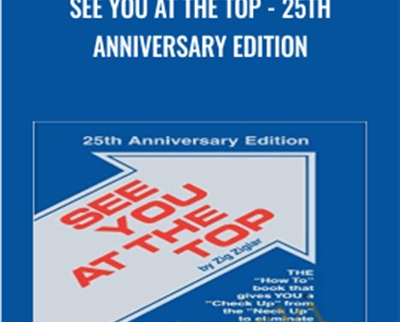
Reviews
There are no reviews yet.