Buy Adobe Illustrator Essentials for Character Design – Mark Course at GBesy. We actively participate in Groupbuys and are committed to sharing knowledge with a wider audience. Rest assured, the quality of our courses matches that of the original sale page. If you prefer, you can also buy directly from the sale page at the full price (the SALEPAGE link is directly provided in the post).
Salepage link: At HERE. Archive: http://archive.is/DsWCj
$47 $20 – Adobe Illustrator Essentials for Character Design – Mark
Adobe Illustrator Essentials for Character Design
Learn how to turn your paper drawings into beautiful art. Presentable products that you can pitch or sell
Do you want to learn how to use Adobe Illustrator to Design and Present your characters?
Well, what can I say, you are reading this, and that means that you are interested in learning Adobe Illustrator. It also means that probably you looked for free tutorials on the internet on how to use it, and picked up some tips here and there, but you are looking for an organized course that guides you through this awesome software step by step.
This course is for either character designers or animators who want to learn the basics of this software to use the new set of skills on their projects.
You will learn all the essentials you need to trace images, turn paper drawings into presentable products that you can sell, and everything you need for character design.
If you are a beginner, you will love it, you will go from zero to hero if you follow along practicing the exercises. And if you are a savvy user, then you might as well benefit from some secret gems here and there, missed tools and techniques that you probably knew they existed.
How do I know that? Because of the reviews from early testers, my designer friends who checked this course to give it the thumbs up, who have been using Illustrator for years, and they confessed they didn’t know about 30% of the techniques covered in this course.
You will learn:
- All the basic interface, and navigations.
- All the essential panels.
- Then the drawings tools.
- What tools to use if you have a Wacom Tablet, or for those who don’t have a drawing tablet, then what tools to use when designing with a mouse.
- All the basic drawing tools in detail
- How to create a color palette
- How to paint your work using the live paint feature
- How to add shadows and highlights easily
This course has many exercises that you can follow to understand every bit of knowledge.
Enroll today and start developing a new skill that can help you sell your work and get some extra income.
Course Curriculum
Section 1. Introduction
- Welcome To This Course (1:26)
- 01. Introduction and Overview (1:49)
- 02. Downloading Illustrator (1:18)
- 03. Download Project Filesrt
- 04. Setting up the Workspace (4:36)t
- 05. Creating a New Project (1:23)
- 06. Zoom and Navigation (4:56)
- 07. Difference Between Vectors and Pixels (1:54)
- Help Us Make Your Learning Process Epically Awesome
Section 2. Essential Tools and Options
- 08. Selection Tools (3:04)
- 09. Transforming Shapes With The Selection Tools (4:36)
- 10. Paths, Fills and Strokes (3:37)
- 11. Stroke Caps and Corners (3:03)
- 12. Variable Stroke Width (3:39)
- 13. Anchor Points (2:55)
- 14. Bezier Handles and Anchors (4:17)
- 15. Expanded Strokes (4:05)
- 16. Layers Panel (4:17)
- 17. Layer Contents and Groups (4:43)
Section 3. Drawing Tools
- 18. The Pencil Tool (3:20)
- 19. Modifying a Line with the Pencil Tool (3:22)
- 20. The Pen Tool (3:40)
- 21. The PaintBrush Tool (4:22)
- 22. The Blob Brush Tool (1:46)
- 23. The Smooth Tool (2:03)
- 24. Text Tool (5:12)
- 25. Convert Text to Path or Vector (2:12)
Section 4. Painting Tools
- 26. Creating a Color Palette (3:55)
- 27. Expand Appearance (3:46)
- 28. Live Paint (2:54)
- 29. Convert Live Paint into Paths (1:49)
- 30. Recolor Artwork (2:01)
- 31. Adding Shadows with the Knife Tool (5:12)
Section 5. Tracing a Character Tutorial
- 32. Introduction to Tracing a Character Tutorial (2:45)
- 33. Importing Images (3:42)
- 34. Prepare Image for Tracing (1:55)
- 35. Outlining a Character (3:32)
- 36. Cleaning The Lines (5:12)
- 37. Coloring the Character (3:17)
- 38. Shading the Character – Adding shadow and Highlights (3:32)
- 39. Challenge (1:35)
$47 $20 – Adobe Illustrator Essentials for Character Design – Mark
Buy the Adobe Illustrator Essentials for Character Design – Mark course at the best price at GBesy.. After your purchase, you will get access to the downloads page. You can download all the files associated in your order at here and we will also send a download notification email via your mail.
Unlock your full potential with Adobe Illustrator Essentials for Character Design – Mark courses. our courses are designed to help you excel.
Why wait? Take the first step towards greatness by purchasing Adobe Illustrator Essentials for Character Design – Mark courses today. We offer a seamless and secure purchasing experience, ensuring your peace of mind. With our trusted payment gateways, Stripe and PayPal, you can confidently complete your transaction knowing that your financial information is protected.
Stripe, known for its robust security measures, provides a safe and reliable payment process. With its encrypted technology, your sensitive data remains confidential throughout the transaction. Rest assured that your purchase is protected.
PayPal, a globally recognized payment platform, offers an additional layer of security. With its buyer protection program, you can feel confident in your purchase. PayPal ensures that your financial details are safeguarded, allowing you to focus on your learning journey.
Is it secure? to Use of?
- Your identity is completely confidential. We do not share your information with anyone. So it is absolutely safe to buy the Adobe Illustrator Essentials for Character Design – Mark course.
- 100% Safe Checkout Privateness coverage
- Communication and encryption of sensitive knowledge
- All card numbers are encrypted using AES at relaxation-256 and transmitting card numbers runs in a separate internet hosting atmosphere, and doesn’t share or save any data.
How can this course be delivered?
- After your successful payment this “Adobe Illustrator Essentials for Character Design – Mark course”, Most of the products will come to you immediately. But for some products were posted for offer. Please wait for our response, it might take a few hours due to the time zone difference.
- If this happens, please wait. The technical department will process the link shortly after. You will receive notifications directly by e-mail. We appreciate your wait.
What Shipping Methods Are Available?
- You will receive a download link in the invoice or YOUR ACCOUNT.
- The course link always exists. use your account to login and download the Adobe Illustrator Essentials for Character Design – Mark course whenever you need.
- You only need to visit a single link, and you can get all the Adobe Illustrator Essentials for Character Design – Mark course content at once.
- You can do your learning online. You can be downloaded for better results and can study anywhere on any device. Make sure your system does not sleep during the download.
How Do I Track Order?
- We always notice the status of your order immediately after your payment. After 7 days if there is no download link, the system will automatically complete your money.
- We love to hear from you. Please don’t hesitate to email us with any comments, questions and suggestions.
![GBesy [GB] GBesy [GB]](https://www.gbesy.com/wp-content/uploads/2023/05/gbesy-Logo-full-100.png)
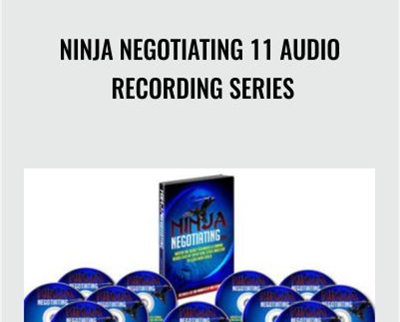

 Purchase this course you will earn
Purchase this course you will earn 

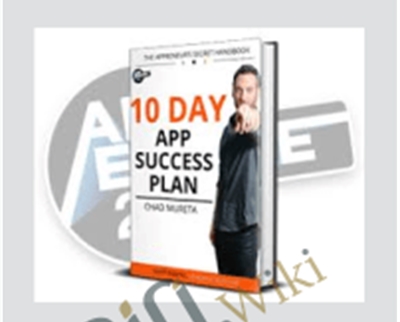



Reviews
There are no reviews yet.