Buy Building a Single Page Web Application with Knockout.js – Packt Publishing Course at GBesy. We actively participate in Groupbuys and are committed to sharing knowledge with a wider audience. Rest assured, the quality of our courses matches that of the original sale page. If you prefer, you can also buy directly from the sale page at the full price (the SALEPAGE link is directly provided in the post).
Salepage link: At HERE. Archive: http://archive.is/wip/Za2fV
$85 $25 – Building a Single Page Web Application with Knockout.js – Packt Publishing
Building a Single Page Web Application with Knockout.js
Create a complete and structured single page application by doing more with less code using Knockout.js

Create a complete and structured single page application by doing more with less code using Knockout.js
About This Video
Create a well-structured and organized application that you can build on and expand
Learn how Knockout’s data-binding can help you do more with less code
Make use of best practices to ensure a maintainable code base
In Detail
Knockout is a JavaScript MVVM (Model View ViewModel) library that helps you create rich, dynamic user interfaces with clean, maintainable code. Moreover, Knockout automatically updates the UI when your data model state changes, ridding you of the need to refresh the page. As a developer, discover how you can use Knockout.js to architect a complete single page web application from start to finish while maintaining its structure and flexibility!
This course walks you through the process of creating a real-life web application using the MVVM pattern to add functionality to the code as it evolves. If your JavaScript often turns into a giant convoluted mess while building an application with Knockout, this video course will give you an insight on how to organize your code to avoid this.
Starting with an overview of the core concepts behind Knockout.js to create a real-world application, you’ll begin your journey by first learning to build a simplified version of Google Docs. You’ll discover the power of data binding and dependency tracking to automatically keep various parts of your application in sync. Next, you’ll learn how you can use debugging techniques to track errors before moving on to creating a spreadsheet to represent more complex data structures. Lastly, you’ll learn how to create a form and then save and load a page using server side functionality.
The final section of the course lets you explore best practices and some additional tools you can use to ensure a maintainable code base.
Course Curriculum
Exploring Knockout.js
- Course Overview (2:07)
- Declarative Bindings (2:02)
- Automatic UI Refresh (1:34)
- Dependency Tracking (1:38)
- Templating (2:18)
Using Knockout.js
- When to Use Knockout (1:29)
- Complex Interactions between Components (2:15)
- Understanding MVVM (2:43)
Getting Started with Knockout Docs
- Creating a Basic Document (3:19)
- Keeping a List of Documents (2:34)
- Selecting a Document to Edit (2:36)
- Working with Classes (4:41)t
- Keeping Code Organized Using Templates (2:13)
Common Errors and Debugging
- Common Errors (1:58)
- Debugging Techniques (2:51)
- Chrome Extension: Knockout Context Debugger (1:36)
- Using Subscriptions for Debugging (3:36)
A More Complex Type: Spreadsheets
- Creating a Spreadsheet Class (2:06)
- Creating a New Template (2:24)
- Creating New Items through the UI (3:19)
- Adding Rows and Columns (ViewModel Side) (4:13)
- Adding Rows and Columns (View Side) (4:58)
Advanced Techniques
- Filtering Data (6:39)
- Auto-saving Using Throttled Computed (4:18)
- Introduction to Custom Bindings: Adding Animation (4:48)
- Custom Binding: Sortable (4:10)
Working With Forms: Creating Surveys
- Creating a Survey Class (3:46)
- Adding Checkbox Questions (3:34)
- Adding Radio Button and Select List Questions (3:15)
- Adding a Preview Mode (4:41)
Saving and Loading Data
- Overriding toJSON (7:26)
- Loading Data from the Server (5:58)
- Additional Tools and Resources (4:04)
$85 $25 – Building a Single Page Web Application with Knockout.js – Packt Publishing
Buy the Building a Single Page Web Application with Knockout.js – Packt Publishing course at the best price at GBesy.. After your purchase, you will get access to the downloads page. You can download all the files associated in your order at here and we will also send a download notification email via your mail.
Unlock your full potential with Building a Single Page Web Application with Knockout.js – Packt Publishing courses. our courses are designed to help you excel.
Why wait? Take the first step towards greatness by purchasing Building a Single Page Web Application with Knockout.js – Packt Publishing courses today. We offer a seamless and secure purchasing experience, ensuring your peace of mind. With our trusted payment gateways, Stripe and PayPal, you can confidently complete your transaction knowing that your financial information is protected.
Stripe, known for its robust security measures, provides a safe and reliable payment process. With its encrypted technology, your sensitive data remains confidential throughout the transaction. Rest assured that your purchase is protected.
PayPal, a globally recognized payment platform, offers an additional layer of security. With its buyer protection program, you can feel confident in your purchase. PayPal ensures that your financial details are safeguarded, allowing you to focus on your learning journey.
Is it secure? to Use of?
- Your identity is completely confidential. We do not share your information with anyone. So it is absolutely safe to buy the Building a Single Page Web Application with Knockout.js – Packt Publishing course.
- 100% Safe Checkout Privateness coverage
- Communication and encryption of sensitive knowledge
- All card numbers are encrypted using AES at relaxation-256 and transmitting card numbers runs in a separate internet hosting atmosphere, and doesn’t share or save any data.
How can this course be delivered?
- After your successful payment this “Building a Single Page Web Application with Knockout.js – Packt Publishing course”, Most of the products will come to you immediately. But for some products were posted for offer. Please wait for our response, it might take a few hours due to the time zone difference.
- If this happens, please wait. The technical department will process the link shortly after. You will receive notifications directly by e-mail. We appreciate your wait.
What Shipping Methods Are Available?
- You will receive a download link in the invoice or YOUR ACCOUNT.
- The course link always exists. use your account to login and download the Building a Single Page Web Application with Knockout.js – Packt Publishing course whenever you need.
- You only need to visit a single link, and you can get all the Building a Single Page Web Application with Knockout.js – Packt Publishing course content at once.
- You can do your learning online. You can be downloaded for better results and can study anywhere on any device. Make sure your system does not sleep during the download.
How Do I Track Order?
- We always notice the status of your order immediately after your payment. After 7 days if there is no download link, the system will automatically complete your money.
- We love to hear from you. Please don’t hesitate to email us with any comments, questions and suggestions.
![GBesy [GB] GBesy [GB]](https://www.gbesy.com/wp-content/uploads/2023/05/gbesy-Logo-full-100.png)

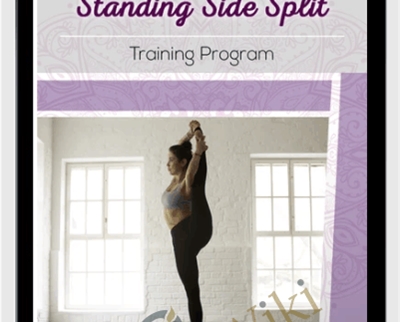
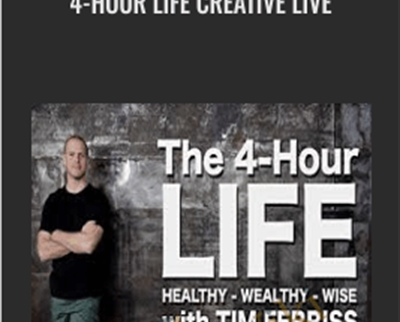
 Purchase this course you will earn
Purchase this course you will earn 




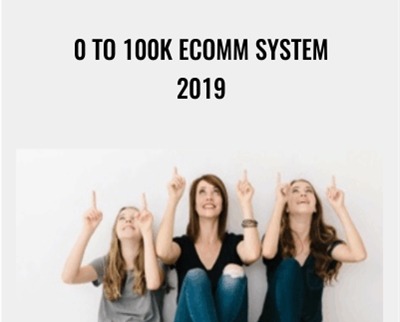
Reviews
There are no reviews yet.