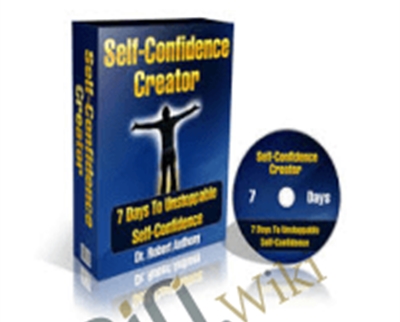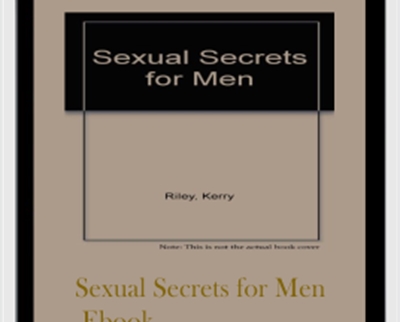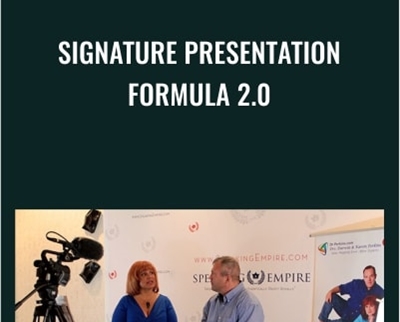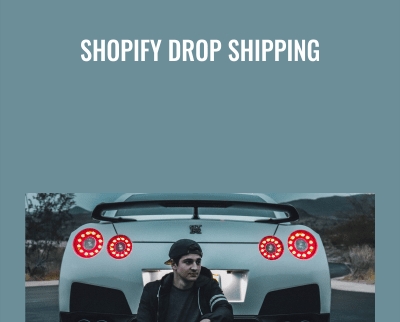Buy Colin Smith – Multishot Mayhem – HDR – Panorama and Time-Lapse in Photoshop CC 2017 Course at GBesy. We actively participate in Groupbuys and are committed to sharing knowledge with a wider audience. Rest assured, the quality of our courses matches that of the original sale page. If you prefer, you can also buy directly from the sale page at the full price (the SALEPAGE link is directly provided in the post).
We join Groupbuy AND always try to share knowledge with more people. Especially the quality is the same as salepage. You can buy directly at salepage, with full price. (link SALEPAGE are mounted directly on the post)
Colin Smith – Multishot Mayhem – HDR – Panorama and Time-Lapse in Photoshop CC 2017
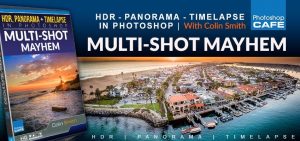
Realistic HDR, sweeping panoramas and engaging time-lapse images are grabbing everyone’s attention. It’s the closest thing you can get to actually being there.
This training is all about assembling these powerful images in Photoshop. Using the most cutting-edge techniques available today. Learn how to make images that will make your viewers say WOW!
In this video, Colin reveals all. See different ways of creating HDR and Panoramic images and even HDR Panoramas. The steps are so easy, even a beginner can start making these images today. Get tips for shooting HDR, Panorama and Time-lapse. Then make magic in Photoshop.
Colin has received critical acclaim including “Time Magazine” honors with his HDR and Panoramic images. People have constantly been asking, “how do you do that.?” Colin has taught this topic in large conferences including Adobe Max and Photoshop World to rave reviews and jam packed rooms. He is well known for his relaxed and easy to understand, conversational style of teaching. It’s like sitting right next to him, as you work.
Now it’s time for you to make these images for yourself.
Running Time: 2.5 Hours Skill Level: Beginner>Intermediate
As always, Colin provides all the photos he works with, so you can follow along.
Course Curriculum
Introduction
Welcome to this training, what to expect (3:44)
Download files
Downloadable lesson files
Time-lapse
Intro To Time-lapse, how to shoot Time-Lapse (8:47)
Put Time-lapse together in Photoshop (2:52)
Adding Effects and Filters (7:15)
Exporting as Video and animated gif (8:28)
HDR
HDR explained (9:56)
How to shoot for HDR (5:45)
Camera Raw HDR Workflow (12:56)
Fixing Ghosting and other issues (4:55)
32-bit HDR in Photoshop. Professional workflow (24:51)
Panormama
Tips for shooting Panoramas (4:14)
Camera Raw Panorama (7:14)
Panorama in Photoshop’s Photo Merge (10:19)
Fixing warping (4:54)
Make an HDR Panorama: the ultimate photograph (7:18)
Make a fun tiny planet! (5:42)
Make a VR 360 for facebook, from any panorama, no special gear required. (12:12)
Thanks for watching, and next steps (2:33)
Frequently Asked Questions
When does the course start and finish?
The course starts now and never ends! It is a completely self-paced online course – you decide when you start and when you finish.
How long do I have access to the course?
How does lifetime access sound? After enrolling, you have unlimited access to this course for as long as you like – across any and all devices you own.
What if I am unhappy with the course?
We would never want you to be unhappy! If you are unsatisfied with your purchase, contact us in the first 30 days and we will give you a full refund.
Get started now!
Get Colin Smith – Multishot Mayhem – HDR – Panorama and Time-Lapse in Photoshop CC 2017 download
Your Instructor
Colin Smith
Colin Smith
Colin Smith is a best-selling author, and award-winning digital artist who has caused a stir in the community with his stunning Photoshop work. Colin is known as a pioneer of HDR photography and aerial drone photography. Colin is founder of one of the world’s most popular Photoshop resource sites, PhotoshopCAFE.com, which boasts over 30 million visitors. He has been nominated 2x for the Photoshop Hall of Fame.
With over 20 years of experience in the creative industry, Colin was formerly Senior Editor and Creative Director for VOICE magazine. As a commercial artist, his clients include Satcchi & Satcchi, Proctor & Gamble, Toyo Tires, Microsoft and several Hollywood entertainment companies.
He is a regular columnist for Photoshop User magazine. He has been featured in most major imaging magazines including, Computer Arts, Macworld, Advanced Photoshop, Photoshop User, After Capture, PSD Photoshop, Photoshop Creative, Digital Photographer, Web Designer magazine and a host of others.
Colin’s digital imaging work has been recognized with numerous awards, including, MacWorld Digital Design and 3 Guru awards at Photoshop World 2001 and 2002. He’s authored more than nineteen books on Photoshop, including the best-selling How to Do Everything with Photoshop (McGraw-Hill/Osborne) and award-winning Photoshop Most Wanted, as well as being pominentely featured in the Hall Of Fame book, New Masters Of Photoshop and New Masters of Photoshop 2 (The only artist featured in both editions).
Colin is also creator of the PhotoshopCAFE series of videos (PhotoshopCAFE.com/video). He is in high demand across the United States as a lecturer, presenting his Photoshop techniques to Photographers and graphics professionals across the nation. He has been a speaker at such conferences as Adobe MAX, Photoshop World, WPPI, Imaging USA, PPE, creativeLIVE Photoshop week, Flash Forward, NVision, , PIDE, DL Expo, Creative Suite Conference, Cre8, Create Chaos, Deviant Art Summit and many more. In 2012 and 2013 Colin was the featured speaker and producer of 2 Multi-City Tours (Route CS6 and Destination CC) Sponsored by Adobe. Colin has consulted such companies as Adobe Systems, Edison International, Apple and Disney Studios.
Read more: https://archive.is/NCCAE
Buy the Colin Smith – Multishot Mayhem – HDR – Panorama and Time-Lapse in Photoshop CC 2017 course at the best price at GBesy.. After your purchase, you will get access to the downloads page. You can download all the files associated in your order at here and we will also send a download notification email via your mail.
Unlock your full potential with Colin Smith – Multishot Mayhem – HDR – Panorama and Time-Lapse in Photoshop CC 2017 courses. our courses are designed to help you excel.
Why wait? Take the first step towards greatness by purchasing Colin Smith – Multishot Mayhem – HDR – Panorama and Time-Lapse in Photoshop CC 2017 courses today. We offer a seamless and secure purchasing experience, ensuring your peace of mind. With our trusted payment gateways, Stripe and PayPal, you can confidently complete your transaction knowing that your financial information is protected.
Stripe, known for its robust security measures, provides a safe and reliable payment process. With its encrypted technology, your sensitive data remains confidential throughout the transaction. Rest assured that your purchase is protected.
PayPal, a globally recognized payment platform, offers an additional layer of security. With its buyer protection program, you can feel confident in your purchase. PayPal ensures that your financial details are safeguarded, allowing you to focus on your learning journey.
Is it secure? to Use of?
- Your identity is completely confidential. We do not share your information with anyone. So it is absolutely safe to buy the Colin Smith – Multishot Mayhem – HDR – Panorama and Time-Lapse in Photoshop CC 2017 course.
- 100% Safe Checkout Privateness coverage
- Communication and encryption of sensitive knowledge
- All card numbers are encrypted using AES at relaxation-256 and transmitting card numbers runs in a separate internet hosting atmosphere, and doesn’t share or save any data.
How can this course be delivered?
- After your successful payment this “Colin Smith – Multishot Mayhem – HDR – Panorama and Time-Lapse in Photoshop CC 2017 course”, Most of the products will come to you immediately. But for some products were posted for offer. Please wait for our response, it might take a few hours due to the time zone difference.
- If this happens, please wait. The technical department will process the link shortly after. You will receive notifications directly by e-mail. We appreciate your wait.
What Shipping Methods Are Available?
- You will receive a download link in the invoice or YOUR ACCOUNT.
- The course link always exists. use your account to login and download the Colin Smith – Multishot Mayhem – HDR – Panorama and Time-Lapse in Photoshop CC 2017 course whenever you need.
- You only need to visit a single link, and you can get all the Colin Smith – Multishot Mayhem – HDR – Panorama and Time-Lapse in Photoshop CC 2017 course content at once.
- You can do your learning online. You can be downloaded for better results and can study anywhere on any device. Make sure your system does not sleep during the download.
How Do I Track Order?
- We always notice the status of your order immediately after your payment. After 7 days if there is no download link, the system will automatically complete your money.
- We love to hear from you. Please don’t hesitate to email us with any comments, questions and suggestions.
![GBesy [GB] GBesy [GB]](https://www.gbesy.com/wp-content/uploads/2023/05/gbesy-Logo-full-100.png)
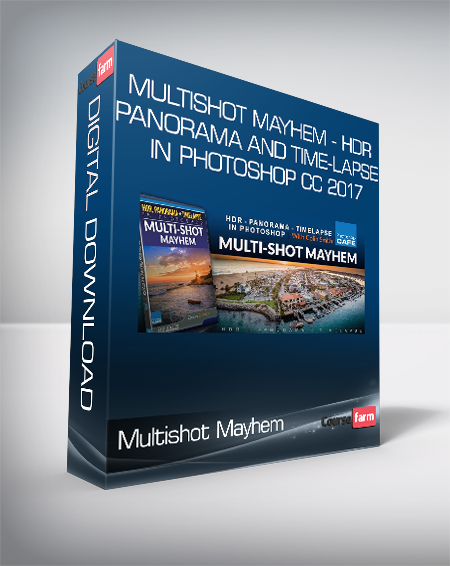
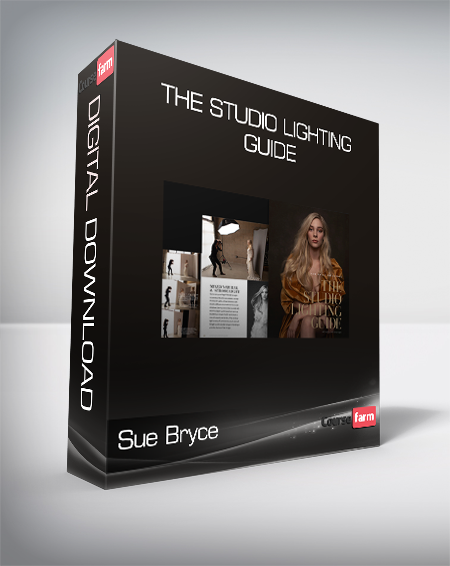
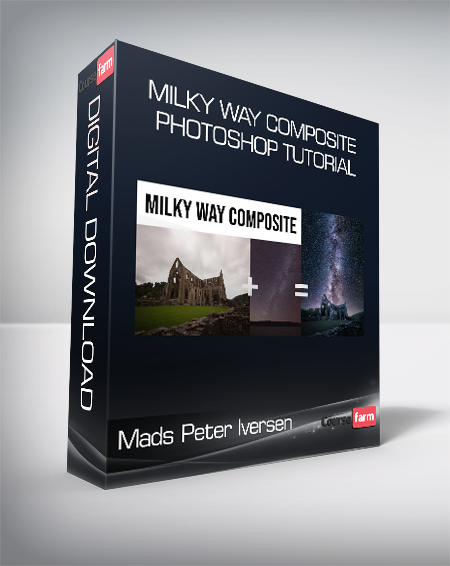
 Purchase this course you will earn
Purchase this course you will earn