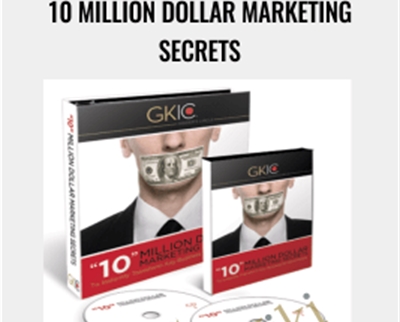Buy CompTIA A+ Certification 902. The Total Course – Total Seminars Course at GBesy. We actively participate in Groupbuys and are committed to sharing knowledge with a wider audience. Rest assured, the quality of our courses matches that of the original sale page. If you prefer, you can also buy directly from the sale page at the full price (the SALEPAGE link is directly provided in the post).
We join Groupbuy AND always try to share knowledge with more people. Especially the quality is the same as salepage. You can buy directly at salepage, with full price. (link SALEPAGE are mounted directly on the post)
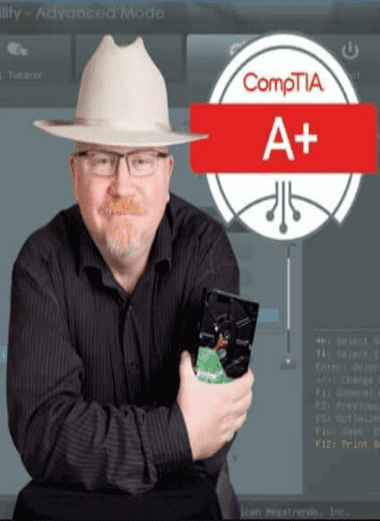 CompTIA A+ Certification 902. The Total Course – Total Seminars
CompTIA A+ Certification 902. The Total Course – Total Seminars
Lifetime support – Download unlimited when you buy CompTIA A+ Certification 902. The Total Course – Total Seminars Course at [GB]esy. The market leader in online learning – Offers a variety of diverse topics: Internet Marketing, Forex & Trading, NLP & Hypnosis, SEO – Traffic, …
Course Curriculum
Chapter 1: Path of the PC Tech
- 01 – What is the CompTIA A+? (2:00)
- 02 – How to Pass the A+ Exams (10:44)
- 03 – What is on the 220-902? (8:00)
- 04 – Why Get A+ Certified? (3:34)
Chapter 2: Operational Procedures
- 01 – Professionalism (3:20)
- 02 – Communication (6:58)
- 03 – Three Threats to Your PC (7:13)
- 04 – Physical Safety (3:15)
- 05 – Equipment Safety (7:49)
- 06 – Troubleshooting Theory (8:35)
- Quiz 1: Operational Procedures Quiz
Chapter 3: The Visible Computer
- 01 – Touring Windows Vista (14:10)
- 02 – Touring Windows 7 Part_1 (10:20)
- 03 – Touring Windows 7 Part_2 (10:14)
- 04 – Touring Windows 7 Part_3 (13:25)
- 05 – Touring Windows 8 (10:14)
- 06 – Touring Windows 10 (11:12)
- 07 – Touring OSX (8:49)
- 08 – Touring Ubuntu Linux (10:14)
- 09 – Tech Paths (12:45)
- Quiz 2: The Visible Computer Quiz
Chapter 4:RAM
- 01 – RAM Sticks and Speeds (10:24)
- 02 – RAM Capacity (2:07)
- 03 – Virtual Memory (10:05)
Chapter 5:Power Supplies
- 01 – Choosing a Power Supply (6:38)
- 02 – Power Protection (7:40)
Chapter 6:Implementing Hard Drives
- 01 – Understanding Patitioning (7:56)
- 02 – Basic Partitioning (12:43)
- 03 – Dynamic Disks (7:55)
- 04 – File System (9:00)
- 05 – Storage Spaces (9:00)
- Quiz 3: Implementing Hard Drives
Chapter 7:Essential Peripherals
- 01 – Configuring USB (5:17)
Chapter 8:Building a PC
- 01 – Media Sources (10:53)
- 02 – Windows Install Options (9:28)
- 03 – Windows Upgrade Paths (14:22)
- 04 – Installing Windows (9:49)
- 05 – Post Installation Tasks (13:05)
- Quiz 4: Building a PC Quiz
Chapter 9:Windows Under the Hood
- 01 – What is the Registry (7:01)
- 02 – The Boot Process (9:13)
- 03 – Processes (1:55)
- 04 – Dealing with Processes (5:01)
- 05 – Services (5:08)
- 06 – Windows 8 Task Manager (9:13)
- Quiz 5: Windows Under the Hood
Lifetime support – Download unlimited when you buy CompTIA A+ Certification 902. The Total Course – Total Seminars Course at [GB]esy. The market leader in online learning – Offers a variety of diverse topics: Internet Marketing, Forex & Trading, NLP & Hypnosis, SEO – Traffic, …
Chapter 10:Users, Groups, and Permissions
- 01 – Introduction to Users and Groups (6:44)
- 02 – Creating Users in Windows Vista 7 (4:25)
- 03 – Managing Users in Windows 8 or 81 (5:01)
- 04 – Sharing Folders and Files (15:26)
- Quiz 6: Users, Groups, and Permissions
Chapter 11:Maintaining and Optimizing Operating Systems
- 01 – The Zen of Computer Maintenance (3:49)
- 02 – Patch Management (12:48)
- 03 – Autostarting Programs in Windows (6:39)
- 04 – Meet the MMC (5:22)
- 05 – Installing and Uninstalling Programs (4:55)
- 06 – Windows System Restore (7:37)
- 07 – Windows Backup (9:26)
- Quiz 7: Maintaining and Optimizing Operating Systems
Chapter 12:Working with the Command Line Interface
- 01 – Windows Command Line Basics (16:47)
- 02 – Working With Folders and Files_In_Linux (10:29)
- 03 – Fancy Copying (5:49)
- 04 – Working with Drives (10:29)
- 05 – Advanced Windows Command_Line (7:37)
- 06 – Linux Command Line Basics (9:51)
- 07 – Working with Folders and Files (14:56)
- 08 – Linux File Permissions (15:09)
- 09 – Miscellaneous Linux Commands (17:23)
- Quiz 8: Working with the Command-Line Interface
Chapter 13:Troubleshooting Operating Systems
- 01 – The Recovery Console (7:02)
- 02 – Windows Recovery Environment (8:02)
- 03 – Advanced Startup Options Part_1 (7:05)
- 04 – Advanced Startup Options Part_2 (10:17)
- 05 – Boot Problems (4:38)
- 06 – Event Viewer and Action Center (12:16)
- 07 – Application Troubleshooting (12:53)
- 08 – Kernel Panics (5:16)
- Quiz 9: Troubleshooting Operating Systems
Chapter 14:Virtualization
- 01 – Virtualization Basics (7:22)
- 02 – Your First Virtual Machine (9:22)
- 03 – Infrastructure as a Service (9:38)
- 04 – Platform as a Service (9:10)
- 05 – Software as a Service (2:46)
- 06 – Cloud Ownership (2:40)
- Quiz 10: Virtualization
Chapter 15:The Internet
- 01 – Internet Options (6:16)
- 02 – Proxy Servers (5:44)
- 03 – Troubleshooting Internet Connections (8:33)
- Quiz 11: The Internet
Chapter 16:Understanding Mobile Devices
- 01 – Touring Android (5:56)
- 02 – Touring IOS (4:19)
- 03 – Touring Windows Mobile (3:16)
- Quiz 12: Understanding Mobile Devices
Chapter 17:Care and Feeding of Mobile Devices
- 01 – Cellular Configuration (11:53)
- 02 – Wireless Mobile Connections Part_1 (11:49)
- 03 – Wireless Mobile Connections-Part_2 (13:43)
- 04 – Mobile Devices and Email (13:29)
- 05 – Synchronization (7:38)
- 06 – Securing Android Devices (7:01)
- 07 – Securing iOS Devices (5:17)
- Quiz 13: Care and Feeding of Mobile Devices
Chapter 18:Printers and Multifunction Devices
- 01 – Installing Local Printers (12:05)
- 02 – Installing Network Printers (13:29)
- 03 – Cloud Printing (4:58)
- Quiz 14: Printers and Multifunction Devices
Chapter 19:Securing Computers
- 01 – Physical Security (3:25)
- 02 – Passwords and Aunthentication (8:21)
- 03 – Protecting Against_Snoops (3:58)
- 04 – Malware (3:51)
- 05 – Anti malware Applications (4:18)
- 06 – Anti Malware Practices (7:13)
- 07 – Software Firewalls (10:33)
- 08 – Hardware Firewalls (8:48)
- 09 – Data Destruction (3:30)
- 10 – Incident Response (2:57)
- Quiz 15: Securing Computers Quiz
Buy the CompTIA A+ Certification 902. The Total Course – Total Seminars course at the best price at GBesy.. After your purchase, you will get access to the downloads page. You can download all the files associated in your order at here and we will also send a download notification email via your mail.
Unlock your full potential with CompTIA A+ Certification 902. The Total Course – Total Seminars courses. our courses are designed to help you excel.
Why wait? Take the first step towards greatness by purchasing CompTIA A+ Certification 902. The Total Course – Total Seminars courses today. We offer a seamless and secure purchasing experience, ensuring your peace of mind. With our trusted payment gateways, Stripe and PayPal, you can confidently complete your transaction knowing that your financial information is protected.
Stripe, known for its robust security measures, provides a safe and reliable payment process. With its encrypted technology, your sensitive data remains confidential throughout the transaction. Rest assured that your purchase is protected.
PayPal, a globally recognized payment platform, offers an additional layer of security. With its buyer protection program, you can feel confident in your purchase. PayPal ensures that your financial details are safeguarded, allowing you to focus on your learning journey.
Is it secure? to Use of?
- Your identity is completely confidential. We do not share your information with anyone. So it is absolutely safe to buy the CompTIA A+ Certification 902. The Total Course – Total Seminars course.
- 100% Safe Checkout Privateness coverage
- Communication and encryption of sensitive knowledge
- All card numbers are encrypted using AES at relaxation-256 and transmitting card numbers runs in a separate internet hosting atmosphere, and doesn’t share or save any data.
How can this course be delivered?
- After your successful payment this “CompTIA A+ Certification 902. The Total Course – Total Seminars course”, Most of the products will come to you immediately. But for some products were posted for offer. Please wait for our response, it might take a few hours due to the time zone difference.
- If this happens, please wait. The technical department will process the link shortly after. You will receive notifications directly by e-mail. We appreciate your wait.
What Shipping Methods Are Available?
- You will receive a download link in the invoice or YOUR ACCOUNT.
- The course link always exists. use your account to login and download the CompTIA A+ Certification 902. The Total Course – Total Seminars course whenever you need.
- You only need to visit a single link, and you can get all the CompTIA A+ Certification 902. The Total Course – Total Seminars course content at once.
- You can do your learning online. You can be downloaded for better results and can study anywhere on any device. Make sure your system does not sleep during the download.
How Do I Track Order?
- We always notice the status of your order immediately after your payment. After 7 days if there is no download link, the system will automatically complete your money.
- We love to hear from you. Please don’t hesitate to email us with any comments, questions and suggestions.
![GBesy [GB] GBesy [GB]](https://www.gbesy.com/wp-content/uploads/2023/05/gbesy-Logo-full-100.png)
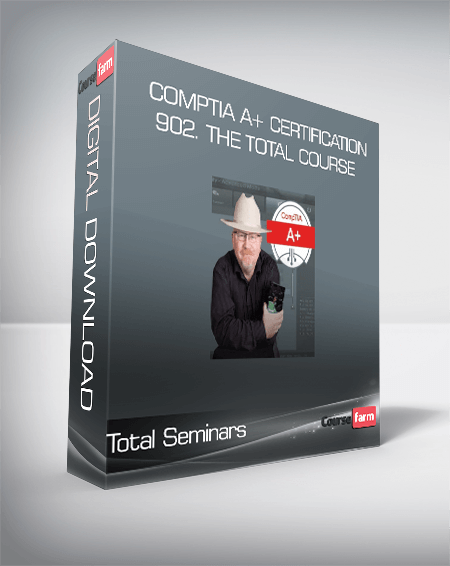


 Purchase this course you will earn
Purchase this course you will earn