Buy Digital DJ Tips – DJing Livestreaming Made Easy Course at GBesy. We actively participate in Groupbuys and are committed to sharing knowledge with a wider audience. Rest assured, the quality of our courses matches that of the original sale page. If you prefer, you can also buy directly from the sale page at the full price (the SALEPAGE link is directly provided in the post).
 [Pre-Order] – Deliver digital download link within 4-8 business days after successful payment. Please contact us to get more details.
[Pre-Order] – Deliver digital download link within 4-8 business days after successful payment. Please contact us to get more details.
Digital DJ Tips – DJing Livestreaming Made Easy course with special price just for you: $197 $56
DJ LIVESTREAMING MADE EASY

- How to produce professional, good looking and great sounding DJ livestreams that get you noticed
- How anyone can get great results using little more than a smartphone – now there’s no excuse not to livestream your bedroom sets!
- How, using just the laptop you already DJ with and a webcam or two, you can make your DJ livestream shows look just like those of the pros
- How to set up a full-on livestream studio, including lights, cameras, dedicated broadcast computer, green screen , broadcast hardware and software, and more
- How to use industry-standard livestreaming software like OBS, Streamlabs, Ecamm Live, Larix Broadcaster and others
- How to add chat comments, DJ logos, social media overlays, pre-recorded video and more to your streams
- Which platforms to use to broadcast safely without copyright issues- avoiding stream takedowns, audio muting and getting banned
- How to build an audience, keep them engaged and have them coming back for more
- The trick to getting amazing sound WITHOUT an audio interface – and what audio interface to choose if you decide you do want one
- All the right accessories to buy – mics, tripods, cables, adaptors…
- Must-have apps for webcam control, internet sandboxing, internal audio routing, remote cameras control, DJ software screencasts
- How to test your wifi, ethernet or 4G connection ahead of time so you can set your software up to be sure of a smooth, buffer-free broadcast
- How to master the technical stuff – RTMP, stream keys, bitrates, resolutions, keyframes etc are all made easy for you
- How to stream to YouTube, MixCloud, Twitch and others – at the same time!
- How to make your livestream set look great – tips for camera angles, lighting, gear close-ups, props…
- The right way to use your microphone to engage the audience – and when you should NOT use the mic
- How to share your track listings (and the one way you should NEVER share them – it’ll get you banned!)
- Pro tricks for promoting your livestream, including how to promote the audio-only version of your set, and how to build an audience using your your livestream recordings
- How to prepare properly so you beat the nerves, stay confident, do a great job – and enjoy every second!
Workshop 1: Equipment (104 minutes)



Workshop 4: Performing & Promoting (99 minutes)


Bonus video 3: Real-life on location livestream “fly on the wall”


Digital DJ Tips|Digital DJ Tips – DJing Livestreaming Made Easy|DJing Livestreaming Made Easy
Buy the Digital DJ Tips – DJing Livestreaming Made Easy course at the best price at GBesy.. After your purchase, you will get access to the downloads page. You can download all the files associated in your order at here and we will also send a download notification email via your mail.
Unlock your full potential with Digital DJ Tips – DJing Livestreaming Made Easy courses. our courses are designed to help you excel.
Why wait? Take the first step towards greatness by purchasing Digital DJ Tips – DJing Livestreaming Made Easy courses today. We offer a seamless and secure purchasing experience, ensuring your peace of mind. With our trusted payment gateways, Stripe and PayPal, you can confidently complete your transaction knowing that your financial information is protected.
Stripe, known for its robust security measures, provides a safe and reliable payment process. With its encrypted technology, your sensitive data remains confidential throughout the transaction. Rest assured that your purchase is protected.
PayPal, a globally recognized payment platform, offers an additional layer of security. With its buyer protection program, you can feel confident in your purchase. PayPal ensures that your financial details are safeguarded, allowing you to focus on your learning journey.
Is it secure? to Use of?
- Your identity is completely confidential. We do not share your information with anyone. So it is absolutely safe to buy the Digital DJ Tips – DJing Livestreaming Made Easy course.
- 100% Safe Checkout Privateness coverage
- Communication and encryption of sensitive knowledge
- All card numbers are encrypted using AES at relaxation-256 and transmitting card numbers runs in a separate internet hosting atmosphere, and doesn’t share or save any data.
How can this course be delivered?
- After your successful payment this “Digital DJ Tips – DJing Livestreaming Made Easy course”, Most of the products will come to you immediately. But for some products were posted for offer. Please wait for our response, it might take a few hours due to the time zone difference.
- If this happens, please wait. The technical department will process the link shortly after. You will receive notifications directly by e-mail. We appreciate your wait.
What Shipping Methods Are Available?
- You will receive a download link in the invoice or YOUR ACCOUNT.
- The course link always exists. use your account to login and download the Digital DJ Tips – DJing Livestreaming Made Easy course whenever you need.
- You only need to visit a single link, and you can get all the Digital DJ Tips – DJing Livestreaming Made Easy course content at once.
- You can do your learning online. You can be downloaded for better results and can study anywhere on any device. Make sure your system does not sleep during the download.
How Do I Track Order?
- We always notice the status of your order immediately after your payment. After 7 days if there is no download link, the system will automatically complete your money.
- We love to hear from you. Please don’t hesitate to email us with any comments, questions and suggestions.
![GBesy [GB] GBesy [GB]](https://www.gbesy.com/wp-content/uploads/2023/05/gbesy-Logo-full-100.png)

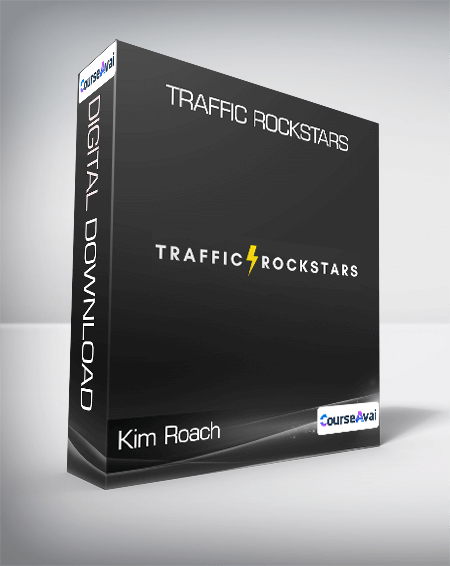
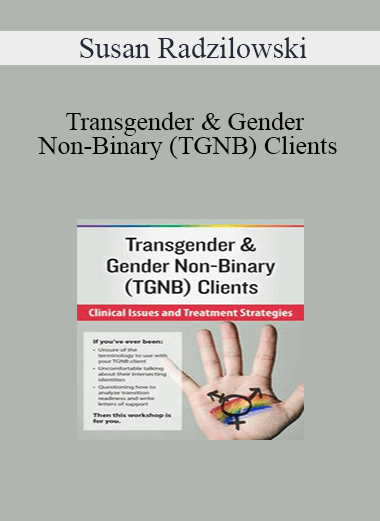
 Purchase this course you will earn
Purchase this course you will earn 



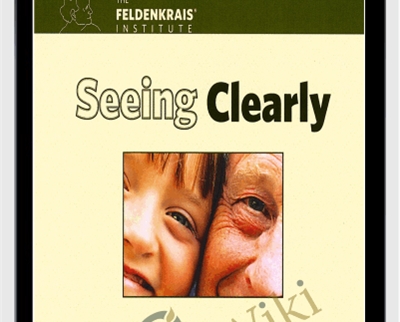
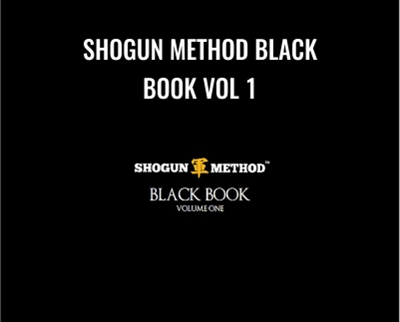
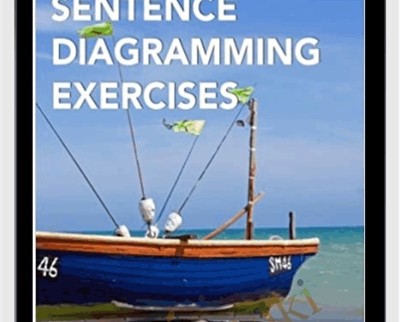
Reviews
There are no reviews yet.