Buy Digitize your lettering with Photoshop – Veronica Zubek Course at GBesy. We actively participate in Groupbuys and are committed to sharing knowledge with a wider audience. Rest assured, the quality of our courses matches that of the original sale page. If you prefer, you can also buy directly from the sale page at the full price (the SALEPAGE link is directly provided in the post).
Salepage link: At HERE. Archive:
$30 $14 – Digitize your lettering with Photoshop – Veronica Zubek
LEARN HOW TO DIGITIZE YOUR LETTERING IN PHOTOSHOP
BIG NEWS GUYS!
The course is now available on SKILLSHARE!!
Are you ready to start making money with your lettering?
The starving artist mentality is dying off, now with the rise of the internet and online shopping even a hobbyist like you can make some extra income, heck, you can even start a whole lettering business right from the comfort of your own home. It’s what I did.
Here are a couple ways to look at it, you can either custom make each piece or you can make it once, digitize it, and sell prints, mugs, apparel, and much much more.
Heck, your Instagram photos will thank you too.
For some people it’s the perfect solution, maybe you do this part time and just want some extra income, or you have little kids and don’t have time for custom pieces, or you just want to preserve your art forever in a digital format.
What ever the reason, digitizing if awesome!
This will save you so much time in the long run. And who says you can’t do custom work too just because you sell some prints.
The first thing you need when digitizing your art is good software. There are plenty of free options out there, but believe me, free, isn’t always better. But find out for yourself by getting a free 7-day trial of Photoshop.
I’ve been using Photoshop for the last 14 years, from High School, College, work and now as a small business owner. I use it pretty much every day. I used it in the picture above to make a collage, I used it for the main blog post photo, my logo and everything visual I need to create. And touching up photos of my kids isn’t a bad thing either.
I don’t know what I would do without Photoshop in my life.
It does take time to learn, especially since there are multiple ways of doing the same thing, but you just need to find what works for you, and how you want to use it.
So, if all you want to do right now is learn how to digitize your lettering, checkout my course. It’s available as a one time purchase on Teachable or if you have a subscription to Skillshare you can watch it there as well.
Yey for digitizing! I’ll see you in class
WANNA DIGITIZE YOUR LETTERING WITH PHOTOSHOP BUT YOU THINK IT’S TOO HARD?
LET ME TAKE YOU STEP-BY-STEP
DO THESE SOUND FAMILIAR?
- Can I change the color of this letter?
- Is it possible to enlarge this picture?
- How do I even create a file?
- What is a marquee?
- What do all these buttons mean?
- Can I get rid of the background?
- How do I create a mockup of a greeting card?
- What is a layer and do I need one?
I HAVE THE ANSWERS TO THOSE QUESTIONS
Watch this little video I put together about the course lessons and what you can expect to learn.
YOU WILL LEARN
- How to navigate around the software, even how to install the Creative Cloud
- Necessary Photoshop tools to edit your design
- Keyboard shortcuts to work faster and easier
- How to clean up your file from scratches or dust
- How to digitize watercolor and ink lettering and keep that transparent look
- How to color correct your file to match the original
- How to setup a file for prints or web
- How to mockup your design for your shop or social media
- How to make your own mockup template that you can use over and over again
HI, I’M VERONICA!
In the last 3 years I have fallen head over heels in love with hand lettering, obsessed would be a better word for it. But, given my years experience in design I just can’t step away from the computer.
I have been working in Photoshop for the past 13 years, and can’t wait to share all my knowledge with you.
YOU NEED THIS COURSE IF
- You wish to sell prints of your lettering
- You always struggle with editing photos of your lettering for social media posts
- You need a variety of tools to work with and little limitations
- You have NO IDEA how to use Photoshop
YOU DON’T NEED THIS IF
- You never want to make prints or any reproductions of your lettering
- Your lettering is for hobby only and investing in Photoshop is too expensive
- You don’t care if your photos look professional
- You’re pretty well versed in Photoshop
FAQ
Will I learn to vectorize my lettering?
No, this course is for digitizing with photoshop, that means we will clean up your lettering but not vectorize it. Look above in the class curriculum for more info. Digitizing in Illustrator course coming soon.
Will I learn how to letter from this course?
No, this course is to help you navigate Photoshop and teach you how to work with your already lettered pieces. I have another course for beginners in hand lettering.
When does the course start and finish?
The course will start sometime in June 2017 and will be available for as long as TwoEasels is in business and students are buying the course.
How long do I have access to the course?
How does lifetime access sound? After enrolling, you have unlimited access to this course for as long as you like – across any and all devices you own. Download Teachable app on your smartphone.
What if I am unhappy with the course?
We would never want you to be unhappy! If you are unsatisfied with your purchase, contact us in the first 30 days and we will give you a full refund.
WHAT DO I NEED TO TAKE THIS COURSE?
- Photoshop (Adobe offers a 7-day free trial, so if you want to take advantage of that don’t start your trial till this course is released)
- A finished watercolor lettered piece (I provide files if you don’t have your own)
- A finished ink lettered piece (I provide files if you don’t have your own)
- A photo of a frame, a piece of paper and or a cup or shirt. We will use it to create your own mockup template.
- Scanner or camera, a good phone camera will work too
- Printer if you wish to print out your design
$30 $14 – Digitize your lettering with Photoshop – Veronica Zubek
Buy the Digitize your lettering with Photoshop – Veronica Zubek course at the best price at GBesy.. After your purchase, you will get access to the downloads page. You can download all the files associated in your order at here and we will also send a download notification email via your mail.
Unlock your full potential with Digitize your lettering with Photoshop – Veronica Zubek courses. our courses are designed to help you excel.
Why wait? Take the first step towards greatness by purchasing Digitize your lettering with Photoshop – Veronica Zubek courses today. We offer a seamless and secure purchasing experience, ensuring your peace of mind. With our trusted payment gateways, Stripe and PayPal, you can confidently complete your transaction knowing that your financial information is protected.
Stripe, known for its robust security measures, provides a safe and reliable payment process. With its encrypted technology, your sensitive data remains confidential throughout the transaction. Rest assured that your purchase is protected.
PayPal, a globally recognized payment platform, offers an additional layer of security. With its buyer protection program, you can feel confident in your purchase. PayPal ensures that your financial details are safeguarded, allowing you to focus on your learning journey.
Is it secure? to Use of?
- Your identity is completely confidential. We do not share your information with anyone. So it is absolutely safe to buy the Digitize your lettering with Photoshop – Veronica Zubek course.
- 100% Safe Checkout Privateness coverage
- Communication and encryption of sensitive knowledge
- All card numbers are encrypted using AES at relaxation-256 and transmitting card numbers runs in a separate internet hosting atmosphere, and doesn’t share or save any data.
How can this course be delivered?
- After your successful payment this “Digitize your lettering with Photoshop – Veronica Zubek course”, Most of the products will come to you immediately. But for some products were posted for offer. Please wait for our response, it might take a few hours due to the time zone difference.
- If this happens, please wait. The technical department will process the link shortly after. You will receive notifications directly by e-mail. We appreciate your wait.
What Shipping Methods Are Available?
- You will receive a download link in the invoice or YOUR ACCOUNT.
- The course link always exists. use your account to login and download the Digitize your lettering with Photoshop – Veronica Zubek course whenever you need.
- You only need to visit a single link, and you can get all the Digitize your lettering with Photoshop – Veronica Zubek course content at once.
- You can do your learning online. You can be downloaded for better results and can study anywhere on any device. Make sure your system does not sleep during the download.
How Do I Track Order?
- We always notice the status of your order immediately after your payment. After 7 days if there is no download link, the system will automatically complete your money.
- We love to hear from you. Please don’t hesitate to email us with any comments, questions and suggestions.
![GBesy [GB] GBesy [GB]](https://www.gbesy.com/wp-content/uploads/2023/05/gbesy-Logo-full-100.png)

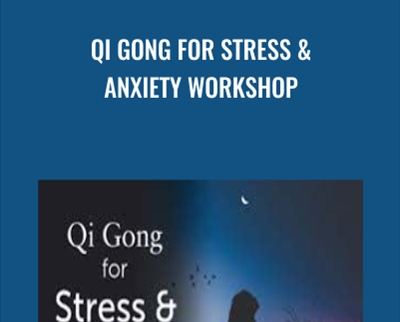
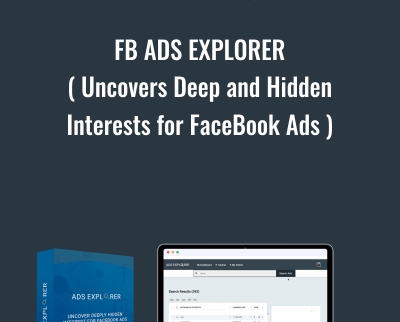
 Purchase this course you will earn
Purchase this course you will earn 

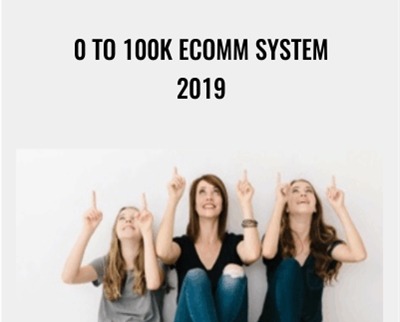



Reviews
There are no reviews yet.