Buy Excel Basics- the Ultimate Beginners Course – David Millard Course at GBesy. We actively participate in Groupbuys and are committed to sharing knowledge with a wider audience. Rest assured, the quality of our courses matches that of the original sale page. If you prefer, you can also buy directly from the sale page at the full price (the SALEPAGE link is directly provided in the post).
Salepage link: At HERE. Archive:
$40 $12 – Excel Basics- the Ultimate Beginners Course – David Millard
Excel Basics– the Ultimate Beginner’s Course
Learn Microsoft Excel at your own Pace – includes all the Workbooks used and is taught by a Microsoft Certified Trainer
Learn the basic concepts of spreadsheet design, formulas and functions that will enable you to build fully working models using the world’s most popular spreadsheet software.
Build a strong foundation in spreadsheet software with this Excel beginner’s course taught by a Microsoft Certified Trainer
- · Workbooks and Worksheets
- · Formulas and Functions
- · Sorting, Filtering and Tables
- · Charts and Graphs
- · Page Layout, Formatting and Printing
A Powerful Skill Employers Want
Learning to use Excel puts you in a very strong position in the workplace. Employers in many different fields need people who are skilled at using the immense power of Excel to manipulate data.
When you understand the basics you can move on to more advanced topics like data analysis, using Excel for forecasting, building financial models and summarizing business activity via a dashboard.
Content and Overview
I designed this Excel course to be easily understood by absolute beginners. Even if you are self-taught, in this comprehensive course we will cover together the right ways to use a spreadsheet efficiently and quickly.
We start with the basics of the Excel workbook and learn how to become confident in moving around quickly. We continue with Inserting, Hiding and Deleting and then look at the right method of performing Calculations.
Ever wonder why your formulas are not consistent? We’ll learn how to make them reliable and work every time – you’ll be amazed at just how easy it is. You will be able to choose how much you see by using Filters, and impress your peers by adding a Chart in a couple of clicks.
We finish up with a clear method of ensuring you only print what you want. By the end of the course you will be confident in using any version of Excel and capable of harnessing the power of this amazing software. You will be able to make Excel do what YOU want, not be a slave to what IT wants!
Complete with the actual working files I use, you’ll be able to work alongside me and will receive a verifiable certificate of completion upon finishing the course.
Course Curriculum
Welcome to Excel Basics – The Ultimate Beginner’s course
- Welcome to Excel Basics (1:55)
- Important Points (2:20)
Excel Basics
- The Excel Interface (3:55)
- Creating a New Workbook (4:06)
- Pointer Shapes (3:29)
- Opening and Closing Workbooks (3:42)
- Moving around with Keyboard and Mouse (5:14)
- Opening Multiple Workbooks
- Renaming Sheets (2:38)
- Copying and Moving Sheets (4:35)
- Inserting and Deleting Sheets (5:52)
- Changing Sheet Tab Colours (2:15)
- Copying and Moving Cells (6:22)
- Copying and Moving by Dragging (3:46)
- Using the Fill Handle (4:15)
- Quiz 1: Quick Quiz
Worksheets
- Inserting Rows and Columns (3:51)
- Deleting Rows and Columns (5:42)
- Hiding Rows and Columns (4:06)
- Adjusting Column Widths (5:31)
- Adjusting Row Height (5:10)
- Copying by Using the Fill Handle (6:22)
- Copying Using the Shortcut Menus (9:39)
- Worksheets Quiz
Formatting
- Selection Methods (6:32)
- Cell Alignment (5:02)
- The Format Painter (3:44)
- Simple Formatting (6:47)
- Fonts, Font Size and Font Colour (7:10)
- Cell Borders (3:20)
- Cell Patterns (3:48)
- Formatting Quiz
Formulas
- Introduction to Formulas and Functions (8:03)
- Invoice Walkthrough (3:54)
- Absolute Cell References (6:33)
- Functions (6:39)
- Named Ranges (5:27)
- Outlining (5:42)
- Calculations Quiz
Sorting and Filtering Data
- Sorting (4:53)
- Filtering (5:28)
- Tables (8:48)
- Sorting and Filtering Quiz
Charts
- Inserting Charts in Excel 2010 (4:16)
- Adding Charts in Excel 2013 (4:59)
- Sparklines (4:07)
- Chart Quiz
Printing
- Setting and Clearing a Print Area (4:28)
- Page Breaks and Column Headers (4:18)
- Printing Quiz
$40 $12 – Excel Basics- the Ultimate Beginners Course – David Millard
Buy the Excel Basics- the Ultimate Beginners Course – David Millard course at the best price at GBesy.. After your purchase, you will get access to the downloads page. You can download all the files associated in your order at here and we will also send a download notification email via your mail.
Unlock your full potential with Excel Basics- the Ultimate Beginners Course – David Millard courses. our courses are designed to help you excel.
Why wait? Take the first step towards greatness by purchasing Excel Basics- the Ultimate Beginners Course – David Millard courses today. We offer a seamless and secure purchasing experience, ensuring your peace of mind. With our trusted payment gateways, Stripe and PayPal, you can confidently complete your transaction knowing that your financial information is protected.
Stripe, known for its robust security measures, provides a safe and reliable payment process. With its encrypted technology, your sensitive data remains confidential throughout the transaction. Rest assured that your purchase is protected.
PayPal, a globally recognized payment platform, offers an additional layer of security. With its buyer protection program, you can feel confident in your purchase. PayPal ensures that your financial details are safeguarded, allowing you to focus on your learning journey.
Is it secure? to Use of?
- Your identity is completely confidential. We do not share your information with anyone. So it is absolutely safe to buy the Excel Basics- the Ultimate Beginners Course – David Millard course.
- 100% Safe Checkout Privateness coverage
- Communication and encryption of sensitive knowledge
- All card numbers are encrypted using AES at relaxation-256 and transmitting card numbers runs in a separate internet hosting atmosphere, and doesn’t share or save any data.
How can this course be delivered?
- After your successful payment this “Excel Basics- the Ultimate Beginners Course – David Millard course”, Most of the products will come to you immediately. But for some products were posted for offer. Please wait for our response, it might take a few hours due to the time zone difference.
- If this happens, please wait. The technical department will process the link shortly after. You will receive notifications directly by e-mail. We appreciate your wait.
What Shipping Methods Are Available?
- You will receive a download link in the invoice or YOUR ACCOUNT.
- The course link always exists. use your account to login and download the Excel Basics- the Ultimate Beginners Course – David Millard course whenever you need.
- You only need to visit a single link, and you can get all the Excel Basics- the Ultimate Beginners Course – David Millard course content at once.
- You can do your learning online. You can be downloaded for better results and can study anywhere on any device. Make sure your system does not sleep during the download.
How Do I Track Order?
- We always notice the status of your order immediately after your payment. After 7 days if there is no download link, the system will automatically complete your money.
- We love to hear from you. Please don’t hesitate to email us with any comments, questions and suggestions.
![GBesy [GB] GBesy [GB]](https://www.gbesy.com/wp-content/uploads/2023/05/gbesy-Logo-full-100.png)
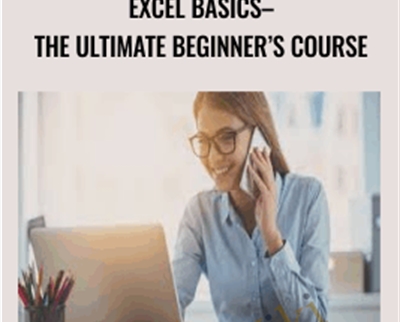
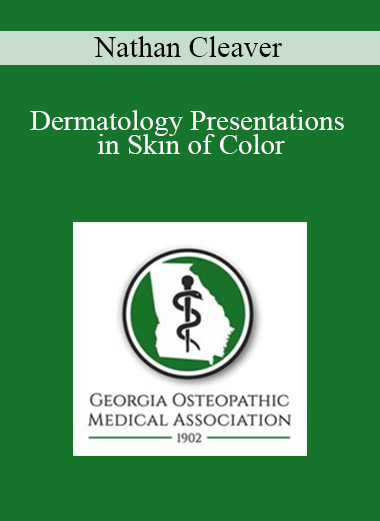
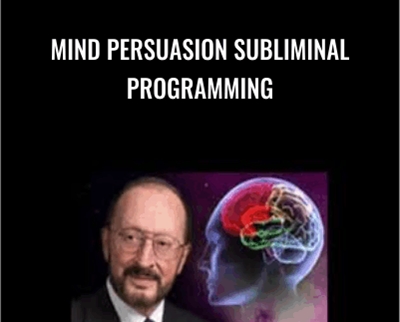
 Purchase this course you will earn
Purchase this course you will earn 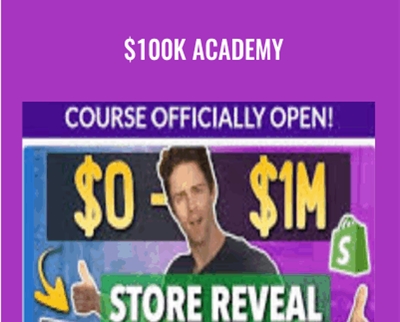


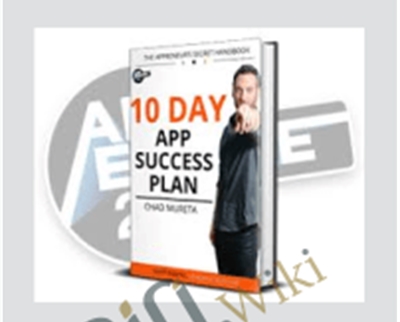


Reviews
There are no reviews yet.