Buy Full Time Filmmaker 2020 – Parker Walbeck Course at GBesy. We actively participate in Groupbuys and are committed to sharing knowledge with a wider audience. Rest assured, the quality of our courses matches that of the original sale page. If you prefer, you can also buy directly from the sale page at the full price (the SALEPAGE link is directly provided in the post).
 INTRODUCTION
INTRODUCTION
WELCOME! (READ FIRST!!!)
INTRO: Parker’s Story – 6 Steps to Success (12:48)
INTRO: Jake’s Story – Be Determined (6:06)
INTRO: Landon’s Story – Steal Like an Artist (7:12)
FACEBOOK GROUP – How To Join
WORLD MAP OF FTF MEMBERS
Video Contests
Full Time Filmmaker 2020 by Parker Walbeck,
Salepage link: At HERE. Archive: https://archive.is/FdxRC
WHAT’S INSIDE FULL TIME FILMMAKER?
-
Full Time Filmmaker Essentials (40+ videos) – Premiere Pro Workflow (40+ videos)
-
Final Cut Pro X Workflow (20+ videos)
-
Wedding Video Pro (25+ videos)
-
Real Estate Video Pro (15+ videos)
-
Music Video Pro (50+ videos)
-
Seamless Video Pro (20+ videos)
-
Travel Video Pro (12+ videos)
-
Commercial Video Pro (30+ videos)
-
Action Sports Video Pro (11+ videos)
-
BONUS – Access to the FTF Facebook Croup BONUS – Access to Video Contests BONUS – Access to ALL NEW Weekly Tutorials DISCOUNTS – Save HUNDREDS of $$$ off Cear/Software DOWNLOADS – FREE Presets, LUTs, Practice Footage
COURSE CURRICULUM
INTRODUCTION
- WELCOME! (READ FIRST!!!)
- INTRO: Parker’s Story – 6 Steps to Success (12:48)
- INTRO: Jake’s Story – Be Determined (6:06)
- INTRO: Landon’s Story – Steal Like an Artist (7:12)
- FACEBOOK GROUP – How To Join
- WORLD MAP OF FTF MEMBERS
- Video Contests
DOWNLOADS & DISCOUNTS
- DOWNLOADS: Music, SFX, LUTs, Footage etc. (1:02)
- DISCOUNTS: Adobe, Red Giant, Gear, Apple, Music Subscriptions, etc (3:18)
1. The EQUIPMENT
1.1 – 10 Things to Look for When Buying a CAMERA (13:32)
1.2 – 10 Things to Look for When Buying a LENS (10:26)
1.3 – What Lens FILTER Should You Buy? UV? ND? PL? (11:38)
1.4 – What STABILIZER Should You Buy? (6:43)
1.5 – What Microphone Should You Buy? 2016 (8:18)
1.5 – What MICROPHONE Should You Buy? 2020 (8:57)
1.6 – 5 Things to Look for When Buying LED Lights? (8:09)
1.7 – 4 Specs to Look for When Buying a COMPUTER? (11:42)
1.8 – 10 Things to Look For When Buying a CAMERA MONITOR (13:40)
1.9 – WHAT’S IN MY BAG? 2016 (19:05)
1.10 – WHAT’S IN MY BAG 2018 (27:27)
1.11 – What’s in My Bag 2019 (33:14)
1.12 – OFFICE TOUR/What’s In My Bag 2020 (32:55)
1.13 Travel Tips (6:22)
1.14 Travel Tips // Jake 2020 (16:24)
1.15 – How to Clean Your Camera (Sensor, Lens, Body) (6:03)
BONUS // Beginner with $30,000 RED vs Pro with $600 DSLR (10:18)
What Gear Do Other FTFers Use?
Links to ALL My Camera Gear
QUIZ: The Equipment
2. The TECHNICAL
INTRO TO THE TECHNICAL SECTION (0:54)
2.1 – Camera Navigation – Canon EOS R (7:14)
2.2 – Camera Navigation – Canon SL2 (4:31)
2.3 – Camera Navigation – Sony A7III (20:23)
2.4 – Camera Navigation – Panasonic GH5 (17:18)
2.5 – How to Set WHITE BALANCE (7:06)
2.6 – Setting PICTURE PROFILES – Canon Cameras (5:12)
2.7 – Setting PICTURE PROFILE – Sony Cameras (Match Canon Colors) (1:42)
2.8 What RESOLUTION To Use? 2020 (5:15)
2.9 – Which FRAME RATE to Use? (8:42)
24fps vs. 30fps vs. 60fps (1:46)
2.10 – EXPOSURE: Shutter Speed, Aperture & ISO (9:14)
2.11 – 4 Tools to Nail EXPOSURE (5:09)
2.12 – What ASPECT RATIO to use? (6:37)
2.13 – Best Audio Settings & Mic Placement (11:46)
2.15 – How to Setup + Balance a Glidecam HD PRO (9:18)
2.16 – Why Isn’t Your Glidecam Balanced? #1 Problem (8:30)
2.17 GLIDECAM – 5 Tips for Smooth Shots (8:27)
2.18 – How to Balance a Motorized Gimbal (4:33)
2.19 – Ronin S Settings + Downloadable Cheat Sheet! (5:36)
2.20 – How to Use a RED Camera (19:50)
QUIZ: The Technical
3. The CREATIVE
INTRO TO THE CREATIVE SECTION (1:47)
Preview3.1 – TOP 10 Rules of COMPOSITION (10:24)
3.2 – 12 CAMERA ANGLES to Enhance Your Films (10:14)
3.3 – FOCAL LENGTH (LENS CHOICE) (10:32)
3.4 – Top 5 TRIPOD Movements (6:36)
3.5A – 5 Tips For Shooting Handheld (Updated)
3.5B – HANDHELD MOVEMENTS (4:05)
3.6A – DRONE MOVEMENTS (4:03)
3.6B 6 Tips for Cinematic DRONE Footage (8:41)
3.7 – TOP 10 GLIDECAM MOVEMENTS (14:28)
3.8 – 5 Keys to Smooth Gimbal Shots (5:54)
3.9 – Top 5 Basic Gimbal Movements (13:57)
3.10 – Top 10 UNIQUE Motorized Gimbal Movements (10:29)
3.11 – TOP 5 SLIDER MOVEMENTS (8:27)
3.12 – Keeping Subject in FOCUS While Moving (30:17)
3.13 – STORYTELLING 101 (16:42)
3.14 – CREATING TIMELAPSES – START TO FINISH (26:39)
3.15 – CREATING HYPERLAPSES – START TO FINISH (27:34)
3.16 – How to Make a Hyperlapse in 8 minutes with Premiere Pro (8:07)
3.17 – My 8 steps to Cinematic Smartphone Footage (8:15)
3.18 – 10 Tips to Improve Your AUDIO (13:54)
3.19 How to GREEN SCREEN (6 Easy Steps) (10:03)
3.20 – 5 Steps to Start Flying FPV (9:38)
3.21 – The Pre-Production Process (7:22)
StartQUIZ: The Creative
4. THE EDITING – Premiere PRO
tIntro to Premiere Pro (1:52)
1 – PREP – Data Management (5:45)
2 – PREP – Keyboard Shortcuts (8:04)
3 – PREP – How to Create PROXIES (4:38)
4.1 – Import Footage & Prep Timeline (5:25)
4.2 – Sifting & Selecting Process (7:18)
4.3 – Building the Story on Timeline (27:53)
4.4 – Color Correction 101 + Shotmatching (C-Log) (9:31)
4.5 – Color Grading 101 (7:48)
4.6 – Audio Mixing/Sound Design (15:42)
4.7 – Titles, Light Leaks, Extras (5:43)
4.8 – Best EXPORT Settings (4:27)
4.9 – Exporting to Instagram
4.10 – Organizing Your Timeline (9:00)
AUDIO – Syncing Audio in Post (1:47)
AUDIO – Licensing Music 101 (7:36)
AUDIO – Advanced SOUND DESIGN + 20 SloMo Sound FX (28:57)
EFFECTS – Time Remapping + Directional Blur (6:41)
EFFECTS – How to Apply WARP STABILIZER (3:40)
EFFECTS – How to do Sky Replacement (6:42)
EFFECTS – How to Apply LIGHT LEAKS (4:22)
EFFECTS – How to BLUR Out Logos (6:19)
TRANSITIONS – 12 Most Used CUTS & Transitions (13:00)
TRANSITIONS – Speed Ramp Transitions (10:20)
TRANSITIONS – 4 Creative Transitions (7:26)
TRANSITIONS – Smooth Zoom Transitions w/Presets (1:51)
CREATIVE – When to Avoid Jump Cuts (3:02)
CREATIVE – TIME REMAPPING (6:26)
CREATIVE – Digital Zoom/Reframe/Vertigo (7:24)
CREATIVE – Creating a Letterbox Transition (0:37)
CREATIVE – What Light Leaks Do I Use?
CREATIVE – Exporting Square and Vertical Videos (4:46)
CREATIVE – Motion Graphic Titles w/Presets (5:15)
COLOR – How to Install LUTs & Why Orange & Teal is Popular? (6:19)
COLOR – Grading w/my FAVORITE Orange & Teal LUT (9:03)
COLOR – Color Grading w/out LUT – Orange & Teal (3:58)
COLOR – Coloring STANDARD 1dxII Footage (4:34)
COLOR – Coloring SKIN TONES (5:31)
COLOR – Fixing a Student’s Color Correction (28:03)
COLOR – Color Grading Drone D-LOG Footage (17:26)
JOB SHADOW – Editing Hyundai Hawaii Edit (44:05)
JOB SHADOW – Editing a Wedding Video (Jake) (29:43)
JOB SHADOW – Editing a Real Estate Video (61:05)
JOB SHADOW – Editing a Handheld B-Roll Sequence (Landon) (13:21)
JOB SHADOW – Editing a Hyundai Car Ad (Landon) (13:16)
JOB SHADOW – Editing a Travel Video (57:52)
JOB SHADOW – Syncing Audio in Plural Eyes + Editing A Music Video (33:13)
JOB SHADOW – EDITING a Wedding to MUSIC (19:07)
BONUS – 10 Tips to Edit 10x Faster in Premiere Pro (15:53)
How to Fix Desaturated Colors After Exporting out of Premiere Pro
QUIZ: The Editing
5. The EDITING – FCPX
INTRO TO FCPX (1:56)
5.1 -Data Management (2:19)
5.2 -. Starting a New Project (4:59)
5.3 – Keyboard Shortcuts (9:37)
5.4 – Sifting Process Round 1 (5:47)
5.5 – Sifting Process Round 2 (3:29)
5.6 – Where to Find/License Music (3:59)
5.7 – Editing To Music (9:51)
5.8 – Speed Ramping (5:56)
5.9 – Stabilization (3:18)
5.10 – Optical Flow (3:57)
5.11 – Digital Zoom (3:57)
5.12 – Color Correction 101 (10:02)
5.13 – Color Grading – How to Install & Apply LUTs (5:59)
5.14 – The Orange & Teal Look Explained (2:42)
5.15 – Sound Designing 101 (12:27)
5.16 – Applying Light Leaks (4:41)
5.17 – Creating Basic/Motion Titles (3:29)
5.18 – Export Settings (3:37)
5.19 – How to GREEN SCREEN (7:56)
Final Banff Video (1:47)
6. The BUSINESS
6.1 – My 6 Steps To Making Money (13:35)
6.2 – My 10 Sources of Revenue (2019) (22:27)
6.3 – How Much Should I CHARGE? (11:14)
6.4 Budget Calculator (10:28)
6.5 – How I Grew my YOUTUBE Channel to 600k+ Subs – PART 1 (13:23)
6.6 – How I Grew my YOUTUBE Channel to 600k+ Subs – PART 2 (15:21)
6.7 – How To MONETIZE Youtube Videos (4:12)
6.8 – How to Get More YOUTUBE Views & Subscribers (13:38)
6.9 – How I Make a Living on Youtube
6.10 – 5 Tips to Successful FACEBOOK Video Marketing (8:30)
6.11 – INSTAGRAM MARKETING 101 + Paid Promotion Tips (15:17)
6.12 – WHY ARE YOU STRUGGLING TO LAND CLIENTS?
6.13 – THIS is Why You Aren’t LANDING CLIENTS!! (Breaking down student websites/portfolio) (22:35)
6.14 – LANDING SPONSORSHIP DEALS: The 2 Things Sponsors Look For
6.15 – How a FTF Student Transformed his Business in just 3 Months (25:13)
6.16 – How a Female Videographer Books 80 Weddings a Year (13:14)
6.17 – Time Management: 10 Tips to 10x Productivity (24:07)
6.18 – LLC Setup, Accounting, Bank Account, Taxes, Retirement & More (5:15)
6.19 – STAYING MOTIVATED & NOT GETTING OVERWHELMED
6.20 – How to Set up Affiliate Marketing (Amazon + Kit) (6:00)
6.21 – Filmmaker Workouts (5:45)
6.22 Out-Sourcing Your Edits (5:18)
My Business Book Recommendations
20 Things I Did in my 20’s to Become a Millionaire by 30 (BYU) (48:50)
DOWNLOAD: Contract Template
DOWNLOAD: Release/Waiver Form Template
DOWNLOAD: Invoice Template
PODCAST Recommendation: Peter Voogd
PODCAST: My Interview with Peter Voogd
Cinematic Lighting (Full Section Coming Soon)
Equipment – Most Common Types of Lights + Our Recommendations (3:17)
Theory – Cinematic Light Shaping (Direction & Color) (13:57)
Theory – Cinematic Light Shaping (Quantity vs. Quality) (6:36)
Technique – Natural Lighting (7:02)
Technique – Book Light (1:33)
Technique – Beauty Lighting (1:47)
Technique – How to Light People with Glasses (2:02)
Technique – Practical Lighting (4:40)
Technique – Lighting Moving Subjects (3:04)
Wedding Video Pro
Intro to Wedding Video Pro (2:42)
How Jake Got Started (6:59)
WVP Facebook Group
SHOOTING: 10 Tips to Shooting Wedding Videos (16:10)
SHOOTING: What’s in My Bag 2020 (7:45)
SHOOTING: Camera Settings (15:29)
SHOOTING: Working with Photographers (3:43)
SHOOTING: Shooting Ceremonies (17:46)
SHOOTING: Ceremony Audio // How to Lav a Bride & Groom (7:24)
SHOOTING: Working with DJ’s // Using a Sound-board (26:41)
SHOOTING: How To Pose Couples // Top 10 Poses (21:11)
SHOOTING: Receptions:Details (11:41)
EDITING: Intro (0:47)
EDITING: Organizing Your Footage (1:48)
EDITING: Sifting Through Footage (14:52)
EDITING: Music Licensing (3:46)
Top 10 Favorite Songs & Where To License Them
EDITING: Editing to Music (19:07)
EDITING: Color Grading (16:01)
EDITING : Light Leaks (Jake Weisler Wedding Collection (4:45)
EDITING: Aspect Ratio // How to Widescreen (6:09)
EDITING: Export Settings (2:53)
MARKETING: Intro (1:34)
MARKETING: How To Build a Portfolio (3:08)
MARKETING: Instagram 101 + Paid Promotion Tips (15:17)
BOOKING: Intro (1:17)
BOOKING: Honeybook // Managing My Business (11:13)
BOOKING: What Do I Charge? (4:46)
BOOKING: HOW I Charge // Pricing Myself & Creating Packages (9:32)
BOOKING: Travel Fees (6:54)
BOOKING: Contracts (2:21)
Booking: Delivering the Video 2020 (5:12)
Job Shadow – How to Shoot an LDS Wedding (24:39)
Job Shadow – LDS Wedding & Reception (21:01)
Job Shadow – How to Shoot a Traditional Wedding Ceremony (16:28)
Job Shadow – How To Shoot a First Look (Jake Weisler) (28:20)
Job Shadow – Color Grading with Jake (13:52)
Job Shadow – Reception // Greenhouse (21:51)
Job Shadow – Bridals // Candace + Noah (27:34)
Job Shadow – Wedding Edit Breakdown // Candace + Noah (29:43)
Job Shadow – Bridal Session // Brittany + Charles (45:36)
Job Shadow – Wedding Day // Sydney + Nick (65:20)
Job Shadow – Editing a First Look // Emma + Jaren (29:14)
Feedback – Weston Zimmerman (9:31)
Feedback – Matt Hutchinson (13:52)
Feedback – Kanoa Utler (8:03)
Feedback – David Murray (12:51)
Feedback – Damian Gray (12:16)
Feedback – Maciek Heluszka (14:26)
Feedback: Tristan Wingurt (14:55)
Feedback: Kaela Chyrstine (11:25)
Feedback: Florian Joyeux (4:31)
Feedback: Brent Montgomery (7:56)
Feedback: Kendel Hale (8:46)
Feedback: Tyler Fraser (7:37)
Seamless Video Pro
Intro to Seamless Video Pro (2:12)
DOWNLOAD: Transition Packs (Free & Paid)
DOWNLOAD: Our Favorite Teal & Orange LUT + How to Install/Apply (9:03)
DOWNLOAD: 20 FREE Whoosh Sound FX
DOWNLOAD: Where to get tons of FREE Sound FX
DOWNLOAD: My Shot List for a Seamless Fitness Video
DOWNLOAD: Parker’s Smooth Zoom Preset + Video Tutorial (4:25)
Top 10 Tips to SHOOTING Seamless Videos (11:26)
Top 10 Tips to EDITING Seamless Videos (12:51)
Top 8 “Smooth” Seamless Transitions (14:24)
After Effects Basics (10:55)
Color Grading w/ Landon (6:55)
TRANSITION: The Whip (Full Tutorial) (13:11)
TRANSITION: Seamless Masking (Full Tutorial) (31:07)
TRANSITION: Smooth Zoom (Full Tutorial) (33:06)
TRANSITION: Luma Key (Full Tutorial) (21:53)
TRANSITION: Rotation (Full Tutorial) (33:39)
TRANSITION: Match Cut (Full Tutorial) (10:11)
TRANSITION: Glitch (Full Tutorial) (20:34)
TRANSITION: Frame Fill (Full Tutorial) (9:04)
VIRTUAL JOB SHADOW: Fitness Video (8:03)
VIRTUAL JOB SHADOW: Travel Video (10:47)
VIRTUAL JOB SHADOW: Instagram Editing Montage (8:10)
VFX Breakdown: Watchtower of Turkey (33:15)
Feedback: Jacob McCutcheon (14:10)
Landon’s Finished Video: Mexico (0:55)
Landon’s Finished Video: Fitness (0:32)
Landon’s Finished Video: Iceland (1:53)
Music Video Pro
StartIntro To the Course (3:37)
Intro: How Nick Got Started (3:42)
Private MVP Facebook Group
DOWNLOAD: Nick’s Favorite LUT
HOOTING: My Top 5 Tips For Shooting Music Videos (5:58)
SHOOTING: What’s In My Bag? (9:01)
SHOOTING: Shooting Different Genres of Music Videos (3:50)
SHOOTING: Crew Positions (6:59)
SHOOTING: Creative Tips and Tricks For Shooting Music Videos (4:08)
SHOOTING: Composing Shots For Faces in Music Videos (1:16)
SHOOTING: Top 5 Favorite Camera Movements Final (3:30)
SHOOTING: Directing 101 (3:41)
SHOOTING: Story Telling 101 (5:00)
SHOOTING: Top 10 Tips For Shooting Music Videos (15:39)
SHOOTING: How To Rent Camera Gear (2:13)
EDITING: How To Make Proxies and Sychronize In Premiere Pro (5:05)
EDITING: How To Sift Through Footage and Create a Master Track (11:49)
EDITING: How To Color Correct and Color Grade Music Videos Final (8:31)
EDITING: Export Settings (3:21)
EDITING: How To Find and Edit Thumbnails For Music Videos (6:46)
EDITING: Editing Tips and Tricks (3:42)
EDITING: How To Create Black Bars On the Top and Bottom of the Video (Letterboxing) (2:07)
EDITING: Delivering the Video (2:40)
EDITING: Editing A Music Video From Start to Finish (Part 1) (19:24)
EDITING: Editing A Music Video From Start To Finish (Part 2) (94:17)
EDITING: Editing a Music Video From Start to Finish (Part 3) (11:36)
MARKETING: How To Build A Demo Reel? (3:27)
MARKETING: How Do I Get and Keep Clients? (4:27)
MARKETING: How To Make a Viral Music Video (5:00)
MARKETING: What Do I Charge For Music Videos? (5:03)
JOB SHADOW: Dance Music Video // BYU Cougarettes (21:43)
Job Shadow: Gentri // What To Do When Everything Goes Wrong (14:39)
Job Shadow: Music Video // Lyza Bull (22:42)
Job Shadow: Music Video // The Piano Guys (9:18)
Job Shadow: Dancing Music Video // Peter Hollens (29:20)
Job Shadow: Performance Music Vids // Gardiner Sisters (16:27)
Job Shadow: 6 Music Videos in 6 Days (13:29)
Job Shadow: Studio Makeover & Youtube SEO Tips (14:41)
Job Shadow: Shooting a Piano Performance with a Slider (24:02)
Job Shadow: Tips for Editing a Music Video (33:13)
Job Shadow: Editing a Music Video in 1 Hour (Full Workflow) (78:01)
Job Shadow: Shooting a Music Video with an iPhone w/Anamorphic Lens (18:03)
Feedback – Sam Walls (11:09)
Feedback – Lance Lowry (22:32)
Real Estate Video Pro
R1. Top 10 Tips to SHOOTING Real Estate Videos (14:18)
R2. Top 10 Tips to EDITING Real Estate Videos (7:51)
R3. Top 10 Mistakes on Real Estate Videos (8:15)
R4. How to Edit/Color a Real Estate Video – Part 1 (61:05)
R5. How to Edit a Real Estate Video – Part 2 (Client Revisions) (26:47)
R6. 5 Things Learned Shooting a $10,000,000 Home (11:16)
R7. Job Shadow – How to Shoot Real Estate w/Movi M5 & On-screen Actors (28:48)
R8. Job Shadow – How to Shoot Real Estate w/Glidecam (25:27)
R9. Job Shadow – How to Shoot Real Estate (Flying my own aerials) (19:58)
R10. Basics of Flying a Drone (12:25)
R11. My Favorite Drone Settings (5:58)
R12. Fly Drones Legally: How I Passed the Part 107 w/5 Hours of Study! (2:23)
R13. Feedback – Tristan Hinder (6:49)
R14. Feedback Friday – Manny Gomez (12:13)
R15. DOWNLOAD: Raw Footage/Premiere Pro Project File From One of My Shoots
R16. DOWNLOAD: My 10 Favorite Real Estate Songs & Where to License
R17. DOWNLOAD: How to Write Real Estate Voice Over SCRIPTS (Template)
R18. Parker’s Final Real Estate Videos
R19. Sound Mixing with Brendan Bytheway (30:12)
Travel Video Pro
10 Tips to Shooting Travel Videos: Planning, Content, Composition, Lighting, Settings (Part 1) (15:26)
10 Tips to Shooting Travel Videos: Movement, Directing, Storytelling, Making Money (Part 2) (24:28)
T3. Thailand Edit In-Depth Breakdown (Part 3) (57:52)
T4. Thailand/Japan Trip Itinerary
T5. How I Land Big Sponsorships like Hyundai (15:36)
T6. Job Shadow – Hyundai Kona Hawaii Edit Breakdown (44:05)
T8. DOWNLOAD: 33gb Kauai Footage + Premiere Pro Project File
T7. Travel Tips (6:22)
T9. Feedback – Christopher Olsen (16:57)
Commercial Video Pro
C1 – INTRO – Landing Clients (3:44)
C2 – PRE – How to NEGOTIATE BUDGET w/Client (17:24)
C3 – PRE – Setting Clear EXPECTATIONS w/Client (14:46)
C4 – PRE – How to WRITE an AD Script (13:28)
C5 – PRE – Creating a SHOT LIST (6:59)
C6 – PRE – Creating a VOICE OVER (2:41)
C7 – PRODUCTION – How to Shoot a Commercial (Golf Loft) (22:56)
C8 – EDITING – Import & Prep Timeline (5:25)
C9 – EDITING – Sifting Process (3:41)
C10 – EDITING – Building the Story (27:53)
C11 – EDITING – Color Correction (9:31)
C12 – EDITING – Color Grading (7:48)
C13 – EDITING – Audio Mixing/Sound Design (15:42)
C14 – EDITING – Titles, Light Leaks, Extra (5:43)
C15 – EDITING – Export Settings (1:02)
C16 – DISTRIBUTION – Organic FB/Insta Posting Tips (9:40)
C17 – DISTRIBUTION – Setting Up FB/Insta Paid Ads (15:54)
C18 – DISTRIBUTION – Analyzing FB Ads (16:46)
C19 – Live Streaming Setup (8:35)
Producing a 30 Sec TV Commercial – PART 1 (25:19)
Producing a 30 Sec TV Commercial – PART 2 (32:51)
Job Shadow – How to Shoot Interviews 2017 – Piano Place (24:10)
Job Shadow – How to Shoot An Interview 2018 w/Rhino, Aputure, Rode (31:48)
Job Shadow – How to Shoot an Interview with 2 People (10:15)
Job Shadow – How to Shoot in LOW LIGHT – Lantern Fest (24:00)
Job Shadow – How to Shoot a Commercial Using ONLY 2 Lights (12:03)
Job Shadow – YOGA INSTRUCTIONAL VIDEOS (29:18)
Job Shadow – 5 Tips for Shooting Product Videos (11:04)
Job Shadow – Product Video Editing Breakdown (11:10)
Job Shadow – Shooting a Fitness Video (9:02)
Job Shadow – Shooting a Fitness Video (Editing Breakdown) (10:26)
Feedback – Vadim Kovalev (18:57)
Feedback – Stephen Fuller (11:27)
Feedback Friday – Drew Carlile (10:02)
Feedback – Fernando Pinales (16:30)
Feedback – Geoff Braught (18:49)
Action Sports Video Pro
A1. Job Shadow – Working with Big Brands (LG) (31:38)
A2. Job Shadow – How to Shoot a Cinematic Intro (Gymnastics) (9:51)
A3. Job Shadow – Tony Hawk Trick Shots (22:41)
A4. Job Shadow – Brodie Smith Trick Shots (25:27)
A5. Job Shadow – Paint Wars (21:24)
A6. Job Shadow – How to Shoot a Sports Promo (22:16)
A7. Job Shadow – How to Edit a Sports Promo (13:54)
A8. Job Shadow: Making a Vertical Fitness Video to Drive Sales (17:58)
A9: Job Shadow – Off-Road FPV (8:01)
A10: Editing Breakdown – Off-Road FPV (22:07)
A11. Feedback – Justin (14:48)
A12. Feedback – Jet Williamson (12:42)
A13. Feedback – Catia Jesus (14:28)
After Effects Training – Taught by Filmmakers VFX Guide
1. After Effects Interface (31:15)
2. Creating a New Composition (9:44)
3. Simple Point Tracking (7:14)
4. Camera Tracking (11:02)
5. Mocha (20:18)
6. Object Removal (9:44)
7. Motion Graphics (20:22)
8. Green Screen Basics (12:04)
Want to see more?
The 7 Day Filmmaking Challenge
Introduction
Day One: Camera Settings (8:55)
Day Two: Composition/Angles (4:46)
Day Three: Camera Movement (5:22)
Day Four: Lighting (5:05)
Day Five: Audio (5:08)
Day Six: Storytelling (4:21)
Day Seven: Post-Production (22:34)
Buy the Full Time Filmmaker 2020 – Parker Walbeck course at the best price at GBesy.. After your purchase, you will get access to the downloads page. You can download all the files associated in your order at here and we will also send a download notification email via your mail.
Unlock your full potential with Full Time Filmmaker 2020 – Parker Walbeck courses. our courses are designed to help you excel.
Why wait? Take the first step towards greatness by purchasing Full Time Filmmaker 2020 – Parker Walbeck courses today. We offer a seamless and secure purchasing experience, ensuring your peace of mind. With our trusted payment gateways, Stripe and PayPal, you can confidently complete your transaction knowing that your financial information is protected.
Stripe, known for its robust security measures, provides a safe and reliable payment process. With its encrypted technology, your sensitive data remains confidential throughout the transaction. Rest assured that your purchase is protected.
PayPal, a globally recognized payment platform, offers an additional layer of security. With its buyer protection program, you can feel confident in your purchase. PayPal ensures that your financial details are safeguarded, allowing you to focus on your learning journey.
Is it secure? to Use of?
- Your identity is completely confidential. We do not share your information with anyone. So it is absolutely safe to buy the Full Time Filmmaker 2020 – Parker Walbeck course.
- 100% Safe Checkout Privateness coverage
- Communication and encryption of sensitive knowledge
- All card numbers are encrypted using AES at relaxation-256 and transmitting card numbers runs in a separate internet hosting atmosphere, and doesn’t share or save any data.
How can this course be delivered?
- After your successful payment this “Full Time Filmmaker 2020 – Parker Walbeck course”, Most of the products will come to you immediately. But for some products were posted for offer. Please wait for our response, it might take a few hours due to the time zone difference.
- If this happens, please wait. The technical department will process the link shortly after. You will receive notifications directly by e-mail. We appreciate your wait.
What Shipping Methods Are Available?
- You will receive a download link in the invoice or YOUR ACCOUNT.
- The course link always exists. use your account to login and download the Full Time Filmmaker 2020 – Parker Walbeck course whenever you need.
- You only need to visit a single link, and you can get all the Full Time Filmmaker 2020 – Parker Walbeck course content at once.
- You can do your learning online. You can be downloaded for better results and can study anywhere on any device. Make sure your system does not sleep during the download.
How Do I Track Order?
- We always notice the status of your order immediately after your payment. After 7 days if there is no download link, the system will automatically complete your money.
- We love to hear from you. Please don’t hesitate to email us with any comments, questions and suggestions.
![GBesy [GB] GBesy [GB]](https://www.gbesy.com/wp-content/uploads/2023/05/gbesy-Logo-full-100.png)


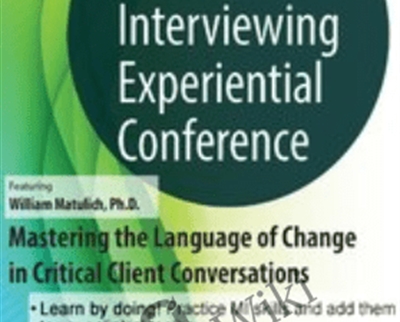
 Purchase this course you will earn
Purchase this course you will earn 
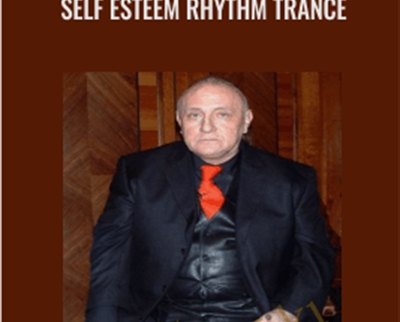
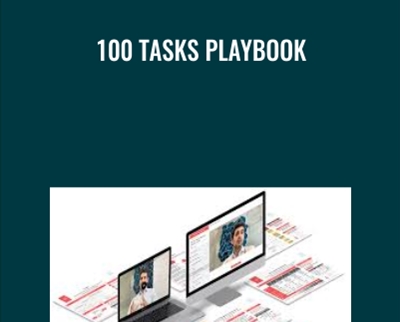
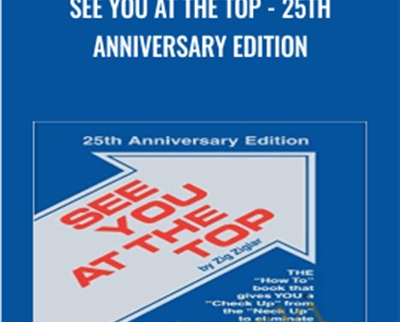
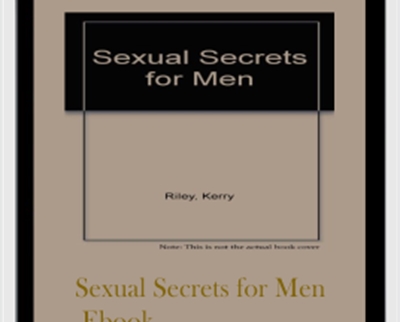

Reviews
There are no reviews yet.