Buy GNS3 Certified Associate Official Course (GNS3A) – David Bombal Course at GBesy. We actively participate in Groupbuys and are committed to sharing knowledge with a wider audience. Rest assured, the quality of our courses matches that of the original sale page. If you prefer, you can also buy directly from the sale page at the full price (the SALEPAGE link is directly provided in the post).
Salepage link: At HERE. Archive:
$49 $18 – GNS3 Certified Associate Official Course (GNS3A) – David Bombal
This is the official GNS3 Certified Associate course. This course covers the topics you need to know to pass the GNS3CA Exam.
The GNS3 Certified Associate (GNS3A) program is a multi-vendor, next generation network engineer certification that focuses on the core skills that network engineers need today for the new era of rapidly changing, programmable, automated and intelligent networks.
In today’s rapidly changing networking environment where billions of IoT devices are being added to the Internet every year, it is no longer enough for network engineers to simply configure network devices manually via a Command Line Interface (CLI). Network engineer skill-sets need to diversify to include network programmability and automation skills such as Ansible and Python, programmable APIs, Open Networking technologies, virtualization, Linux and support of multi-vendor environments.
The GNS3A program will prepare you to have the knowledge and training to:
- Install and build virtual networks using GNS3 with knowledge of multiple vendors and protocols
- Explain and describe GNS3 core functions and architecture
- Identify and troubleshoot GNS3 installation and configuration issues
- Program networks using Python network automation scripts
- Implement OpenFlow based SDN networks within GNS3 topologies
- Implement Docker based appliances within GNS3 topologies
- Describe DevOps terms such as Data Formats, APIs, REST, NETCONF and others
- Program networks using Ansible network automation scripts
- Install and configure Linux based virtual machines and core Linux functions
- Install, configure and troubleshoot hypervisors such as VMware Workstation, ESXi, QEMU and VirtualBox
- Troubleshoot basic network issues
Exam topics:
Core GNS3 Skills
- Explain GNS3 architecture:
- GNS3 GUI
- GNS3 VM
- Local versus remote VMs
- Schema (GUI / Web / Controller / Compute / Emulators)
- Explain, configure and troubleshoot GNS3 Hypervisor options
- VMware Workstation Pro
- VMware Workstation Player
- Vmware Fusion
- VirtualBox
- ESXi
- QEMU
- Describe GNS3 cloud solutions:
- Packet.net
- Explain and contrast GNS3 device support
- Switches
- Routers
- Firewalls
- Servers
- Hosts
- Explain, configure and troubleshoot device types:
- Built-in
- Hub
- Switch
- Cloud options
- Network Vendors
- Dynamips IOS routers
- Cisco IOSv appliance
- Cisco IOSvL2 appliance
- Arista vEOS appliance
- Juniper SRXv appliance
- FRRouting appliance
- Server / PC appliances
- Ubuntu Appliance
- Network Automation Appliance
- Networker’s Toolkit Appliance
- DNS appliance
- Other popular GNS3 appliances
- Built-in
- Troubleshoot GNS3 installation issues (GUI and VM)
- Describe GNS3 best practices
- GNS3 GUI
- GNS3 VM
- Emulation options
- Vendor device emulation / simulation options
- Describe and use GNS3 programmability options
- REST API
- cURL
- Postman
- Python scripts
- Bash scripts
Python:
- Describe Python terms including:
- Objects
- Variables
- Strings
- Integers and floats
- Booleans
- Operators
- Lists
- Dictionaries
- Tuples
- Loops
- Conditions
- Functions
- Explain and troubleshoot Python code snippets including
- Text manipulation (split / join / concatenation)
- Loops (for / while)
- If / else / elseif logic
- Describe and verify the Python Telnet library for network device automation
- Describe, verify and troubleshoot the use of Netmiko for network device automation
- Describe, verify and troubleshoot the use of NAPALM for network device automation
Linux
- Describe Linux distributions (Red Hat, CentOS, Fedora, Debian, Ubuntu, Mint)
- Describe Linux Text editors (vi, nano)
- Configure, verify and troubleshoot IPv6 addressing, default gateways and static routes (Ubuntu)
- Describe and verify Linux Directory structures (Ubuntu)
- Describe file copying, moving and deleting (Ubuntu)
- Describe and verify common Linux commands (ls, grep, more, cat, less) (Ubuntu)
- Describe and verify Linux Permissions (Ubuntu)
- Describe Linux Processes (Ubuntu)
- Configure and verify Linux software installation (Ubuntu)
- Configure and verify Linux DNS server (dnsmasq)
- Configure and verify Linux DNS server (dnsmasq)
- Configure and troubleshoot network devices such as Cumulus Linux, Arista, NX9000 and FRR using Linux command
SDN
- Describe SDN terms and definitions
- Controller functions
- Plane separation
- Northbound interface (APIs)
- Southbound interface (APIs)
- NFV
- Describe and contrast SDN visions
- Open SDN
- SDN via Overlays
- SDN via APIs
- Automation based SDN
- Describe SDN protocols
- OpenFlow
- NETCONF
- VxLAN
- YANG
- Describe and contrast Data Formats
- JSON
- XML
- YAML
- Describe source control using Git
- Describe APIs
- Network Device APIs
- REST APIs
- Describe and contrast SDN controllers:
- Open source SDN controllers (OpenDaylight, ONOS, RYU)
- Vendor SDN controllers (NSX, ACI, APIC-EM)
- Describe and verify basic OpenFlow switch flows (OVS / Mininet)
- OpenFlow 1.0 and 1.3 only
- Proactive vs Reactive flows
- Pipeline Processing
- Match Types
- Match Actions
- Message types
- OpenFlow Ports
Automation Tools
-
- Ansible
- Install and configure Ansible for network automation
- Describe and contrast agentless vs agent based automation tools
- Describe Ansible terms such as Idempotency, Ad Hoc changes, inventory files, plays, tasks and playbooks
- Implement and troubleshoot Ansible scripts for network device automation
- Describe and contrast Salt, Puppet and Chef
- Ansible
Virtualization technologies
- Describe and contrast hypervisors
- VMware Workstation Pro
- VMware Workstation Player
- VMWare Fusion
- VirtualBox
- QEMU
- ESXi
- Describe and contrast virtual image types (img, qcow2, iso, ova and vmdk)
- Explain virtualization concepts such as nested virtualization, host virtualization, network NIC virtualization, network device sizing and scaling.
- Install and configure GNS3 supported hypervisors
- Install and configure GNS3 with cloud based providers such as Packet.net
GNS3 Academy Curriculum
Welcome
- Overview (12:16)
- GNS3 Exam Q&A (9:32)
- GNS3 Team Introduction (20:24)
- Jeremy Grossmann – creator of GNS3 – discusses the GNS3 architecture with David Bombal (22:05)
- Menu
- Answering your questions (1:53)
GNS3 Installation and configuration
- GNS3 2.1 Install Part 1- Components and software requirements (3:32)
- GNS3 2.1 Install Part 2- GUI install (11:47)
- GNS3 2.1 Install Part 3- Troubleshooting GNS3 installation issues Windows 10 (4:37)
- GNS3 2.1 Install Part 4- Basic GNS3 Network (your first network) (9:50)
- GNS3 2.1 Install Part 5- Where do I get Cisco IOS images (7:55)
- GNS3 2.1 Install Part 6- Cisco IOS network using Dynamips (12:13)
- GNS3 2.1 Install Part 7- GNS3 VM, VIRL and switching (8:29)
- GNS3 2.1 Install Part 8- GNS3 VM, VMware 14 issues (11:55)
- GNS3 2.1 Install Part 9- Cisco VIRL IOSv import into GNS3 (11:23)
- GNS3 2.1 Install Part 10- Cisco VIRL and Dynamips network (7:47)
GNS3 installation in the cloud
- Packet.net and GNS3 (Part 1): Overview (4:35)
- Packet.net and GNS3 (Part 2): Documentation, Discounts and signup (5:10)
- Packet.net and GNS3 (Part 3): SSH Keys (Generate with PuttyGen) (4:21)
- Packet.net and GNS3 (Part 4): Deploy Server and setup VPN (8:56)
- Packet.net and GNS3 (Part 5): Integrate the GNS3 GUI with Packet.net (8:25)
GNS3 installation on ESXi
- Install GNS3 on VMware ESXi Part 1 (11:11)
- Install GNS3 on VMware ESXi Part 2 (9:45)
GNS3 Installation: VMware Player
- Part 1: GNS3 & VMware Workstation Player (9:47)
- Part 2: GNS3 & VMware Workstation Player (12:15)
GNS3 Preferences & VMware settings
- GNS3 VM Preferences (5:10)
GNS3 Installation on Mac OS
- Install GNS3 on a Mac (with GNS3 VM) (12:28)
Upgrading Docker Containers in GNS3
- Docker GNS3 Automation Container Upgrade (12:18)
GNS3 2.X Architecture
- GNS3 2.0 Architecture and schema Part 1 What is the GNS3 Controller (6:51)
- GNS3 2.0 Architecture and schema Part 2 Emulators and virtualization (7:56)
GNS3 Version 2.0 updates
- Upgrade to version 2.0 (16:16)
- GNS3 2.0 Portable Projects – easily export and import GNS3 projects (3:47)
- GNS3 2.0 Profiles = multiple settings for different scenarios (3:46)
- GNS3 2.0 New Features Smart packet capture and capture on any link (4:07)
- GNS3 2.0 New Feature Support for color-blind users (2:02)
- GNS3 2.0 New Feature Connect IOSv, IOSvL2 and other Qemu devices while powered o (1:47)
- GNS3 2.0 New Feature Select where VPCS runs (2:27)
- GNS3 2.0 NAT Node (9:09)
- GNS3 Talks Fast IOSv boot (9:39)
- Mac OS with Windows 10 Virtual Machine = Mac+GNS3+GNS3 VM+Windows 10 VM+Cisc (7:51)
- GNS3 Talks Multiple clients sharing projects in real time, plus console sess (9:55)
GNS3 2.1
- GNS3 2.1 Part 1: Introduction and packet filters (10:59)
- GNS3 2.1 Part 3: Node duplication (3:20)
- GNS3 2.1 Part 2: Appliance templates (6:57)
- GNS3 2.1 Part 4: Zoom percentage, 275 network adapters and more (5:13)
GNS3 GUI Part 1 Workspace and others
- GNS3 Workspace (1:45)
- GNS3 Topology Summary (1:24)
- Server Summary (0:33)
- GNS3 console (0:45)
- GNS3 Menu Overview (1:15)
GNS3 GUI Part 2: Projects
- GNS3 Project Terminology (4:28)
- GNS3 Projects (3:12)
GNS3 GUI GNS3 GUI Part 3: More GUI Options & demonstrations
- Interface labels (0:33)
- Console connect to all devices (1:06)
- Start, suspend and stop routers – EIGRP convergence demostration (3:31)
- Pause Router Demo with EIGRP demonstration (2:04)
- Notes, Pictures, Zoom, Ellipses, Rectangles, Layers (2:35)
- GNS3 Styles (0:41)
GNS3 REST API
- Software is eating the world and the GNS3 REST API: SDN, APIs, Network Programma (7:59)
- GNS3 REST API Part 2: SDN, APIs, Network Programmability (8:35)
- GNS3 REST API Part 3:Create a GNS3 project, add nodes, add links programmability (9:34)
- GNS3 REST API Part 4: Start GNS3 nodes, connect remotely without GUI (4:11)
- GNS3 REST API Part 5: cURL and bash scripting with the GNS3 REST API (11:07)
VMware Questions and Issues
- Troubleshooting Intel VTX Issues with VMware (6:55)
- VMware network adapter settings (5:29)
GNS3 Questions: What can I do?
- GNS3 Questions: Part 1 (6:14)
- GNS3 Questions: Part 2 (7:16)
Multiple GNS3 Servers
- GNS3 Multiple Servers (10:44)
Multiple GNS3 Servers and a single GNS3 GUI
- Part 1- Multiple GNS3 Servers and a single GUI (8:16)
- Part 2- Multiple GNS3 Servers and a single GUI (10:54)
Packet Tracer vs GNS3 vs VIRL vs Physical Equipment
- Part 1: Comparisons: Packet Tracer, GNS3, VIRL, Physical Equipment (4:15)
- Part 2: Packet Tracer (8:37)
- Part 3: GNS3 (9:32)
- Part 4: Cisco VIRL (3:46)
- Part 5: Physical equipment (8:48)
- Part 6: More Options (10:43)
VIRL image downloads
- How to download Cisco VIRL images Part 1 (7:39)
- How to download Cisco VIRL images Part 2 (14:00)
Cisco VIRL Options
- Cisco VIRL version 1.3 Part 1 (9:13)
- Cisco VIRL version 1.3 Part 2 (6:42)
Network Operating Systems
- Network Operating Systems Part 1 FBOSS, NX-OS, IOSv, IOS-XRv, cEOS and many more (10:19)
- Network Operating Systems Part 2 FBOSS, NX-OS, IOSv, IOS-XRv, cEOS and many more (5:13)
GNS3 Switching Options
- GNS3 switching setup and options: Cisco and other switching options in GNS3 (14:35)
- GNS3 unmanaged built-in switch (13:27)
- Router on a stick with GNS3 unmanaged built-in switch (6:34)
- Etherswitch Router for Cisco Dynamips Part 1 (13:36)
- Etherswitch Router for Cisco Dynamips Part 2 (6:40)
- Etherswitch, Wireshark, 802.1Q, InterVLAN routing (16:33)
GNS3 Appliance: Cisco ASAv
- GNS3 ASA setup Import and configure Cisco ASAv with GNS3 (15:59)
GNS3 Applaince: ASAv and ASDM
- Configure VIRL ASAv firewall with GNS3 and ASDM (Part 1) (9:08)
- USA Version- GNS3, Cisco ASA and ASDM- Configure VIRL ASAv firewall with GNS3 and ASDM (Part 2) (12:51)
- GNS3, Cisco ASA and ASDM- Configure VIRL ASAv firewall with GNS3 and ASDM (Part 3) (12:08)
- GNS3, Cisco ASA and ASDM- Configure VIRL ASAv firewall with GNS3 and ASDM (Part 4) (10:13)
- GNS3, Cisco ASA and ASDM- Configure VIRL ASAv firewall with GNS3 and ASDM (Part 5) (4:46)
Cisco VIRL ASA 9.7.1
- Cisco VIRL ASA 9.7.1 installation, setup and configuration (13:10)
GNS3 Appliance: IOSvL2
- IOSvL2 Appliance import (8:06)
GNS3 Appliance: IOSv
- IOSv Appliance (10:59)
GNS3 Appliance: Cisco IOS-XR
- Don’t forget to commit your changes! (8:16)
- Don’t forget to commit your changes! (continuation) (7:16)
- OSPF IOS-XRv and IOSv (6:43)
GNS3 Appliance: Cisco Nexus
- GNS3 Nexus (NX-OSv) switch setup and configuration Part 1 (8:34)
- GNS3 Nexus (NX-OSv) switch setup and configuration Part 2 (10:25)
GNS3 Appliance: Cisco CSR 1000v
- GNS3 Cisco CSR 1000v setup and configuration Part 1 (8:24)
- GNS3 Cisco CSR 1000v setup and configuration Part 2 (6:05)
GNS3 Appliance: Nexus9k
- Nexus 9000 Import and Configuration Part 1 (6:44)
- Nexus 9000 Import and Configuration Part 2 (5:08)
GNS3 Appliance: VPCS – lightweight PCs
- VPCS overview (3:43)
- Cisco Router and VPCS PCs (2:18)
- Your First GNS3 Topology with VPCS (4:31)
GNS3 Appliance: Network Automation Appliance
- GNS3 Automation Container import and testing Part 1 (6:10)
- GNS3 Automation Container import and testing Part 2 (8:34)
- Ansible installation (11:25)
GNS3 Appliance: ipterm
- GNS3 Talks ipterm Linux, Docker, Python, SDN and more! Part 1 (7:54)
- GNS3 Talks ipterm Linux, Docker, Python, SDN and more! Part 2 (6:05)
- GNS3 Talks ipterm Linux, Docker, Python, SDN and more! Part 3 (8:42)
GNS3 Appliance: HPE VSR
- GNS3 Talks HPE VSR, VNC Console and Cisco integration Part 1 (Cisco IOSv + HPE) (10:57)
- GNS3 Talks HPE VSR, VNC Console and Cisco integration Part 2 (Cisco IOSv + HPE) (9:21)
GNS3 Appliance: Arista
- Arista vEOS GNS3 import and configuration Part 1 (7:46)
- Arista vEOS GNS3 import and configuration Part 2 (11:24)
GNS3 Appliance: Juniper SRX appliance
- Juniper SRX appliance Part 1 (11:26)
- Juniper SRX appliance Part 2 (11:39)
- Juniper SRX appliance Part 3 (4:48)
- Juniper SRX appliance Part 4 (8:42)
- Juniper SRX appliance Part 5 (10:29)
GNS3 Appliance: Juniper SRX 17.3 appliance
- Juniper SRX 17.3 appliance Part 1 (12:12)
- Juniper SRX 17.3 appliance Part 2 (15:01)
GNS3 Appliance: Ubuntu Desktop QEMU Appliance
- GNS3 Ubuntu Desktop QEMU Appliance (11:51)
GNS3 Appliance: Windows GNS3 QEMU appliance
- GNS3 Windows QEMU Appliance Part 1 (12:31)
- GNS3 QEMU Windows Appliance Part 2 (9:08)
GNS3 Appliance: Windows Server QEMU Appliance
- Windows Server QEMU Appliance (10:32)
Mac OS: Chicken of the VNC
- GNS3 Talks Mac OS X, HPE VSR, Chicken of the VNC, Cisco CSR Part 1 (8:58)
- GNS3 Talks Mac OS X, HPE VSR, Chicken of the VNC, Cisco CSR Part 2 (7:21)
Router on a stick (IOS router and GNS3 Layer 2 switch)
- Router on a stick overview (1:05)
- Create topology (2:20)
- Router configuration (subinterfaces) (3:39)
- Wireshark capture of 802.1Q frames (2:58)
Cisco Etherswitch Service module (Layer 2 switching)
- Cisco Etherswitch Service Module Overview (1:39)
- Create topology (2:18)
- Spanning Tree, PCMCIA setup, memory setup (6:53)
- Format Flash and set up VTP (2:20)
- Verify PC Connectivity (1:47)
- Spanning Tree testing (2:51)
- Move PCs to another VLAN (4:23)
- GNS3 Etherswitch Wizard (2:06)
- GNS3 Macros (1:06)
GNS3 Appliance: Frame Relay switch
- Frame Relay Overview (0:34)
- Build a Frame Relay network (5:23)
- OSPF neighbors across Frame Relay (6:33)
Cisco IOS router as a Frame Relay switch
- Cisco Router as Frame Relay switch configuration (5:22)
- Frame Relay testing (3:24)
GNS3 Appliance: The Cloud: Connect GNS3 to the Internet and enable NAT
- Internet and NAT overview (0:30)
- Topology creation and cloud configuration (6:13)
- GNS3 can ping Internet websites & NAT configuration (7:28)
- NAT terminology (1:54)
- Wireshark capture of NAT packets (2:26)
GNS3 Cloud Device – Connect your GNS3 topology to the physical network
- Part 1: Connecting your GNS3 network to physical network (GNS3 VM) (11:39)
- Part 2: Connecting your GNS3 network to physical network (GNS3 VM) (5:32)
- Part 3: Connecting your GNS3 network to physical network (local network) (5:04)
GNS3 Appliance: Cumulus Linux
- Cumulus Linux 1 (11:41)
- Cumulus Linux 2 (10:43)
- Cumulus Linux 3 (8:35)
GNS3, Python and Regular Expressions
- GNS3, Python and Regular Expressions Part 1 (11:42)
- GNS3, Python and Regular Expressions Part 2 (7:36)
- GNS3, Python and Regular Expressions Part 3 (13:40)
- GNS3, Python and Regular Expressions Part 4 (9:41)
Python 3 Course Contents form HERE:
- Introduction (3:49)
Quick Start Guide to Network Automation
- Quick Start 1: GNS3 Lab Setup and IDEs (10:22)
- Quick Start 2: Telnet Script creation (11:20)
- Quick Start 3: Telnet Script Test (6:04)
- Quick Start 4: Telnet to a switch and create VLANs (8:15)
- Quick Start 5: Loops (7:29)
- Quick Start 6: PEP8: Python Style Guide (2:41)
- Quick Start 7: Configure switch VLANs using loops (8:55)
- Quick start 8: Create a multiple switch network (8:16)
- Quick Start 9: Open a file of switch IP addresess (8:22)
- Quick Start 10: Configure multiple switch with a loop (3:00)
- Quick Start 11: Loops within loops (6:51)
- Quick Start 12: Backup Network Device Configurations (7:09)
Netmiko: Use SSH for Network Automation
- Netmiko Part 1: Introduction (2:34)
- Netmiko Part 2: Enable SSH on switches in network (4:38)
- Netmiko Part 3: Your first Netmiko SSH Script (8:00)
- Netmiko Part 4: Script for multiple switches (3:55)
- Netmiko Part 5: Run script and configure multiple devices (5:10)
- Netmiko Part 6: File of multiple Cisco commands (5:55)
- Netmiko Part 7: Program multiple switches with file of commands (10:16)
- Netmiko Part 8: Script to program entire network (5:43)
- Netmiko Part 9: Run script to program entire network (4:41)
NAPALM
- NAPALM Introduction (P75_12) (5:57)
- NAPALM Python 3 versus 2.7 (3:30)
- Ubuntu versus Network Automation Container
- Install NAPALM (P68_13) (2:22)
- NAPALM connect to switch 1 (P68_14) (3:52)
- JSON and more commands (P68_16) (5:02)
- Mac address table, ARP cache (P68_17) (5:46)
NAPALM and BGP
- Use NAPALM to retrieve BGP neighbor information: Part 1 (2:09)
- Use NAPALM to retrieve BGP neighbor information: Part 2 (5:11)
- Use NAPALM to retrieve BGP neighbor information: Part 3 (1:13)
- NAPALM: Multiple BGP neighbors (4:42)
- NAPALM and bigger BGP Network Part 1 (4:23)
- NAPALM and bigger BGP Network Part 2 (2:51)
Use NAPALM for device configuration audit and changes (P75)
- Use NAPALM to configure Access lists (P75_6) (3:45)
- Check if ACL already exists and add if missing (P75_7) (4:17)
- Use NAPALM for auditing device configs (P75_8) (0:52)
- Use NAPALM to add multiple config files (P75_9) (4:08)
- NAPALM: Multiple config files, multiple devices (P75_10) (3:55)
Iteration Examples: Netmiko scripts
- Netmiko Iteration: Script Overview (5:51)
- Netmiko Iteration (Script 1): Basic Script (1:32)
- Netmiko Iteration (Script 2): Open a file of commands (5:50)
- Netmiko Iteration (S
$49 $18 – GNS3 Certified Associate Official Course (GNS3A) – David Bombal
Buy the GNS3 Certified Associate Official Course (GNS3A) – David Bombal course at the best price at GBesy.. After your purchase, you will get access to the downloads page. You can download all the files associated in your order at here and we will also send a download notification email via your mail.
Unlock your full potential with GNS3 Certified Associate Official Course (GNS3A) – David Bombal courses. our courses are designed to help you excel.
Why wait? Take the first step towards greatness by purchasing GNS3 Certified Associate Official Course (GNS3A) – David Bombal courses today. We offer a seamless and secure purchasing experience, ensuring your peace of mind. With our trusted payment gateways, Stripe and PayPal, you can confidently complete your transaction knowing that your financial information is protected.
Stripe, known for its robust security measures, provides a safe and reliable payment process. With its encrypted technology, your sensitive data remains confidential throughout the transaction. Rest assured that your purchase is protected.
PayPal, a globally recognized payment platform, offers an additional layer of security. With its buyer protection program, you can feel confident in your purchase. PayPal ensures that your financial details are safeguarded, allowing you to focus on your learning journey.
Is it secure? to Use of?
- Your identity is completely confidential. We do not share your information with anyone. So it is absolutely safe to buy the GNS3 Certified Associate Official Course (GNS3A) – David Bombal course.
- 100% Safe Checkout Privateness coverage
- Communication and encryption of sensitive knowledge
- All card numbers are encrypted using AES at relaxation-256 and transmitting card numbers runs in a separate internet hosting atmosphere, and doesn’t share or save any data.
How can this course be delivered?
- After your successful payment this “GNS3 Certified Associate Official Course (GNS3A) – David Bombal course”, Most of the products will come to you immediately. But for some products were posted for offer. Please wait for our response, it might take a few hours due to the time zone difference.
- If this happens, please wait. The technical department will process the link shortly after. You will receive notifications directly by e-mail. We appreciate your wait.
What Shipping Methods Are Available?
- You will receive a download link in the invoice or YOUR ACCOUNT.
- The course link always exists. use your account to login and download the GNS3 Certified Associate Official Course (GNS3A) – David Bombal course whenever you need.
- You only need to visit a single link, and you can get all the GNS3 Certified Associate Official Course (GNS3A) – David Bombal course content at once.
- You can do your learning online. You can be downloaded for better results and can study anywhere on any device. Make sure your system does not sleep during the download.
How Do I Track Order?
- We always notice the status of your order immediately after your payment. After 7 days if there is no download link, the system will automatically complete your money.
- We love to hear from you. Please don’t hesitate to email us with any comments, questions and suggestions.
![GBesy [GB] GBesy [GB]](https://www.gbesy.com/wp-content/uploads/2023/05/gbesy-Logo-full-100.png)
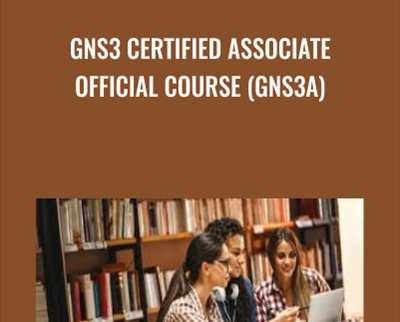
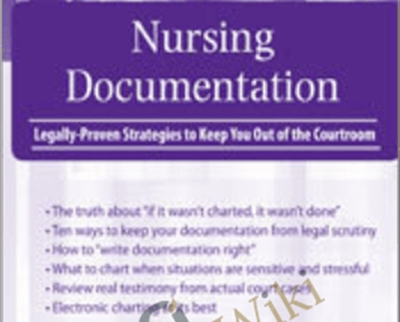
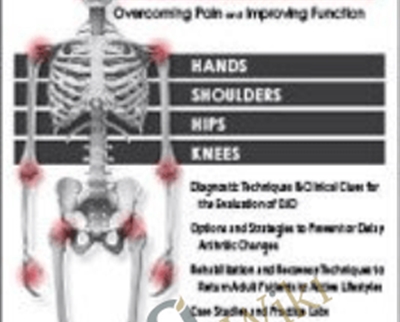
 Purchase this course you will earn
Purchase this course you will earn 





Reviews
There are no reviews yet.