Buy Jenkins 2 Bootcamp Fully Automate Builds to Deployment 2019 – Jason Taylor Course at GBesy. We actively participate in Groupbuys and are committed to sharing knowledge with a wider audience. Rest assured, the quality of our courses matches that of the original sale page. If you prefer, you can also buy directly from the sale page at the full price (the SALEPAGE link is directly provided in the post).
Salepage link: At HERE. Archive:
$49.99 $10 – Jenkins 2 Bootcamp Fully Automate Builds to Deployment 2019 – Jason Taylor
What you’ll learn
- Install Jenkins CI server on Windows
- Install and configure several tools commonly used with Jenkins
- Understand the basics of continuous inspection, continuous integration, and continuous deployment
- Use Jenkins effectively to build, test, analyze and deploy Java projects
- Apply the techniques and experience to implement Jenkins and/or a continuous integration system
Course content
+Introduction
+Full Installation
+The Basics
+Maven Projects
+Tests and Quality Analysis: Continuous Inspection
+Publishing Build Artifacts to an Artifact Repository
+Build Artifact Deployment with Jenkins
+Security in Jenkins
+AWS Lightsail for Jenkins Production
+Scaling Jenkins in AWS Lightsail
+Course Errata and Updates
+Conclusion
+Bonus: Full Install on Windows
+Bonus: Special Offers
Requirements
- Basic computer skills
- Ability and access to install software (admin rights required)
- Desire to learn something new
Description
This is a comprehensive course designed to show how to setup and run a Jenkins CI server starting with continuous inspection (build, test and analysis) all the way through to continuous deployment. This course provides a strong foundation for implementing continuous inspection, continuous integration, continuous delivery, and even continuous deployment at your company or studio. In order to ikeep the course short and to-the-point, several decisions were made in order to provide a complete path from CI to CD.
The pipeline created in this course consists of the following:
-
Jenkins CI server installed and configured on Windows
-
Git as the source control system
-
Java as the main programming language of build projects
-
Maven as the build tool
-
Findbugs, PMD, and Checkstyle as the static code analysis tools
-
Tomcat as the deployment server
-
Setup Jenkins in AWS using Lightsail
-
Use EC2 Plugin for Auto-scaling
This set of tools provides a comprehensive, end-to-end implementation continuous deployment pipeline. Jenkins can be installed on many operating systems and supports a myriad of tools and technologies — which means, this course provides tremendous value to those comfortable or interested in other operating systems and/or technologies.
Course Outline
Introduction provides an overview for the course, which leas to the Core Concepts for Jenkins. This provides a foundation for the remainder of the course.
Installation provides step-by-step instructions on how to setup Jenkins and all the related tools specifically on Windows. The same principles are applicable to other operating systems as well.
The Basics provides a first look at Jenkins at work with a very simple “freestyle” project. This allows us to learn the Jenkins interface and the key features it provides.
After that, we dive into Maven Projects specifically — since Jenkins natively understand Maven and thus provides special features for Maven projects.
Jenkins can do so much more than simply building. In Test & Quality, we hook up a standard set of unit testing and quality analysis tools for Java projects. Then, we use that information to affect the build status based on established standards.
We also cover how to use Jenkins as an artifact repository which is used to store the build artifacts, like jars and wars, after successful builds. This is particularly useful when integrating Jenkins with other tools in a more comprehensive software delivery strategy.
Then, we bring everything together for Deployment to a running Tomcat server. Don’t worry, I’ll walk you through the complete setup and configuration to work seamlessly with Jenkins!
Finally, no course would be complete without talking about Security. In this final chapter, we setup Jenkins to allow users to login and only see their projects.
Course Features
Presentations provide audio/video training of conceptual ideas in each major area or introduction of new concepts.
Screencasts provide a video of the instructor’s computer system with any actions, commands, or screens displayed and narrated. There are several hours of screencat video content — it makes up the vast majority of the course. Any command line based screencast will include a command listing in the lecture downloads.
Who this course is for:
- Developers, software engineers, and programmers wanting to avoid “it works on my machine” syndrome
- IT professions looking to implement continuous inspection through continuous deployment at their company
- IT management that wants to have a deeper understanding of Jenkins and other DevOps concepts
- DevOps (Development/Operations) professional looking at Jenkins as a build tool or as part of a larger software delivery pipeline
$49.99 $10 – Jenkins 2 Bootcamp Fully Automate Builds to Deployment 2019 – Jason Taylor
Buy the Jenkins 2 Bootcamp Fully Automate Builds to Deployment 2019 – Jason Taylor course at the best price at GBesy.. After your purchase, you will get access to the downloads page. You can download all the files associated in your order at here and we will also send a download notification email via your mail.
Unlock your full potential with Jenkins 2 Bootcamp Fully Automate Builds to Deployment 2019 – Jason Taylor courses. our courses are designed to help you excel.
Why wait? Take the first step towards greatness by purchasing Jenkins 2 Bootcamp Fully Automate Builds to Deployment 2019 – Jason Taylor courses today. We offer a seamless and secure purchasing experience, ensuring your peace of mind. With our trusted payment gateways, Stripe and PayPal, you can confidently complete your transaction knowing that your financial information is protected.
Stripe, known for its robust security measures, provides a safe and reliable payment process. With its encrypted technology, your sensitive data remains confidential throughout the transaction. Rest assured that your purchase is protected.
PayPal, a globally recognized payment platform, offers an additional layer of security. With its buyer protection program, you can feel confident in your purchase. PayPal ensures that your financial details are safeguarded, allowing you to focus on your learning journey.
Is it secure? to Use of?
- Your identity is completely confidential. We do not share your information with anyone. So it is absolutely safe to buy the Jenkins 2 Bootcamp Fully Automate Builds to Deployment 2019 – Jason Taylor course.
- 100% Safe Checkout Privateness coverage
- Communication and encryption of sensitive knowledge
- All card numbers are encrypted using AES at relaxation-256 and transmitting card numbers runs in a separate internet hosting atmosphere, and doesn’t share or save any data.
How can this course be delivered?
- After your successful payment this “Jenkins 2 Bootcamp Fully Automate Builds to Deployment 2019 – Jason Taylor course”, Most of the products will come to you immediately. But for some products were posted for offer. Please wait for our response, it might take a few hours due to the time zone difference.
- If this happens, please wait. The technical department will process the link shortly after. You will receive notifications directly by e-mail. We appreciate your wait.
What Shipping Methods Are Available?
- You will receive a download link in the invoice or YOUR ACCOUNT.
- The course link always exists. use your account to login and download the Jenkins 2 Bootcamp Fully Automate Builds to Deployment 2019 – Jason Taylor course whenever you need.
- You only need to visit a single link, and you can get all the Jenkins 2 Bootcamp Fully Automate Builds to Deployment 2019 – Jason Taylor course content at once.
- You can do your learning online. You can be downloaded for better results and can study anywhere on any device. Make sure your system does not sleep during the download.
How Do I Track Order?
- We always notice the status of your order immediately after your payment. After 7 days if there is no download link, the system will automatically complete your money.
- We love to hear from you. Please don’t hesitate to email us with any comments, questions and suggestions.
![GBesy [GB] GBesy [GB]](https://www.gbesy.com/wp-content/uploads/2023/05/gbesy-Logo-full-100.png)
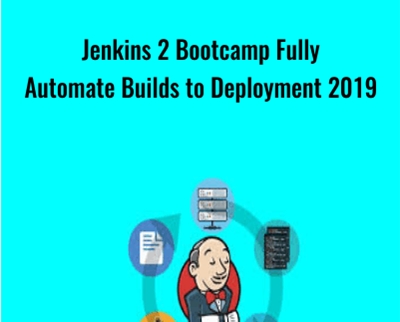
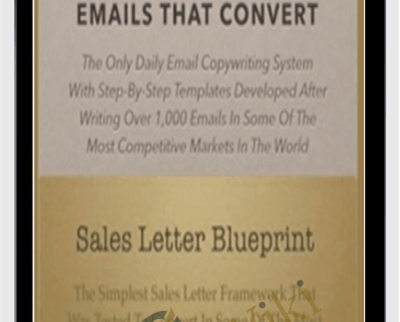
 Purchase this course you will earn
Purchase this course you will earn 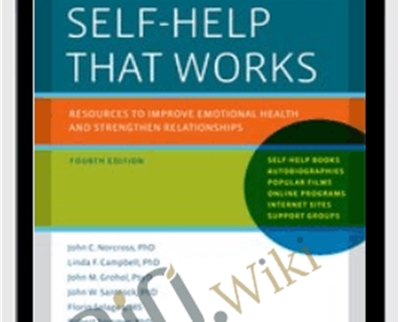
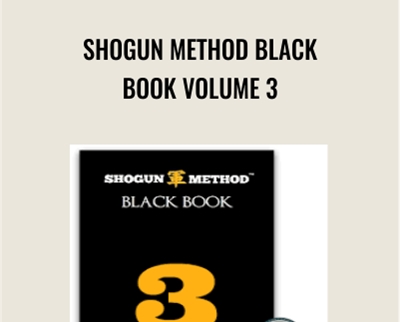

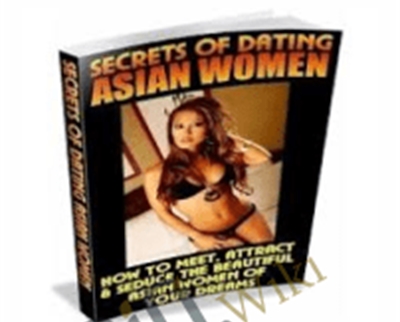
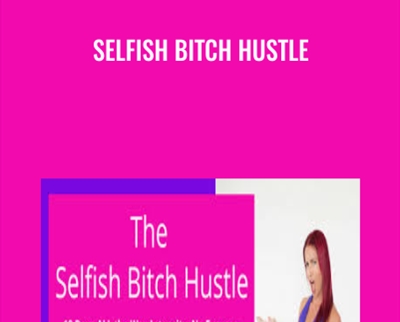
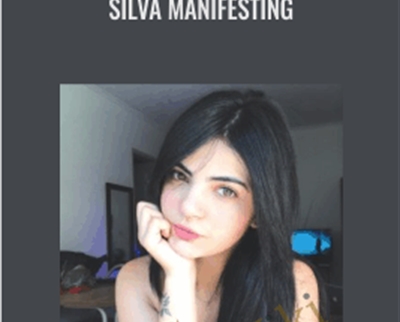
Reviews
There are no reviews yet.