Buy Monetize Your Mobile Phone Gap Apps Using AdMob Ads Course at GBesy. We actively participate in Groupbuys and are committed to sharing knowledge with a wider audience. Rest assured, the quality of our courses matches that of the original sale page. If you prefer, you can also buy directly from the sale page at the full price (the SALEPAGE link is directly provided in the post).
 I created this course because there is no one single place on the Internet that taught me how to add AdMob into a PhoneGap app. File size: 914.69 MB
I created this course because there is no one single place on the Internet that taught me how to add AdMob into a PhoneGap app. File size: 914.69 MB
Monetize Your Mobile Phone Gap Apps Using AdMob Ads course with special price just for you: $39 $16
Monetize Your Mobile PhoneGap Apps Using AdMob Ads
What you’ll learn
Create a test app for testing Admob Ads
Insert Admob Ads into your apps
Use test ads and Live ads
Generate keystore and sign apk files for release builds
Course content
Expand all 17 lectures01:32:47
-Introduction
04:16
Introduction
Preview
01:39
Overview of the development process
02:37
-Installing the necessary tools
11:37
Download node.js
02:26
Download Visual Studio Code
05:21
Download phonegap desktop app
03:50
-Creating a new project for testing Admob ads
13:28
Creating a new project
05:26
Downloading Onsen UI and JQuery libraries
08:02
-Creating a page and adding Admob code
22:34
Using Chrome’s Phone Simulator
Preview
02:32
Creating a page
08:07
Adding Admob code
Preview
11:55
-Getting ready for build
08:13
Configuring config.xml file for building apk files later
06:42
Fixing errors in initAds
01:31
-Creating a phonegap account and building your app
11:05
Creating a phonegap account
03:03
Building an apk file
08:02
-Using live ads and creating release builds
19:43
Using live ads
08:42
Generating keystore and signing your apk for release build
11:01
-Bonus Lecture
01:51
Bonus Lecture
01:51
Requirements
Be able to create web pages using html, css and javascript
Familiarity with the Phonegap Desktop App would be helpful, but not a must
Description
This course will show you how to create a simple PhoneGap App using Onsen UI framework and then to insert AdMob ads into it. You will learn how to create test ads using the test ad units that Google provides, and create buttons to test them, and also how to build apk files using Adobe’s phonegap build. Then, you will learn how to create keystores and sign your apk file and how to use live ads for publishing your app to the Google Play Store.
Get Monetize Your Mobile Phone Gap Apps Using AdMob Ads download
I created this course because there is no one single place on the Internet that taught me how to add AdMob into a PhoneGap app. I had to piece it together painstakingly from bits and pieces all over the place. PhoneGap is such a common platform for building apps yet no one has taken the trouble to write a guide or write a step-by-step tutorial on how to do it. Trying to get AdMob onto your PhoneGap app was such a hackish activity that it tends to put many people off. So, I decided to put together all my notes into a neat little course so as to document what I had done and also hopefully to help people out there who are facing the same problems.
This course is backed by a 30-day money back guarantee, so you have nothing to lose but everything to gain! So go ahead and enroll now. See you inside and enjoy the course!
Who this course is for:
Phonegap app developers who wish to monetize their apps using Admob
Web developers who wish to create mobile apps and insert Admob ads
Get Monetize Your Mobile Phone Gap Apps Using AdMob Ads download
Apps Using AdMob Ads|Monetize Your Mobile PhoneGap|Monetize Your Mobile PhoneGap Apps Using AdMob Ads
Buy the Monetize Your Mobile Phone Gap Apps Using AdMob Ads course at the best price at GBesy.. After your purchase, you will get access to the downloads page. You can download all the files associated in your order at here and we will also send a download notification email via your mail.
Unlock your full potential with Monetize Your Mobile Phone Gap Apps Using AdMob Ads courses. our courses are designed to help you excel.
Why wait? Take the first step towards greatness by purchasing Monetize Your Mobile Phone Gap Apps Using AdMob Ads courses today. We offer a seamless and secure purchasing experience, ensuring your peace of mind. With our trusted payment gateways, Stripe and PayPal, you can confidently complete your transaction knowing that your financial information is protected.
Stripe, known for its robust security measures, provides a safe and reliable payment process. With its encrypted technology, your sensitive data remains confidential throughout the transaction. Rest assured that your purchase is protected.
PayPal, a globally recognized payment platform, offers an additional layer of security. With its buyer protection program, you can feel confident in your purchase. PayPal ensures that your financial details are safeguarded, allowing you to focus on your learning journey.
Is it secure? to Use of?
- Your identity is completely confidential. We do not share your information with anyone. So it is absolutely safe to buy the Monetize Your Mobile Phone Gap Apps Using AdMob Ads course.
- 100% Safe Checkout Privateness coverage
- Communication and encryption of sensitive knowledge
- All card numbers are encrypted using AES at relaxation-256 and transmitting card numbers runs in a separate internet hosting atmosphere, and doesn’t share or save any data.
How can this course be delivered?
- After your successful payment this “Monetize Your Mobile Phone Gap Apps Using AdMob Ads course”, Most of the products will come to you immediately. But for some products were posted for offer. Please wait for our response, it might take a few hours due to the time zone difference.
- If this happens, please wait. The technical department will process the link shortly after. You will receive notifications directly by e-mail. We appreciate your wait.
What Shipping Methods Are Available?
- You will receive a download link in the invoice or YOUR ACCOUNT.
- The course link always exists. use your account to login and download the Monetize Your Mobile Phone Gap Apps Using AdMob Ads course whenever you need.
- You only need to visit a single link, and you can get all the Monetize Your Mobile Phone Gap Apps Using AdMob Ads course content at once.
- You can do your learning online. You can be downloaded for better results and can study anywhere on any device. Make sure your system does not sleep during the download.
How Do I Track Order?
- We always notice the status of your order immediately after your payment. After 7 days if there is no download link, the system will automatically complete your money.
- We love to hear from you. Please don’t hesitate to email us with any comments, questions and suggestions.
![GBesy [GB] GBesy [GB]](https://www.gbesy.com/wp-content/uploads/2023/05/gbesy-Logo-full-100.png)

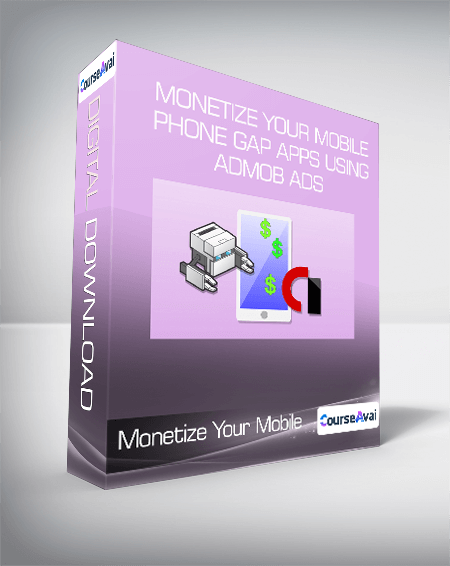
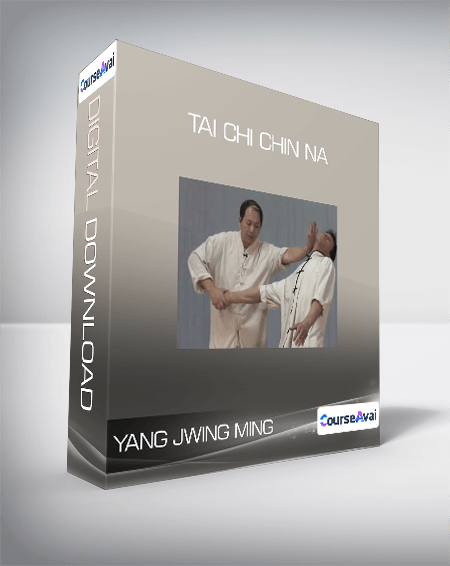
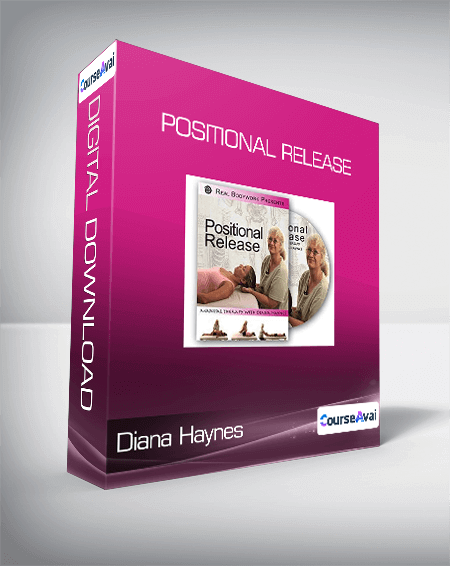
 Purchase this course you will earn
Purchase this course you will earn 
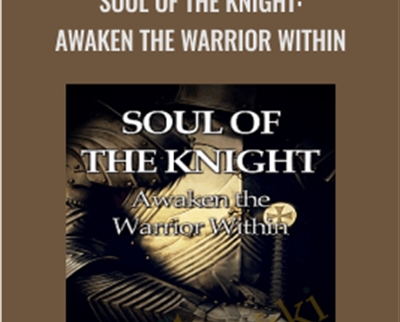
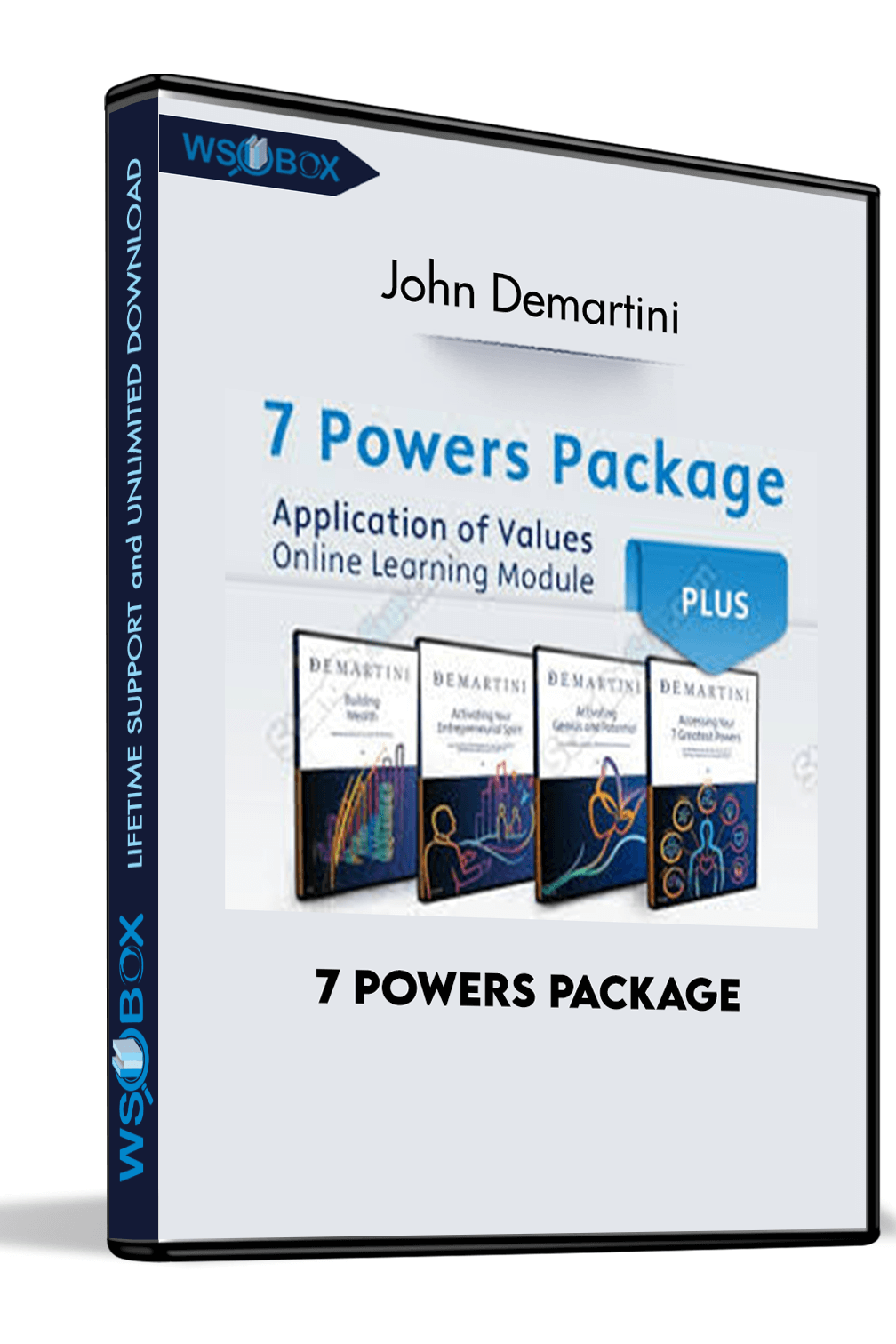
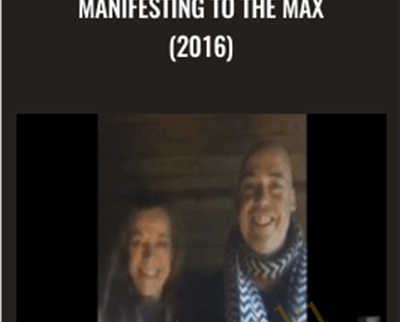
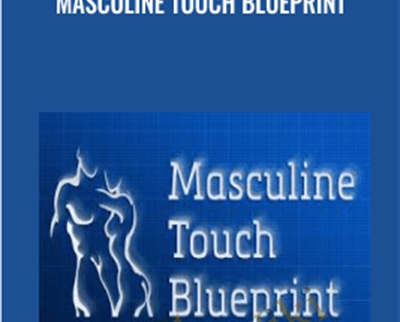
Reviews
There are no reviews yet.