Buy Network Monitoring Fundamentals – David Bombal Course at GBesy. We actively participate in Groupbuys and are committed to sharing knowledge with a wider audience. Rest assured, the quality of our courses matches that of the original sale page. If you prefer, you can also buy directly from the sale page at the full price (the SALEPAGE link is directly provided in the post).
Salepage link: At HERE. Archive:
$39 $12 – Network Monitoring Fundamentals – David Bombal
In this course you will learn:
- How to virtualize entire networks using GNS3
- How to integrate powerful network management applications from Solwarwinds with GNS3
- How to check for problems in your ISP networks using NPM NetPath services
- Learn about network management protocols and terms such as SNMP, MIBs and OIDs.
- Practically implement network management to help prepare for your Solarwinds or Cisco CCNA exam.
Solarwinds Network Performance Monitor Background
NPM 12 gives you a deeper insight into your network and visibility into the cloud for faster and easier troubleshooting. Map network paths from origin to service, on premises and in the cloud with a visual hop-by-hop analysis with NetPath. Comprehensively monitor the health, performance, and availability of F5® BIG-IP® load balancers with Network Insight. Delve into your Cisco® SwitchStacks® for switch visibility and health of the data and power rings for easier troubleshooting and advanced alerting. Integrate with ServiceNow for low-noise, fast and reliable bi-directional alert management. And much more!
GNS3 Academy Curriculum
Welcome
- Welcome (2:42)
- Answering your questions (1:53)
- Its not the NETWORK! (1:59)
- NetPath, NPM 12 and GNS3 – Overview (0:52)
- LIVE demo of NetPath
- Menu choice (0:49)
- Orion Terminology (2:12)
Webinars – Live and Recorded
- Live Training
- Recorded Webinar
Documentation, Communities and more help!
- SolarWinds Thwack community
- Solarwinds Lab
- Get Started Guides (1:21)
- LIVE online version of NPM 12
NPM 12 updates overview
- NPM 12 Features (0:44)
- NPM Graphical User Interface Menu changes
- New Wizard Part 1 (5:18)
- New Wizard Part 2 (2:49)
- NetPath Services Part 1 (1:04)
- NetPath Services Part 2 (1:20)
- Syslog & GNS3 integration Part 1 (1:30)
- Syslog & GNS3 Integration Part 2 (3:20)
- Syslog & GNS3 Integration Part 3 (3:29)
- Network Insight for F5 Big-IP (1:16)
- F5 Big-IP load balancers (2:03)
- LIVE F5 online demo
- Cisco Switch Stack Monitoring (1:20)
- ServiceNow Incident Management (1:08)
- AD discovery (0:51)
- Groups (0:38)
- Performance Improvements (0:44)
NPM Hardware Requirements
- NPM Requirements (3:11)
Create a GNS3 network and integrate NPM
- How to Guide (0:53)
- Topology Overview (1:28)
- Windows 7 VM for NPM (2:04)
- Windows 2012 VHD (0:17)
- NPM Download (0:10)
- Access NPM software (0:49)
- Install NPM (3:57)
- Initial Login to NPM (1:13)
- Integration of NPM and GNS3 (1:50)
- Add NPM VM to GNS3 (1:25)
- GNS3 VM (0:35)
- Initial Topology Overview (0:26)
- Build GNS3 Topology (2:13)
- Configure Routers (5:45)
- Configure Management network (0:53)
- Test IP connectivity (0:48)
- Import GNS3 network into NPM (6:58)
Network Visibility with NPM
- Network Visibility with NPM (6:03)
NetPath Services
- NetPath Overview (5:15)
- Problem on BBC website (2:48)
- LIVE demo in NetPath
- Create New Probes (4:25)
- Solve user issues Part 1 (5:05)
- Solve user issues Part 2 (2:18)
Syslog
- Overview (0:39)
- Logging levels, monitor, buffer, syslog (0:16)
- Demo: Syslog levels and RFC (4:55)
- Logging levels and lower levels (0:27)
- Demo: Logging levels (7:26)
- Demo: Telnet (monitor) and logging (4:50)
- Demo: Logging levels and monitor (1:12)
- Demo: Stop logging to console (1:56)
- Demo: Logging Buffer (3:47)
- Demo: Kwi Syslog Server (5:42)
- Demo: Syslog levels and facilities (1:23)
- Demo: GNS3 setup with Syslog server (1:47)
- Demo: GNS3 and Syslog (4:22)
- Demo: Timestamps, dates and other options (2:56)
- LIVE online Syslog server
Network Management Fundamentals
- Applications covered in course (1:13)
- You need to know SNMP, OID and Perfmon (0:16)
- Two main types of Network Protocols (1:13)
- Query Based Network Based Management Protocols (1:33)
- Event Based Network Management Protocols (3:38)
- What are the best practices? (2:44)
- Network Management Planning (4:34)
- Reporting (1:13)
- Network Overhead (3:02)
- Impact of Network Topology (1:48)
- ACLs and Firewall rules (3:11)
- Ports that need to be open (1:32)
Network Management Protocols
- Network Management Protocols (2:21)
- Ping, SNMP, WMI (2:01)
- Demo: Wireshark, NPM and GNS3 (2:55)
- Demo: Wireshark, NPM and GNS3 Part 2 (2:36)
- Demo: Wirehshark and NPM ICMP (1:11)
- Demo; Wireshark and SNMP (2:22)
MIBs OIDs and Performance Counters
- Overview and RFCs (4:09)
- Demo: MIB Browser (0:53)
- Demo: MIB Browser (2:43)
- Performance Counters (0:54)
GNS3: Installation and setup of GNS3 (Dynamips Install)
- GNS3 Recommendations (1:25)
- GNS3 download (Windows) (2:15)
- GNS3 Installation (Windows Dynamips) (6:06)
- Setup Wizard (4:27)
- Let the fun begin! You first GNS3 topology (3:42)
- Enable OSPF routing (5:01)
GNS3: Troubleshooting Part 1: Important
- Troubleshooting Introduction (0:21)
- AntiVirus issues (2:30)
- GNS3 Doctor (0:45)
GNS3: Troubleshooting Part 2: Memory and router crashes
- Router crashes because of lack of memory – make sure to check Cisco’s website (4:45)
What must I download?
- GNS3 VM Recommendations (3:11)
GNS3: Installation of GNS3 using the GNS3 VM
- GNS3 VM download (1:45)
- VirtualBox import (0:44)
- Setup Wizard (2:22)
- Setup wizard (continued) (2:40)
- GNS3 VM IOS upload (1:14)
- GNS3 VM router setup (2:54)
- GNS3 VM and OSPF demonstration (3:19)
- Local server and Local GNS3 VM demonstration (5:28)
- Recommendations (0:56)
GNS3 VM and VMware
- VMware Workstation GNS3 VM (6:01)
Thank You!
- Thank you (0:24)
$39 $12 – Network Monitoring Fundamentals – David Bombal
Buy the Network Monitoring Fundamentals – David Bombal course at the best price at GBesy.. After your purchase, you will get access to the downloads page. You can download all the files associated in your order at here and we will also send a download notification email via your mail.
Unlock your full potential with Network Monitoring Fundamentals – David Bombal courses. our courses are designed to help you excel.
Why wait? Take the first step towards greatness by purchasing Network Monitoring Fundamentals – David Bombal courses today. We offer a seamless and secure purchasing experience, ensuring your peace of mind. With our trusted payment gateways, Stripe and PayPal, you can confidently complete your transaction knowing that your financial information is protected.
Stripe, known for its robust security measures, provides a safe and reliable payment process. With its encrypted technology, your sensitive data remains confidential throughout the transaction. Rest assured that your purchase is protected.
PayPal, a globally recognized payment platform, offers an additional layer of security. With its buyer protection program, you can feel confident in your purchase. PayPal ensures that your financial details are safeguarded, allowing you to focus on your learning journey.
Is it secure? to Use of?
- Your identity is completely confidential. We do not share your information with anyone. So it is absolutely safe to buy the Network Monitoring Fundamentals – David Bombal course.
- 100% Safe Checkout Privateness coverage
- Communication and encryption of sensitive knowledge
- All card numbers are encrypted using AES at relaxation-256 and transmitting card numbers runs in a separate internet hosting atmosphere, and doesn’t share or save any data.
How can this course be delivered?
- After your successful payment this “Network Monitoring Fundamentals – David Bombal course”, Most of the products will come to you immediately. But for some products were posted for offer. Please wait for our response, it might take a few hours due to the time zone difference.
- If this happens, please wait. The technical department will process the link shortly after. You will receive notifications directly by e-mail. We appreciate your wait.
What Shipping Methods Are Available?
- You will receive a download link in the invoice or YOUR ACCOUNT.
- The course link always exists. use your account to login and download the Network Monitoring Fundamentals – David Bombal course whenever you need.
- You only need to visit a single link, and you can get all the Network Monitoring Fundamentals – David Bombal course content at once.
- You can do your learning online. You can be downloaded for better results and can study anywhere on any device. Make sure your system does not sleep during the download.
How Do I Track Order?
- We always notice the status of your order immediately after your payment. After 7 days if there is no download link, the system will automatically complete your money.
- We love to hear from you. Please don’t hesitate to email us with any comments, questions and suggestions.
![GBesy [GB] GBesy [GB]](https://www.gbesy.com/wp-content/uploads/2023/05/gbesy-Logo-full-100.png)


 Purchase this course you will earn
Purchase this course you will earn 

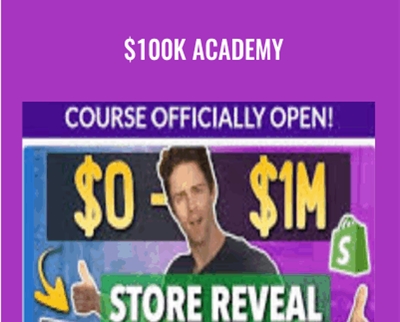



Reviews
There are no reviews yet.