Buy Phil Ebiner – Adobe After Effects Motion Graphics Course at GBesy. We actively participate in Groupbuys and are committed to sharing knowledge with a wider audience. Rest assured, the quality of our courses matches that of the original sale page. If you prefer, you can also buy directly from the sale page at the full price (the SALEPAGE link is directly provided in the post).
 Get ready to create motion graphics that will improve your video quality. If you’ve always wanted to learn how to use video effects and create custom motion graphics, you can learn After Effects right now.
Get ready to create motion graphics that will improve your video quality. If you’ve always wanted to learn how to use video effects and create custom motion graphics, you can learn After Effects right now.
Phil Ebiner – Adobe After Effects Motion Graphics course with special price just for you: $49 $19

Phil Ebiner – Adobe After Effects Motion Graphics
Adobe After Effects Motion Graphics
Become a better video creator by adding motion graphics to your videos!
Get ready to create motion graphics that will improve your video quality. If you’ve always wanted to learn how to use video effects and create custom motion graphics, you can learn After Effects right now.
Practice lessons will get you motivated and moving to your goals.
The lessons are meant to teach you how to think like a motion graphics/video effects artist. After Effects is a robust tool that is capable of creating almost any video effect out there. You’ll learn all of the basics, intermediate, and some advanced techniques, from working with shapes, text, and textures to video effects, transitions, and 3d camera.
Here is a glimpse of what we’ll be covering:
- After Effects program layout + basics
- Adding layers and working with transform tools
- Creating unique shapes with motion
- Masks and mask animations
- 3d layers and animations
- 3D cameras and camera animations
- Working with Photoshop & After Effects
- Video FX such as: page turns, fractal noise, color correction
- Transitions such as: linear & radial wipes
- Exporting with transparency
- Exporting for YouTube
- Green Screen editing in After Effects
- Getting a Job with After Effects
- and so much more!
Knowing After Effects is a great skill to have that is in demand and highly marketable. I’ve landed many jobs with the skills that I teach you in this course.
Your Instructor
Phil Ebiner
My passion is inspiring people through online courses. Since 2012, over 2,000,000 students have taken my online courses – and I’m so grateful to every single one of you.
I graduated with a Bachelor’s Degree in Film and Television Production from Loyola Marymount University, Los Angeles. Over the past 10 years, I’ve shot and edited thousands of videos that have played everywhere from the movie screen and television to film festivals and YouTube.
Course Curriculum
Adobe After Effects Motion Graphics
Course Introduction
Course Overview (5:10)
Instructor Introduction (6:19)
How to get a FREE trial of After Effects! (3:14)
Downloadable Resources for This Course
An Introduction to After Effects
Starting a New Composition (6:45)
After Effects Layout (7:02)
Importing Footage (3:47)
Basic Tools (7:36)
Basic Layer Transformations (6:10)
The Timeline (8:01)
Basic Animations
What are Keyframes? (6:27)
Position Animations (10:54)
Opacity Animations (4:48)
Size Animations (8:01)
Rotation Animations (6:17)
Easy Ease – Intermediate Skill (3:57)
Smooth Text Motion (6:29)
Challenge 1 – Basic Animations (1:33)
Challenge 1 – Basic Animations Tutorial (9:57)
Shapes
Working with Shapes (5:47)
Creating Shapes with Mask Tool (5:11)
Editing a Mask (5:43)
Using the Pen Tool (3:15)
Mask Animations – Basic (7:22)
Mask Animations – Intermediate (6:27)
Challenge 2 – Mask Animations (1:14)
Challenge 2 – Mask Animations Tutorial (7:16)
3D – Three Dimensions and After Effects
Introduction to 3D (5:58)
3D Animations – Basic Part 1 (8:02)
3D Animations – Basic Part 2 (6:23)
3D Animations – Intermediate // The Dog House (12:24)
Challenge 3 – 3D Rotation (0:59)
Challenge 3 – 3D Rotation Tutorial (8:24)
3D Camera Tool
Using the Camera Tool – Part 1 (9:25)
Using the Camera Tool – Part 2 (9:09)
Challenge 4 – 3D Camera (1:10)
Challenge 4 – 3D Rotation Tutorial (4:33)
Layer Styles in After Effects
Layer Style – Drop Shadow (3:22)
Layer Style – Inner Shadow (2:41)
Layer Style – Glow (4:13)
Layer Style – Bevel and Emboss (2:42)
Layer Style – Overlays (3:25)
Layer Style – Stroke (2:07)
Challenge 5 – Layer Style Animations (0:40)
Challenge 5 – Layer Style Animations Tutorial (6:50)
Green Screen // Chromakeying in After Effects
Introduction to Green Screen (5:23)
Keylight 1.2 Effect (4:51)
Adding a Background (5:31)
Cropping and Green Screen (5:26)
Color Correction and Green Screen (3:31)
Green Screen Wrap Up (10:42)
Working with Effects
Text – Preset Animations (6:24)
Advanced Effect – CC Page Turn (6:28)
Advanced Effect – Fractal Noise (7:35)
How to Make Stars – CC Star Burst (3:59)
Radial and Linear Wipe Effects (5:36)
Color Correction Options in After Effects (7:21)
Advanced After Effects Tips
Advanced Tip – Working with Adobe Premiere Pro (4:17)
Advanced Tip – Working with Adobe Photoshop (4:13)
Advanced Tip – Precomposing // Working with Pre-Compositions (4:26)
Transfer Modes (4:16)
Motion Tracking – Part 1 (8:11)
Motion Tracking – Part 2 (6:11)
Stabilization in After Effects (4:16)
Working with Lights in After Effects (10:49)
Timing
Time – Freeze Frame (2:53)
Time – Stretch & Reverse Time (4:43)
Time – Remapping (5:20)
Exporting from After Effects
Exporting from After Effects – Best Quality and for YouTube (5:27)
Exporting with a Transparent Background (1:50)
Practice Sessions – Follow me as I make cool stuff!
How to Make a Space Scene (13:22)
Motion Graphics Practice 1 (9:20)
Motion graphics Practice 2 (20:29)
The Flying Crow (11:11)
Driving Lessons (6:47)
Course Wrap Up
Landing a Job with After Effects (11:32)
Thank You and Farewell (2:38)
BONUS LECTURES
Clean Lower Thirds (16:35)
Story Time – After Effects Project (18:05)
Updated: Adobe Dynamic Link Tutorial – Bring AE Projects into Premiere (2:50)
How to Scrub Through Audio in After Effects (3:04)
Create a Clean Center Lower Third +Project Files! (13:47)
Easily Make an Object Appear/Disappear (5:22)
How to Easily Replace Layers in After Effects (1:47)
How to Import One After Effects Composition to another After Effects Project (3:40)
Smooth Text Motion Graphics (6:29)
Adobe After Effects Motion Graphics|Phil Ebiner|Phil Ebiner – Adobe After Effects Motion Graphics
Buy the Phil Ebiner – Adobe After Effects Motion Graphics course at the best price at GBesy.. After your purchase, you will get access to the downloads page. You can download all the files associated in your order at here and we will also send a download notification email via your mail.
Unlock your full potential with Phil Ebiner – Adobe After Effects Motion Graphics courses. our courses are designed to help you excel.
Why wait? Take the first step towards greatness by purchasing Phil Ebiner – Adobe After Effects Motion Graphics courses today. We offer a seamless and secure purchasing experience, ensuring your peace of mind. With our trusted payment gateways, Stripe and PayPal, you can confidently complete your transaction knowing that your financial information is protected.
Stripe, known for its robust security measures, provides a safe and reliable payment process. With its encrypted technology, your sensitive data remains confidential throughout the transaction. Rest assured that your purchase is protected.
PayPal, a globally recognized payment platform, offers an additional layer of security. With its buyer protection program, you can feel confident in your purchase. PayPal ensures that your financial details are safeguarded, allowing you to focus on your learning journey.
Is it secure? to Use of?
- Your identity is completely confidential. We do not share your information with anyone. So it is absolutely safe to buy the Phil Ebiner – Adobe After Effects Motion Graphics course.
- 100% Safe Checkout Privateness coverage
- Communication and encryption of sensitive knowledge
- All card numbers are encrypted using AES at relaxation-256 and transmitting card numbers runs in a separate internet hosting atmosphere, and doesn’t share or save any data.
How can this course be delivered?
- After your successful payment this “Phil Ebiner – Adobe After Effects Motion Graphics course”, Most of the products will come to you immediately. But for some products were posted for offer. Please wait for our response, it might take a few hours due to the time zone difference.
- If this happens, please wait. The technical department will process the link shortly after. You will receive notifications directly by e-mail. We appreciate your wait.
What Shipping Methods Are Available?
- You will receive a download link in the invoice or YOUR ACCOUNT.
- The course link always exists. use your account to login and download the Phil Ebiner – Adobe After Effects Motion Graphics course whenever you need.
- You only need to visit a single link, and you can get all the Phil Ebiner – Adobe After Effects Motion Graphics course content at once.
- You can do your learning online. You can be downloaded for better results and can study anywhere on any device. Make sure your system does not sleep during the download.
How Do I Track Order?
- We always notice the status of your order immediately after your payment. After 7 days if there is no download link, the system will automatically complete your money.
- We love to hear from you. Please don’t hesitate to email us with any comments, questions and suggestions.
![GBesy [GB] GBesy [GB]](https://www.gbesy.com/wp-content/uploads/2023/05/gbesy-Logo-full-100.png)
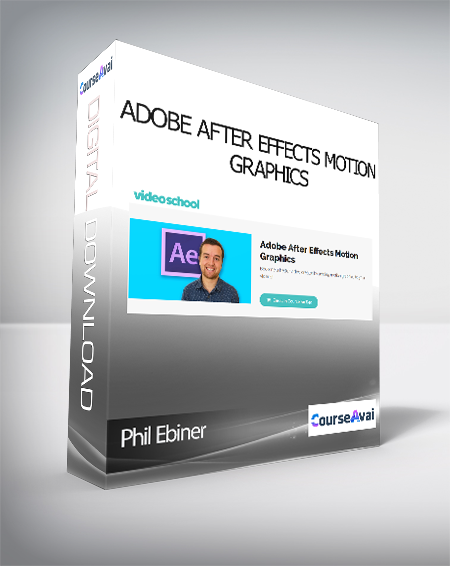
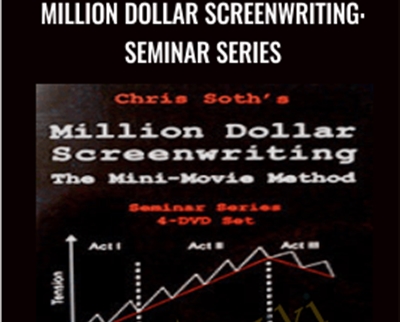
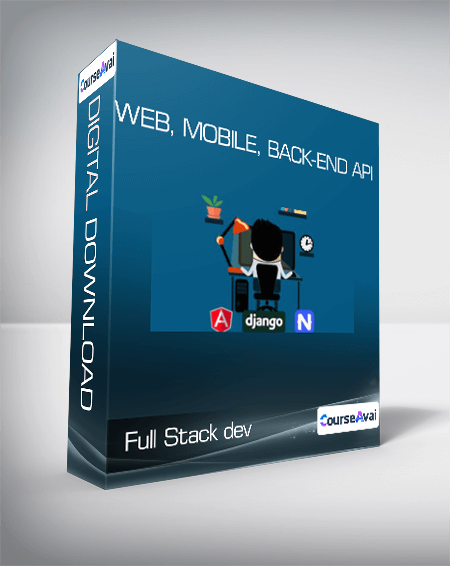
 Purchase this course you will earn
Purchase this course you will earn 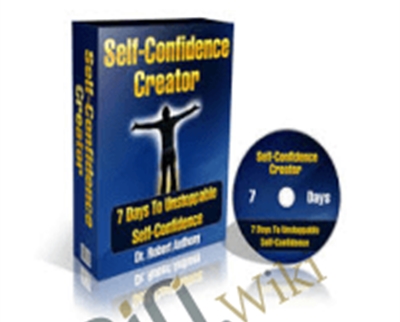
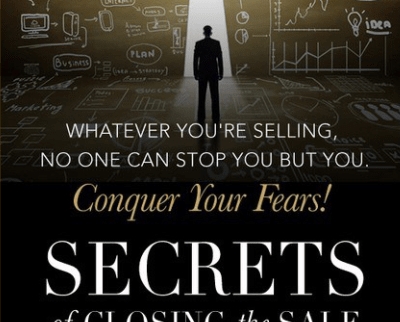
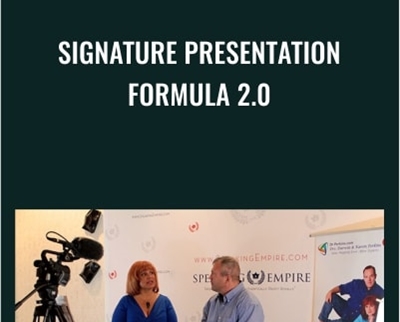
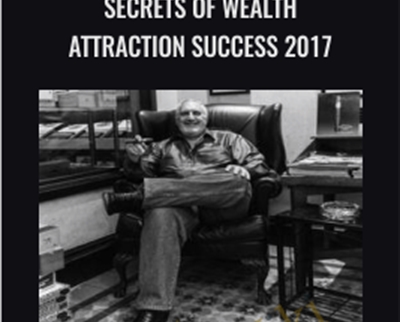

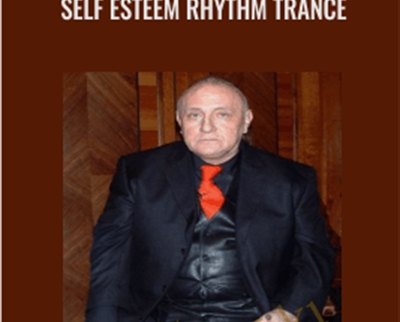
Reviews
There are no reviews yet.