Buy Python Graphics Programming and Game Development – Robert Gioia Course at GBesy. We actively participate in Groupbuys and are committed to sharing knowledge with a wider audience. Rest assured, the quality of our courses matches that of the original sale page. If you prefer, you can also buy directly from the sale page at the full price (the SALEPAGE link is directly provided in the post).
Salepage link: At HERE. Archive: http://archive.is/wip/lYB4J
$40 $18 – Python Graphics Programming and Game Development – Robert Gioia
Python Graphics Programming and Game Development
Master Python Basics Using a Fun Visual Design Library
In this course, students will learn Python programming hands-on by using code to create fun art and games. This course teaches programming in Python and the Turtle Graphics library, a Python library used to create digital art and visual patterns. Students with little to no programming experience will find this course particularly useful as it will teach concepts from the ground up. Intermediate level students with an interest in using programming to capture user input and create graphics can also benefit from the later sections of this course.
First, we will look at setting up Python IDLE and Turtle Graphics and some basic things we can do using the graphics library. Next, you will get hands-on experience using programming to create a simple graphics creation program. Finally, you will learn basic game development using Turtle Graphics and will understand how we can capture user input and construct game logic in Python.
By the end of this course, you will have a firm grasp on the foundational concepts of Python programming and be able to implement your knowledge to create visually appealing graphics. You will have a set of skills that you can use to build video games for your portfolio.
What Will I Learn?
- Create digital art through Python code
- Program video games in Python
- Create basic graphics creation programs using Python to build digital art tools
Who is the target audience?
- Anyone who wants to take their Python skills up a level
- Beginners who want to learn how to create graphics through code
- Aspiring game programmers and software engineers
Requirements
- You should have basic knowledge of Python or another basic programming language
Course Curriculum
Section 1: Introduction
- Lecture 1: Introduction (0:46)
- Lecture 2: Download and Install Python IDLE
- Lecture 3: Turtle Graphics Overview (2:06)
Section 2: Turtle Graphics API
- Lecture 4: Section 2 Introduction (1:12)
- Lecture 5: Import turtle (1:15)
- Lecture 6: turtle.Turtle() and turtle.Screen() (1:45)
- Lecture 7: up() and down() (2:03)
- Lecture 8: forward() and backward() (1:18)
- Lecture 9: left() and right() (0:44)
- Lecture 10: setheading() and seth() (1:02)
- Lecture 11: home() and goto() (1:21)
- Lecture 12: showturtle() and hideturtle() (1:30)
- Lecture 13: clearscreen() and bye() (0:56)
- Lecture 14: pensize() and pencolor() (1:23)
- Lecture 15: xcor() and ycor() (1:01)
- Lecture 16: onkey() and listen() (1:10)
- Lecture 17: onclick() and onscreenclick() (1:37)
- Lecture 18: begin_fill() and end_fill() (0:44)
- Lecture 19: Section 2 Summary (1:25)
Section 3: Developing a Graphics Creation Program
- Lecture 20: Section 3 Introduction (0:52)
- Lecture 21: Defining Our Variables (0:49)
- Lecture 22: Create the Toolbar (1:55)
- Lecture 23: Create the Color Palette (3:41)
- Lecture 24: Create the Pen Width Palette (2:16)
- Lecture 25: Add Functionality to the Color Palette (1:23)
- Lecture 26: Add Functionality to the Width Palette (0:59)
- Lecture 27: Let User Draw to Screen (2:55)
- Lecture 28: Let User Pick Pen Up (1:11)t
- Lecture 29: Putting it All Together (0:48)
- Lecture 30: Section 3 Summary (0:45)
Section 4: Game Development using Python
- Lecture 31: Section 4 Introduction (1:09)
- Lecture 32: Defining Our Variables (2:43)
- Lecture 33: Creating the Background (2:44)
- Lecture 34: Player and Lives (6:07)
- Lecture 35: Player Movement (2:43)
- Lecture 36: Enemy Spawning (2:10)
- Lecture 37: Initializing Play Game (0:57)
- Lecture 38: Player Shooting (2:59)
- Lecture 39: Destroy Enemy (2:26)
- Lecture 40: Enemy Shooting (1:27)
- Lecture 41: Destroy Player (1:37)
- Lecture 42: Game Over Condition (2:19)
- Lecture 43: You Win Condition (0:55)
- Lecture 44: Quit Game (0:46)
- Lecture 45: Putting It All Together (1:22)
- Lecture 46: Section 4 Summary (0:48)
Section 5: Course Summary
- Lecture 47: Course Summary (0:39)
- Turtle Graphics Quiz
$40 $18 – Python Graphics Programming and Game Development – Robert Gioia
Buy the Python Graphics Programming and Game Development – Robert Gioia course at the best price at GBesy.. After your purchase, you will get access to the downloads page. You can download all the files associated in your order at here and we will also send a download notification email via your mail.
Unlock your full potential with Python Graphics Programming and Game Development – Robert Gioia courses. our courses are designed to help you excel.
Why wait? Take the first step towards greatness by purchasing Python Graphics Programming and Game Development – Robert Gioia courses today. We offer a seamless and secure purchasing experience, ensuring your peace of mind. With our trusted payment gateways, Stripe and PayPal, you can confidently complete your transaction knowing that your financial information is protected.
Stripe, known for its robust security measures, provides a safe and reliable payment process. With its encrypted technology, your sensitive data remains confidential throughout the transaction. Rest assured that your purchase is protected.
PayPal, a globally recognized payment platform, offers an additional layer of security. With its buyer protection program, you can feel confident in your purchase. PayPal ensures that your financial details are safeguarded, allowing you to focus on your learning journey.
Is it secure? to Use of?
- Your identity is completely confidential. We do not share your information with anyone. So it is absolutely safe to buy the Python Graphics Programming and Game Development – Robert Gioia course.
- 100% Safe Checkout Privateness coverage
- Communication and encryption of sensitive knowledge
- All card numbers are encrypted using AES at relaxation-256 and transmitting card numbers runs in a separate internet hosting atmosphere, and doesn’t share or save any data.
How can this course be delivered?
- After your successful payment this “Python Graphics Programming and Game Development – Robert Gioia course”, Most of the products will come to you immediately. But for some products were posted for offer. Please wait for our response, it might take a few hours due to the time zone difference.
- If this happens, please wait. The technical department will process the link shortly after. You will receive notifications directly by e-mail. We appreciate your wait.
What Shipping Methods Are Available?
- You will receive a download link in the invoice or YOUR ACCOUNT.
- The course link always exists. use your account to login and download the Python Graphics Programming and Game Development – Robert Gioia course whenever you need.
- You only need to visit a single link, and you can get all the Python Graphics Programming and Game Development – Robert Gioia course content at once.
- You can do your learning online. You can be downloaded for better results and can study anywhere on any device. Make sure your system does not sleep during the download.
How Do I Track Order?
- We always notice the status of your order immediately after your payment. After 7 days if there is no download link, the system will automatically complete your money.
- We love to hear from you. Please don’t hesitate to email us with any comments, questions and suggestions.
![GBesy [GB] GBesy [GB]](https://www.gbesy.com/wp-content/uploads/2023/05/gbesy-Logo-full-100.png)

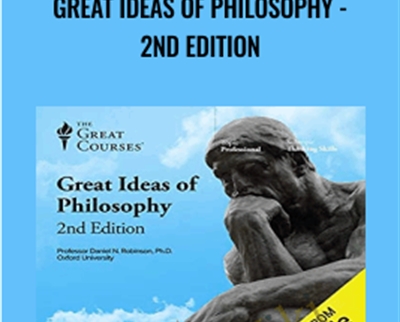
 Purchase this course you will earn
Purchase this course you will earn 



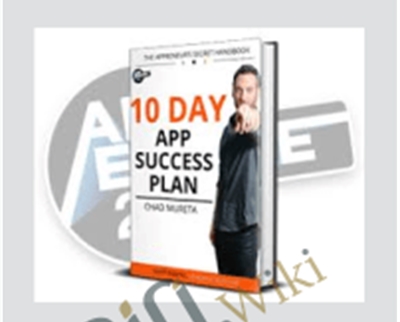

Reviews
There are no reviews yet.