Buy Python Network Programming for Network Engineers (Python 3) – David Bombal Course at GBesy. We actively participate in Groupbuys and are committed to sharing knowledge with a wider audience. Rest assured, the quality of our courses matches that of the original sale page. If you prefer, you can also buy directly from the sale page at the full price (the SALEPAGE link is directly provided in the post).
Salepage link: At HERE. Archive:
$39 $12 – Python Network Programming for Network Engineers (Python 3) – David Bombal
Learn Network Programmability and Network Automation using GNS3 and Python version 3.
This course is based on Python 3.
Want to program networks using Python, but not sure where to start? Well, this course will show you how you can start programming Cisco networks within 20 minutes.
This course was created for network engineers. There are too many other Python courses out there that try to make network engineers software developers. Instead of teaching network automation, they teach you Python theory. This course is different.
This course is practical. I won’t talk about programming in abstract terms and make you wait before you can start automating networks. I will show you how you can quickly and easily start network programming by using GNS3, Cisco IOS and Python.
You will see demonstrations of the configuration of both Cisco routers and switches in GNS3. For example, how to configure multiple VLANs on a multiple switches, or how to configure OSPF on a router and more.
This course shows you practical examples of using Python to programmatically configure Cisco network devices rather then just talking about it.
The days of configuring Cisco networks only with the command line interface (CLI) are drawing to a close. You need to add network programmability using Python and APIs to your skill set.
Learn how to automate networks using:
- Telnet
- SSH
- Paramiko
- Netmiko
- NAPALM
Tools such as NAPALM and Netmiko make it easy to configure and interact with network devices using an API such as NETCONF or using SSH. Don’t reinvent the wheel. Use the tools available to you to quickly and easily automate your networks.
Some comments about the course:
“Knowing the material from just the first video would have saved me hours of work and rework in the past.”
“It’s the easiest, most fun, and most valuable course I’ve completed yet on Python Programming for Networking. Love it! Thanks again David!!!” Darby Weaver
“Excellent course on Network Programming using Python with lot’s of practical network configuration examples.”
“Great way of explanation.Nice video and inspiring words! Thank you so much David. You are genius.”
“I’ve been doing network automation for a while, even so, I’ve learned new things through this course. The instructor start from a basic example, adding improvements in each step. It’s a skill that’s worth it.”
“A must for all network engineers who want to learn python!!! I had very “very” basic programming skills, and couldn’t just get the bridge between network and programming (mainly Python – since that’s where the hype is now), this course was amazing, I have never been glued to a training course since I can remember. The couple of things I loved the most about this course: 1- David’s clear voice. 2- Real world application, not only will David interduce different real-world practical modules that you can import and use, but he shows you how to apply them on ios devices.”
“Excellent course on Network Programming using Python with lot’s of practical network configuration examples. High quality content.”
GNS3 Academy Curriculum
Introduction
- Introduction (3:49)
- Answering your questions (1:53)
GNS3 Setup
- GNS3 Installation (16:40)
- GNS3 2.2 VM Install (20:55)
- Download Cisco IOS images and use in GNS3 (19:11)
Quick Start Guide to Network Automation
- Quick Start 1: GNS3 Lab Setup and IDEs (10:22)
- Quick Start 2: Telnet Script creation (11:20)
- Quick Start 3: Telnet Script Test (6:04)
- Quick Start 4: Telnet to a switch and create VLANs (8:15)
- Quick Start 5: Loops (7:29)
- Quick Start 6: PEP8: Python Style Guide (2:41)
- Quick Start 7: Configure switch VLANs using loops (8:55)
- Quick start 8: Create a multiple switch network (8:16)
- Quick Start 9: Open a file of switch IP addresess (8:22)
- Quick Start 10: Configure multiple switch with a loop (3:00)
- Quick Start 11: Loops within loops (6:51)
- Quick Start 12: Backup Network Device Configurations (7:09)
Netmiko: Use SSH for Network Automation
- Netmiko Part 1: Introduction (2:34)
- Netmiko Part 2: Enable SSH on switches in network (4:38)
- Netmiko Part 3: Your first Netmiko SSH Script (8:00)
- Netmiko Part 4: Script for multiple switches (3:55)
- Netmiko Part 5: Run script and configure multiple devices (5:10)
- Netmiko Part 6: File of multiple Cisco commands (5:55)
- Netmiko Part 7: Program multiple switches with file of commands (10:16)
- Netmiko Part 8: Script to program entire network (5:43)
- Netmiko Part 9: Run script to program entire network (4:41)
NAPALM
- NAPALM Introduction (P75_12) (5:57)
- NAPALM Python 3 versus 2.7 (3:30)
- Ubuntu versus Network Automation Container
- Install NAPALM (P68_13) (2:22)
- NAPALM connect to switch 1 (P68_14) (3:52)
- JSON and more commands (P68_16) (5:02)
- Mac address table, ARP cache (P68_17) (5:46)
NAPALM and BGP
- Use NAPALM to retrieve BGP neighbor information: Part 1 (2:09)
- Use NAPALM to retrieve BGP neighbor information: Part 2 (5:11)
- Use NAPALM to retrieve BGP neighbor information: Part 3 (1:13)
- NAPALM: Multiple BGP neighbors (4:42)
- NAPALM and bigger BGP Network Part 1 (4:23)
- NAPALM and bigger BGP Network Part 2 (2:51)
Use NAPALM for device configuration audit and changes (P75)
- Use NAPALM to configure Access lists (P75_6) (3:45)
- Check if ACL already exists and add if missing (P75_7) (4:17)
- Use NAPALM for auditing device configs (P75_8) (0:52)
- Use NAPALM to add multiple config files (P75_9) (4:08)
- NAPALM: Multiple config files, multiple devices (P75_10) (3:55)
Iteration Examples: Netmiko scripts
- Netmiko Iteration: Script Overview (5:51)
- Netmiko Iteration (Script 1): Basic Script (1:32)
- Netmiko Iteration (Script 2): Open a file of commands (5:50)
- Netmiko Iteration (Script 3): Configure multiple devices using a file of devices (7:23)
- Netmiko Iteration (Script 4): Remove passwords from script (4:13)
- Netmiko Iteration (Script 5): Except (Error) Handling (7:36)
- Netmiko Iteration (Script 6): Determine device types and run specific device type (7:43)
- Netmiko Iteration (Script 7): Iterate device type script (3:03)
Netmiko Scaling
- Part 1: Encrypted Password File (7:30)
- Part 2: Netmiko Sequential Part 1 (5:04)
- Part 3: Netmiko Sequential Part 2 (6:52)
- Part 4: Netmiko Multithreading (5:40)
- Part 5: Netmiko Thread Pools (5:40)
Python Theory
- Theory topics – very short (P62_14_15) (2:04)
- Keep learning (P61_26) (2:17)
- 2.7 and 3 setup (P61_27) (4:11)
- 2.7 and 3 examples (P61_28) (3:13)
- Basic Hello World Scripts (P61_29_30) (1:29)
Python Theory: Objects, Variables and Data Types
- Python Objects (P61_1) (5:12)
- Python Objects Part 2 (P61_2) (1:12)
- Python Variables (P61_3) (3:30)
- Python Variables Part 2 (P61_4_5) (2:35)
- Python Variables Part 3 (P61_6) (4:15)
- Python Variables Part 4 (P61_7_8) (2:26)
- Data Types (P61_9) (1:47)
- Data Type testing (P61_10) (3:14)
Python Theory: Numbers
- Introduction (P61_19) (0:58)
- Numeric Types (P61_11) (1:50)
- Int and Float (P61_12) (1:45)
- Operators (P61_14) (4:35)
- Operators Part 2 (P61_15_16) (6:27)
- Operators (P61_17_18) (3:27)
- bin hex oct (P61_20) (1:33)
- binary decimal octal number examples (P62_1) (0:31)
- int calculation (P62_2) (3:12)
- Floats (P62_3) (2:10)
Python Theory: Strings
- strings (P62_4) (3:33)
- strings (GT 06-8-17 7_8) (3:23)
- convert to a string using str() (P62_10) (0:38)
- escape special character meaning with (P62_12) (3:02)
- strings (P62_9) (1:58)
- string concatenation with + (P62_13) (1:26)
- multiplication operator * (P62_16) (1:25)
- string offsets – extract characters with [] (P62_17) (3:36)
- string slice _ slicing (P62_string) (3:36)
- string slice _ slicing 2 (P62_1string) (2:16)
- string slice _ slicing 3 (P62_2string) (1:23)
- lower upper (P73_11) (2:10)
- startswith endswith (P73_12) (2:13)
- strip lstrip rstrip (P73_13) (2:14)
- isdigit (P73_14) (1:15)
- count (P73_15) (3:17)
- Old Style text using % (P66_24) (3:33)
- Strings: New way to do text using {} (P73_16) (2:38)
- dir (P73_9) (1:43)
Get version information from a switch
- Get show version from switch (P65_14) (4:18)
- Telnet and string offset (P65_16) (4:36)
- Show version using len (P65_17) (2:02)
- Split 1 (P65_18_21) (1:56)
- Split 2 (P73_18) (1:18)
- List and join (P73_17) (2:52)
- List and len – use Interface example (P73_25) (1:47)
- Index introduction(P66_1) (3:16)
- Real switch get version using index and slice (P66_2_3) (3:53)
- Python3 telnet to switch (P66_4) (3:22)
- Count (P66_6) (5:59)
- Use find to get information from a real switch (P66_10) (5:20)
- Python3 Telnet versus Python2 – Find version of software (P66_11) (3:18)
- find not found (P66_12) (0:51)
- String methods – upper (P66_13) (1:42)
- String methods – startswith and endswith (P66_14) (1:43)
- String methods – strip (P66_15) (3:08)
- String methods – split demo (P66_16) (1:09)
- String methods – Join (P66_17_18) (0:47)
- String methods – is it in string? (P66_19) (1:00)
- String concatenation (P66_20) (0:30)
- Capitalize, upper, lower, swap (P66_23) (1:46)
Python Theory: Comparisons
- Boolean comparisons (4:45)
- Boolean Truth Table (2:00)
- Boolean Truth Table Demo (3:37)
- false conditions (1:20)
Python Theory: Lists
- Lists versus tuples (3:05)
- lists (2:44)
- create a list using split (3:08)
- lists in lists (4:48)
- lists versus tuples – documentation (0:47)
- list merge and extend (1:43)
- List methods (1:35)
- lists insert and delete (4:09)
- list pop index and in (3:55)
- reverse sort (4:37)
- len copy list (3:56)
Python Theory: Tuples
- tuples (4:52)
- Tuples and Sequences v2 (1:58)
Python Theory: Code Structures
- Comments in Code (P72_2) (3:17)
- Line Continuation (P72_3) (1:42)
Python Theory: if / else / elseif logic
- if logic (7:08)
- physical router demonstration (7:58)
- esleif (4:24)
Python Theory: While Loops
- while loop (4:21)
- infinite while loop with break (3:21)
- infinite while loop with continue (3:17)
- while loop with a list (2:43)
- while loop with else (2:14)
Python Theory: For Loops
- for loops (3:17)
- for loop with dictionary (2:56)
- for loop with if and lists (1:34)
Python Theory: Ranges
- Ranges 1 (4:54)
- Ranges 2 (2:42)
Python Theory: Dictionaries
- Dictionary Theory (P70_17) (3:04)
- Dictionary Demo (P70_18) (3:28)
- Combine Dictionaries (P70_19) (1:31)
- Dictionaries: Clear and check (P70_20) (3:24)
- Dictionaries: Add values (P70_21) (4:27)
Python Theory: Functions
- Functions Intro (6:09)
- Functions Intro Part 2 (3:32)
- Functions Part 3 (2:50)
- Functions – Netmiko and Router (3:44)
- Functions – Netmiko and Router (3:56)
- Function 6 – Named keyword arguments (Netmiko) (4:08)
$39 $12 – Python Network Programming for Network Engineers (Python 3) – David Bombal
Buy the Python Network Programming for Network Engineers (Python 3) – David Bombal course at the best price at GBesy.. After your purchase, you will get access to the downloads page. You can download all the files associated in your order at here and we will also send a download notification email via your mail.
Unlock your full potential with Python Network Programming for Network Engineers (Python 3) – David Bombal courses. our courses are designed to help you excel.
Why wait? Take the first step towards greatness by purchasing Python Network Programming for Network Engineers (Python 3) – David Bombal courses today. We offer a seamless and secure purchasing experience, ensuring your peace of mind. With our trusted payment gateways, Stripe and PayPal, you can confidently complete your transaction knowing that your financial information is protected.
Stripe, known for its robust security measures, provides a safe and reliable payment process. With its encrypted technology, your sensitive data remains confidential throughout the transaction. Rest assured that your purchase is protected.
PayPal, a globally recognized payment platform, offers an additional layer of security. With its buyer protection program, you can feel confident in your purchase. PayPal ensures that your financial details are safeguarded, allowing you to focus on your learning journey.
Is it secure? to Use of?
- Your identity is completely confidential. We do not share your information with anyone. So it is absolutely safe to buy the Python Network Programming for Network Engineers (Python 3) – David Bombal course.
- 100% Safe Checkout Privateness coverage
- Communication and encryption of sensitive knowledge
- All card numbers are encrypted using AES at relaxation-256 and transmitting card numbers runs in a separate internet hosting atmosphere, and doesn’t share or save any data.
How can this course be delivered?
- After your successful payment this “Python Network Programming for Network Engineers (Python 3) – David Bombal course”, Most of the products will come to you immediately. But for some products were posted for offer. Please wait for our response, it might take a few hours due to the time zone difference.
- If this happens, please wait. The technical department will process the link shortly after. You will receive notifications directly by e-mail. We appreciate your wait.
What Shipping Methods Are Available?
- You will receive a download link in the invoice or YOUR ACCOUNT.
- The course link always exists. use your account to login and download the Python Network Programming for Network Engineers (Python 3) – David Bombal course whenever you need.
- You only need to visit a single link, and you can get all the Python Network Programming for Network Engineers (Python 3) – David Bombal course content at once.
- You can do your learning online. You can be downloaded for better results and can study anywhere on any device. Make sure your system does not sleep during the download.
How Do I Track Order?
- We always notice the status of your order immediately after your payment. After 7 days if there is no download link, the system will automatically complete your money.
- We love to hear from you. Please don’t hesitate to email us with any comments, questions and suggestions.
![GBesy [GB] GBesy [GB]](https://www.gbesy.com/wp-content/uploads/2023/05/gbesy-Logo-full-100.png)
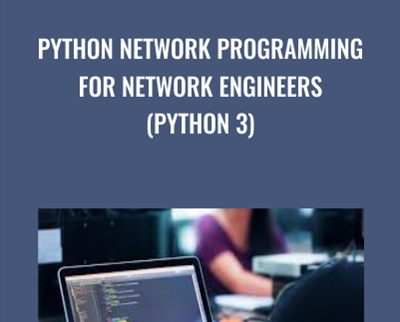
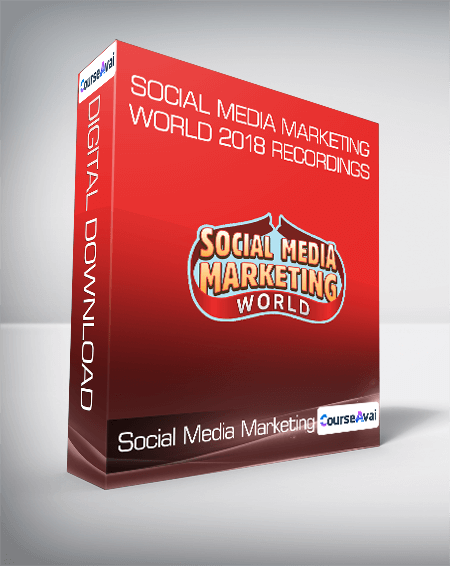

 Purchase this course you will earn
Purchase this course you will earn 

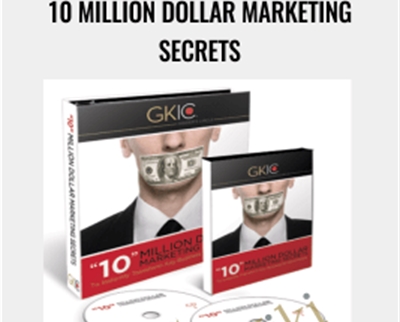
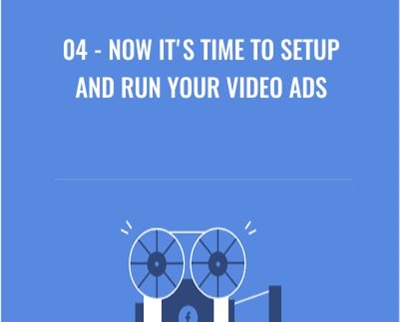
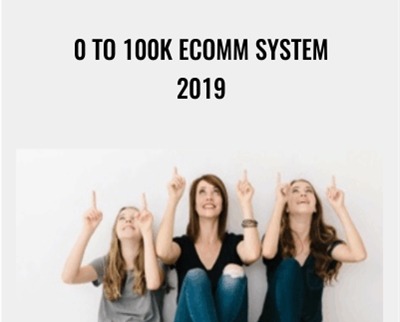

Reviews
There are no reviews yet.