Buy WordPress Academy: Master WordPress step by step – Chris Dixon Course at GBesy. We actively participate in Groupbuys and are committed to sharing knowledge with a wider audience. Rest assured, the quality of our courses matches that of the original sale page. If you prefer, you can also buy directly from the sale page at the full price (the SALEPAGE link is directly provided in the post).
Salepage link: At HERE. Archive: http://archive.is/wip/6E0qA
$20 $7 – WordPress Academy: Master WordPress step by step – Chris Dixon
Take your HTML & CSS skills to the next level, by mastering the worlds most popular content management system for building websites!
Master WordPress from scratch in a fun, project based approach.
This course is for anybody looking for a career building WordPress websites or themes, or even hobbyists looking to learn a new skill.
We begin the course by getting familiar with WordPress and looking at how to install using a localhost. We then look at the WordPress essentials such as blog posts, pages, navigation menus and installing themes, all while building your very own blog website.
Once we have the basics covered, we move onto customising our blog using sliders, widgets, header images and working with the customiser. You will also get the chance to optimise your website for search engines and create backups.
The second project takes your WordPress knowledge even further. We create a fully functional eCommerce T-Shirt store. More techniques are introduced throughout this project such as child themes, dealing with products, categories, shipping, taxes, all while building a beautiful, custom website.
After completing the first 2 projects, we move things on even further by introducing you to WordPress theme development by converting an existing HTML & CSS website to a fully functional WordPress theme. This section involves coding in PHP, however if you are new to PHP there is a PHP basics section to get you up to speed.
This project introduces new techniques and you will gain a deeper knowledge of how WordPress themes are created. You will learn how WordPress templates are used and learn about various WordPress functions to build our theme.
Finally, the last section will be focused on useful techniques to add to your WordPress knowledge. Here we will cover exporting your localhost websites to a live server, various plugins etc.
All images and files etc you will need is included to download, there is also need no extra software, subscriptions or purchases etc to complete or take this course.
So are you ready to take your web design or WordPress skills to the next level?
Join me now and I look forward to having you on board!
Introduction & Getting Started
- Welcome (1:58)
- Why WordPress (3:28)
- Installing WordPress locally (10:30)
- WordPress dashboard (4:27)
- WordPress files and folders (3:10)
Let’s Get Building: WordPress Blog
- Finding & installing themes (7:27)
- Import sample data (4:02)
- Adding & updating posts (8:41)
- Where to find great photos for your blog posts (5:48)
- Including media (8:57)
- Users, permissions & managing comments (7:53)
- Adding pages (6:44)
- Adding our navigation menu (5:26)
Customising Our Site: WordPress Blog
- Download project images
- The customiser & site identity (7:52)
- Adding the header image (2:16)
- Adding a logo & background image (3:56)
- Plugins & social media integration (6:14)
- Home page setup & widgets part 1 (9:31)
- Home page setup & widgets part 2 (6:54)
- Creating the footer (5:54)
- Adding a slider (5:24)
- Creating the contact form (7:45)
- Adding press this (2:58)
- Improving SEO (10:22)
- Backing up your site (7:49)
WordPress eCommerce: T-Shirt Store
- Database setup & WordPress installation (4:01)
- Getting started with WooCommerce (10:03)
- Why use child themes (2:06)
- Download project images
- Child theme setup (9:13)
- Product categories, tags & attributes (8:09)
- Adding products (7:31)
- Home page layout & slider (9:55)
- Customising the look of our store (3:41)
- Flexible layouts using Page Builder (7:08)
- Rearranging menus (4:35)
- The footer area (5:13)
- WooCommerce settings (7:10)
PHP Basics / Refresher
- Section requirements
- Hello world (7:00)
- Strings, variables & constants (10:14)
- Data types & operators (5:56)
- PHP arrays (6:59)
- PHP functions (4:39)
- Conditional statements & more operators (12:25)
- Switch statements (4:31)
- Loops (11:12)
- The Codex (2:38)
Converting and existing website to WordPress
- Database setup & WordPress installation (3:54)
- Download static website template
- Underscores starter theme (4:00)
- Understanding WordPress / PHP templates (4:17)
- Header & footer sections (6:33)
- Adding the CSS & images (14:36)
- Converting the front page (7:46)
- Converting our menu (4:19)
- Setting up the blog index page (6:23)
- Setting up the blog posts (10:26)
- Sidebar (5:19)
- Single post page (7:19)
- Converting the about page (4:13)
- Search box & finishing touches (12:15)
Bonus Lectures
- Uploading to a live server (9:50)
- Easy child theme plugins (2:50)
Thank You
- Thank you (2:43)
$20 $7 – WordPress Academy: Master WordPress step by step – Chris Dixon
Buy the WordPress Academy: Master WordPress step by step – Chris Dixon course at the best price at GBesy.. After your purchase, you will get access to the downloads page. You can download all the files associated in your order at here and we will also send a download notification email via your mail.
Unlock your full potential with WordPress Academy: Master WordPress step by step – Chris Dixon courses. our courses are designed to help you excel.
Why wait? Take the first step towards greatness by purchasing WordPress Academy: Master WordPress step by step – Chris Dixon courses today. We offer a seamless and secure purchasing experience, ensuring your peace of mind. With our trusted payment gateways, Stripe and PayPal, you can confidently complete your transaction knowing that your financial information is protected.
Stripe, known for its robust security measures, provides a safe and reliable payment process. With its encrypted technology, your sensitive data remains confidential throughout the transaction. Rest assured that your purchase is protected.
PayPal, a globally recognized payment platform, offers an additional layer of security. With its buyer protection program, you can feel confident in your purchase. PayPal ensures that your financial details are safeguarded, allowing you to focus on your learning journey.
Is it secure? to Use of?
- Your identity is completely confidential. We do not share your information with anyone. So it is absolutely safe to buy the WordPress Academy: Master WordPress step by step – Chris Dixon course.
- 100% Safe Checkout Privateness coverage
- Communication and encryption of sensitive knowledge
- All card numbers are encrypted using AES at relaxation-256 and transmitting card numbers runs in a separate internet hosting atmosphere, and doesn’t share or save any data.
How can this course be delivered?
- After your successful payment this “WordPress Academy: Master WordPress step by step – Chris Dixon course”, Most of the products will come to you immediately. But for some products were posted for offer. Please wait for our response, it might take a few hours due to the time zone difference.
- If this happens, please wait. The technical department will process the link shortly after. You will receive notifications directly by e-mail. We appreciate your wait.
What Shipping Methods Are Available?
- You will receive a download link in the invoice or YOUR ACCOUNT.
- The course link always exists. use your account to login and download the WordPress Academy: Master WordPress step by step – Chris Dixon course whenever you need.
- You only need to visit a single link, and you can get all the WordPress Academy: Master WordPress step by step – Chris Dixon course content at once.
- You can do your learning online. You can be downloaded for better results and can study anywhere on any device. Make sure your system does not sleep during the download.
How Do I Track Order?
- We always notice the status of your order immediately after your payment. After 7 days if there is no download link, the system will automatically complete your money.
- We love to hear from you. Please don’t hesitate to email us with any comments, questions and suggestions.
![GBesy [GB] GBesy [GB]](https://www.gbesy.com/wp-content/uploads/2023/05/gbesy-Logo-full-100.png)
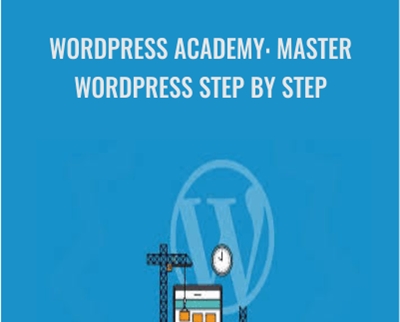
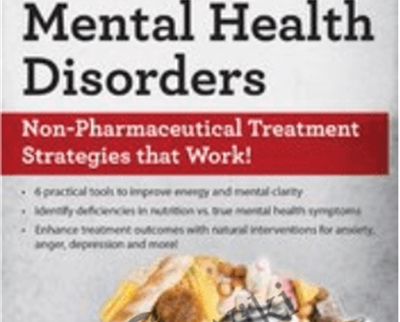
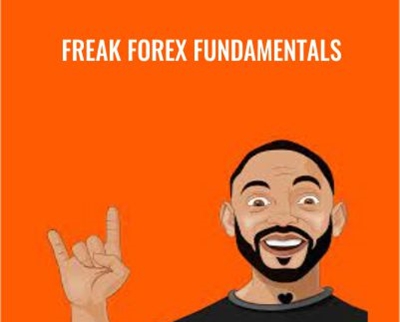
 Purchase this course you will earn
Purchase this course you will earn 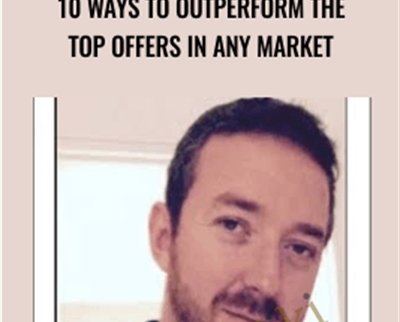
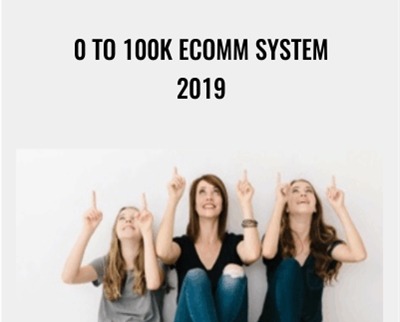




Reviews
There are no reviews yet.