Buy Animate a Ninja in CrazyTalk Animator 3 – Mark Course at GBesy. We actively participate in Groupbuys and are committed to sharing knowledge with a wider audience. Rest assured, the quality of our courses matches that of the original sale page. If you prefer, you can also buy directly from the sale page at the full price (the SALEPAGE link is directly provided in the post).
Salepage link: At HERE. Archive: http://archive.is/wip/P2pGP
$39 $12 – Animate a Ninja in CrazyTalk Animator 3 – Mark
Animate a Ninja in CrazyTalk Animator 3
Learn how to apply the Animankenstein Formula in the animation of a Ninja performing some kicks
THIS COURSE IS INCLUDED FOR FREE IN BOTH
ROGUE ANIMATOR BASIC & PRO
Hi Mark Diaz here for 2DAnimation101 dot com. In this tutorial I am going to explain to you how to animate anything you want using the Animankenstein Formula and any animation software you like. For this course I will be using CrazyTalk Animator 3.
The first thing you need to start animating is, get a reference. For my case, I will use this line test of some awesome martial art kicks.
Then, in CrazyTalk Animator 3, I import the character, already rigged and ready to be animated.
Then I open YouTube, to see the first pose…
And I position my character like that.
Then I count how many frames I need to move the play head so my animation has the exact same timing as the reference I am copying from.
Then I see the character in the anticipation for the first kick, and
I duplicate that pose in CrazyTalk, moving the bones of my character as needed.
Then I check the kick in my reference,
and duplicate that pose in crazy talk.
And so on. It is super simple, all you have to do is check each of the poses, measure the number of frames you need between poses, and duplicate those poses in any animation software you like.
You can even do this frame by frame, with pencil and paper, just like I did this pencil test copying the kicks from an anime character fighting with another character.
Easy enough, right?
All you need to do for each pose is:
- Check the reference
- Count the number of frames between each pose
- Pose your character exactly as in the reference
You will have the in-between frames created automatically for you thanks to the interpolation feature inside CrazyTalk Animator 3.
Great.
And then, you end up with an animation like this.
PLAY ANIMATION
If you already know how to use CrazyTalk Animator, then this tutorial is all you need to know to get it started and do this on your own, with any reference you want.
But if you are a total beginner, you can enroll to this crash course for FREE:
Animate a Ninja in CrazyTalk Animator 3
Inside you will find almost 3 hrs of video content in which I go in depth on each of the steps required to create this animation, step by step, super detailed.
So, if you are just starting in animation, and want to learn how to do this, step by step, then enroll for FREE right now. See you inside.
Course Curriculum
Introduction
- 01 Introduction (1:23)
- Download the Project Files
Setting Up
- 03 Prepare Images to Rig Character (9:46)
- 04 Rig Character by Positioning the Joints (9:26)
- 05 Import the Background (4:38)
- 06 Defining Key Positions (4:34)
Animating Pose to Pose
- 07 Setting Key Pose 1 (9:59)
- 08 Setting Key Pose 2 (11:46)
- 09 Setting Key Pose 3 (10:49)
- 10 Setting Key Pose 4 (6:06)
- 11 Setting Key Pose 5 (13:20)
- 12 Setting Key Pose 6 (8:18)
- 13 Fixing Pose 6 (6:06)
- 14 Setting Key Pose 7 (7:21)
- 15 Setting Key Pose 8 (4:34)
- 16 Setting Key Pose 9 (10:55)
- 17 Inbetween Poses (24:37)
Finishing the Animation
- 18 Adjusting Camera and Background (3:08)
- 19 Adjusting the Ninja Position (2:59)
- 20 Animating the Camera (4:54)
- 21 Motion Whoosh (12:17)
- 22 Rendering (2:49)
$39 $12 – Animate a Ninja in CrazyTalk Animator 3 – Mark
Buy the Animate a Ninja in CrazyTalk Animator 3 – Mark course at the best price at GBesy.. After your purchase, you will get access to the downloads page. You can download all the files associated in your order at here and we will also send a download notification email via your mail.
Unlock your full potential with Animate a Ninja in CrazyTalk Animator 3 – Mark courses. our courses are designed to help you excel.
Why wait? Take the first step towards greatness by purchasing Animate a Ninja in CrazyTalk Animator 3 – Mark courses today. We offer a seamless and secure purchasing experience, ensuring your peace of mind. With our trusted payment gateways, Stripe and PayPal, you can confidently complete your transaction knowing that your financial information is protected.
Stripe, known for its robust security measures, provides a safe and reliable payment process. With its encrypted technology, your sensitive data remains confidential throughout the transaction. Rest assured that your purchase is protected.
PayPal, a globally recognized payment platform, offers an additional layer of security. With its buyer protection program, you can feel confident in your purchase. PayPal ensures that your financial details are safeguarded, allowing you to focus on your learning journey.
Is it secure? to Use of?
- Your identity is completely confidential. We do not share your information with anyone. So it is absolutely safe to buy the Animate a Ninja in CrazyTalk Animator 3 – Mark course.
- 100% Safe Checkout Privateness coverage
- Communication and encryption of sensitive knowledge
- All card numbers are encrypted using AES at relaxation-256 and transmitting card numbers runs in a separate internet hosting atmosphere, and doesn’t share or save any data.
How can this course be delivered?
- After your successful payment this “Animate a Ninja in CrazyTalk Animator 3 – Mark course”, Most of the products will come to you immediately. But for some products were posted for offer. Please wait for our response, it might take a few hours due to the time zone difference.
- If this happens, please wait. The technical department will process the link shortly after. You will receive notifications directly by e-mail. We appreciate your wait.
What Shipping Methods Are Available?
- You will receive a download link in the invoice or YOUR ACCOUNT.
- The course link always exists. use your account to login and download the Animate a Ninja in CrazyTalk Animator 3 – Mark course whenever you need.
- You only need to visit a single link, and you can get all the Animate a Ninja in CrazyTalk Animator 3 – Mark course content at once.
- You can do your learning online. You can be downloaded for better results and can study anywhere on any device. Make sure your system does not sleep during the download.
How Do I Track Order?
- We always notice the status of your order immediately after your payment. After 7 days if there is no download link, the system will automatically complete your money.
- We love to hear from you. Please don’t hesitate to email us with any comments, questions and suggestions.
![GBesy [GB] GBesy [GB]](https://www.gbesy.com/wp-content/uploads/2023/05/gbesy-Logo-full-100.png)
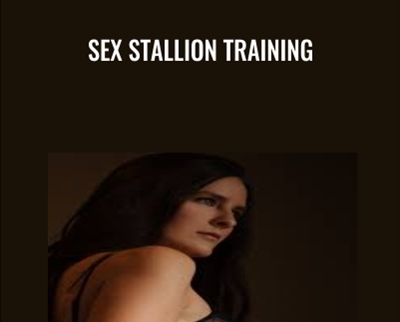

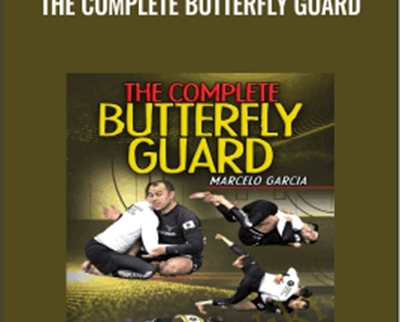
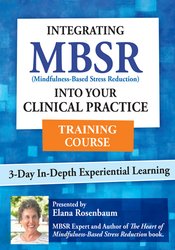



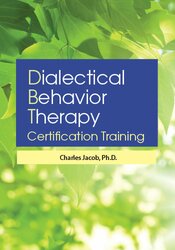
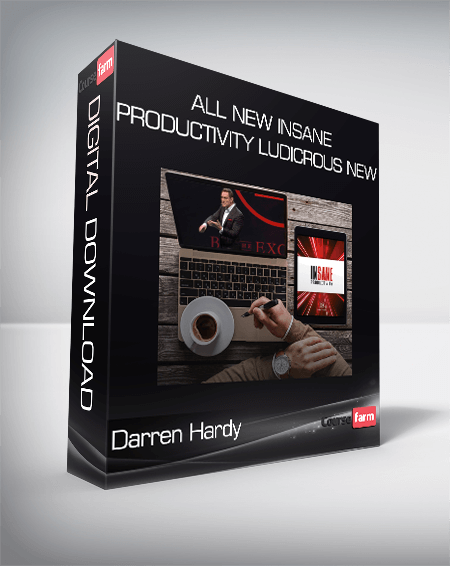
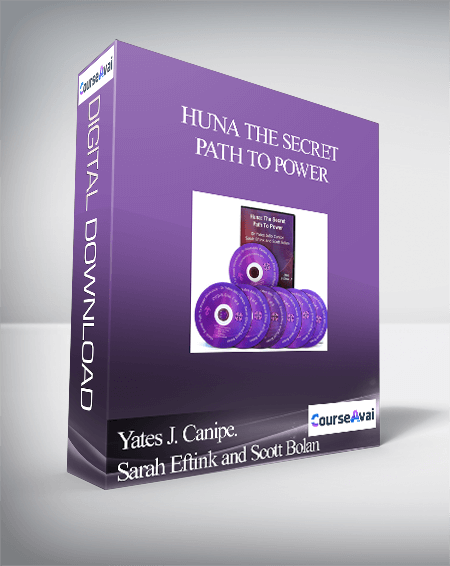


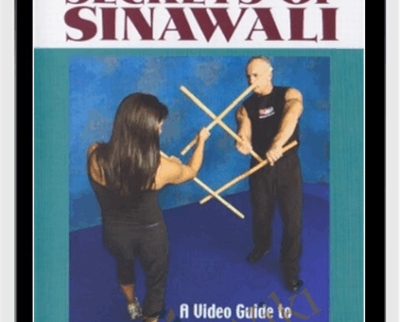

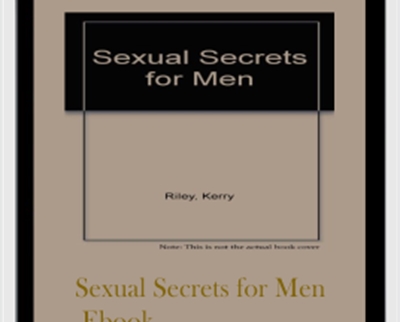
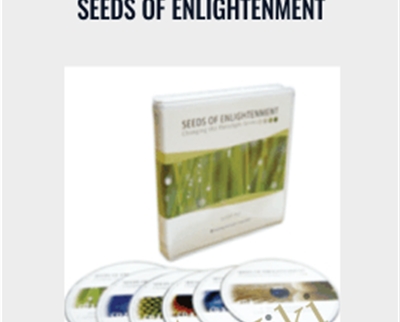
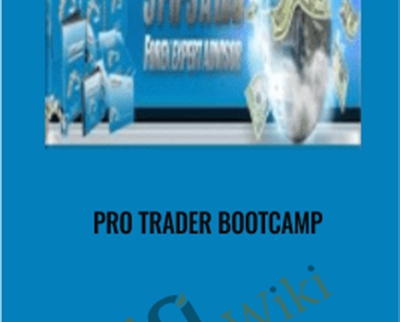
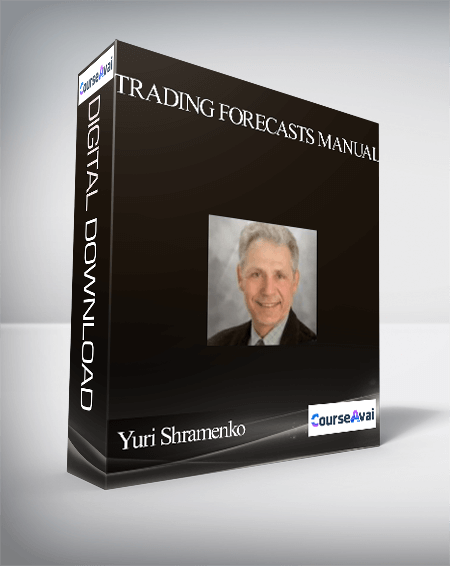

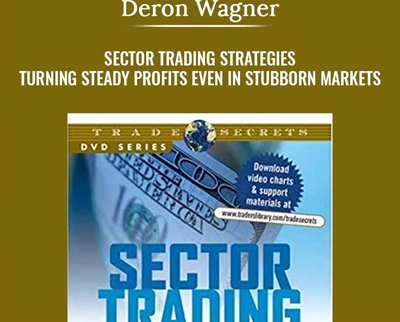
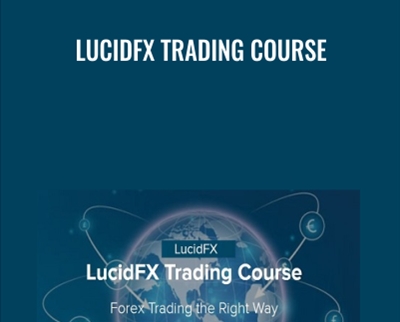

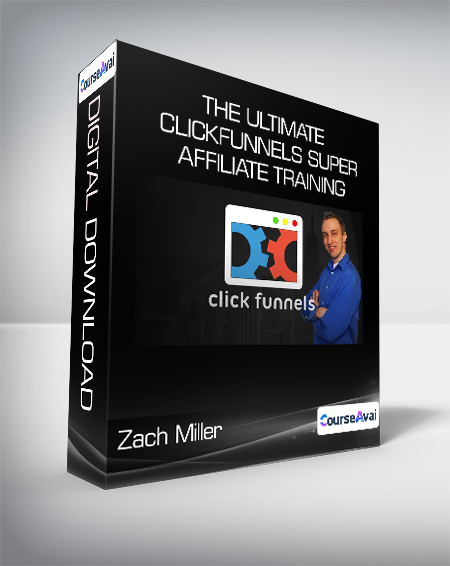
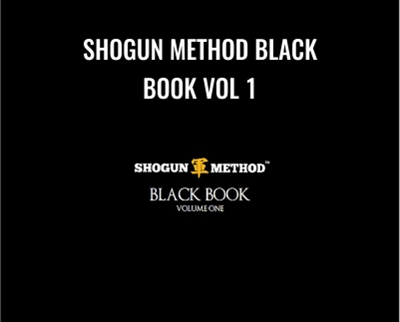
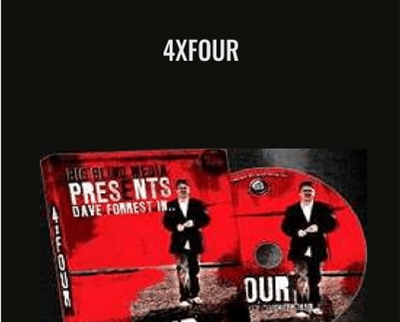
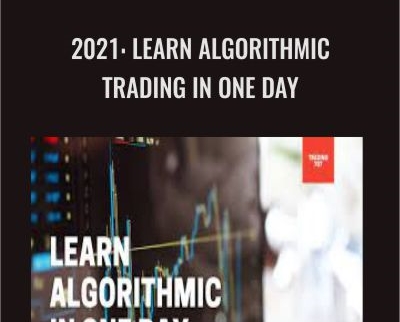
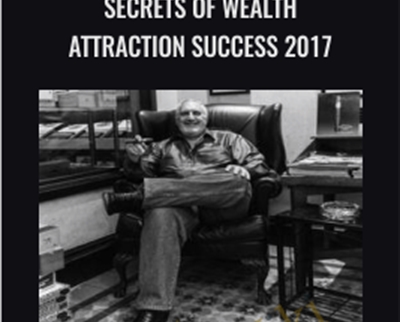
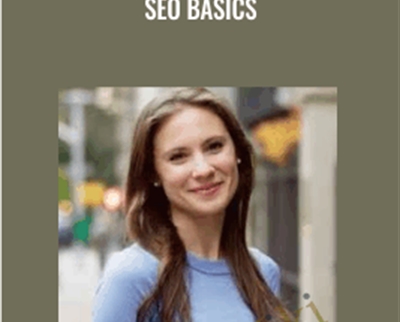
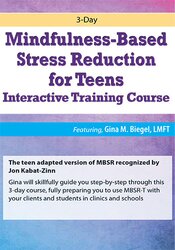


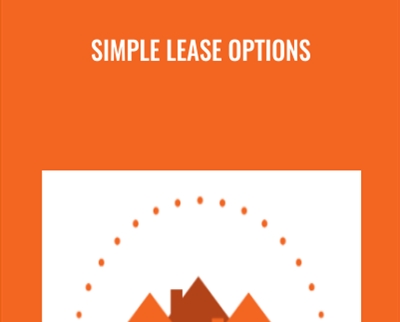

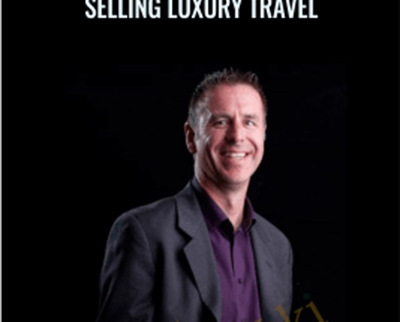
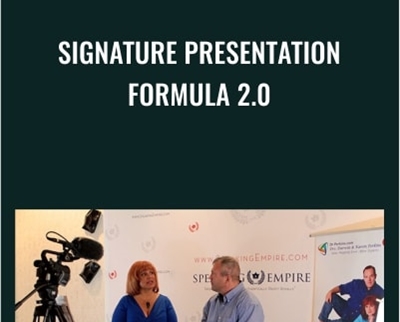
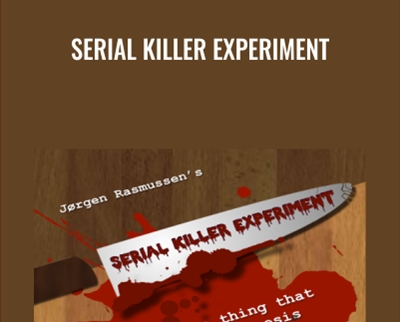
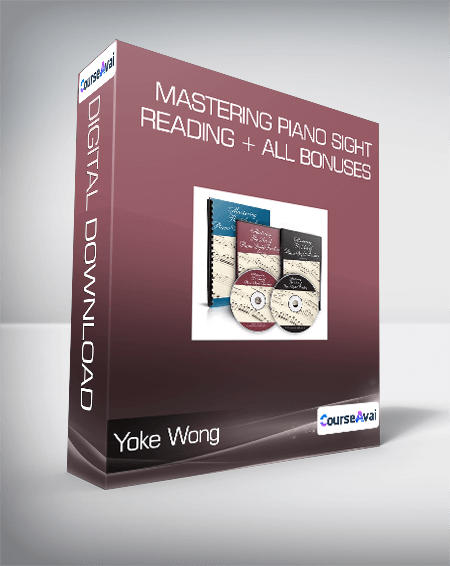
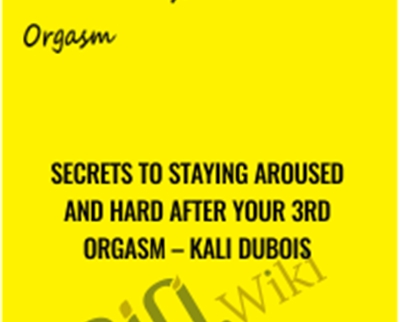
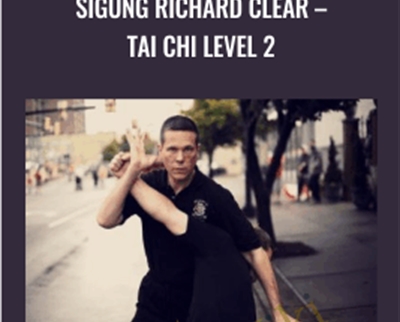
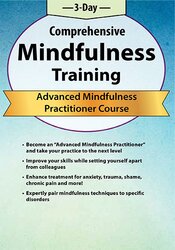
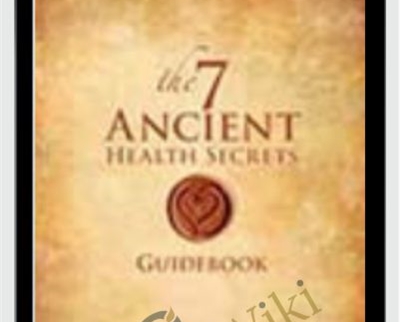
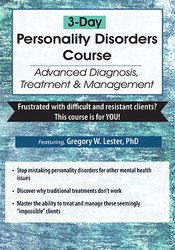





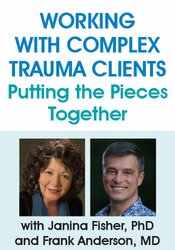

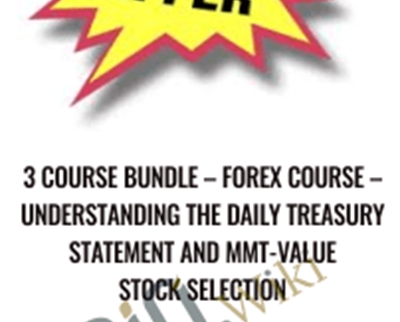

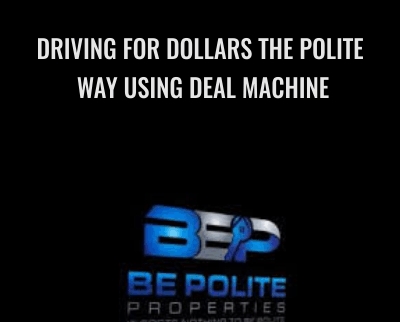
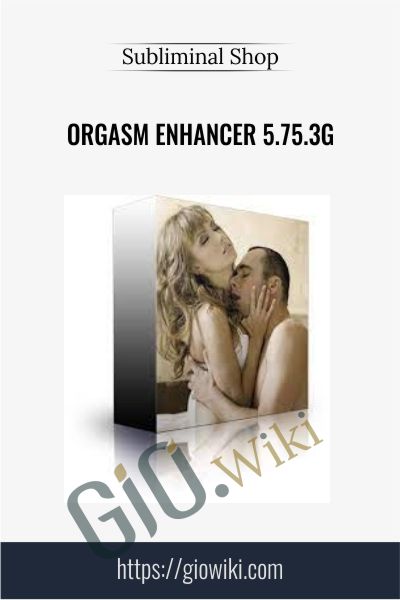
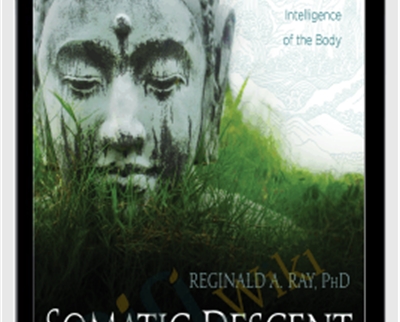
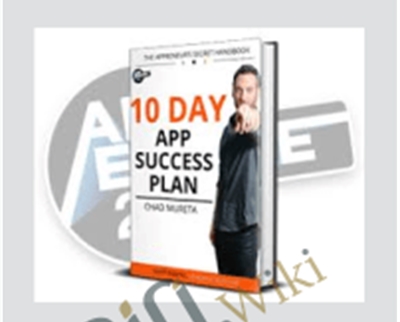

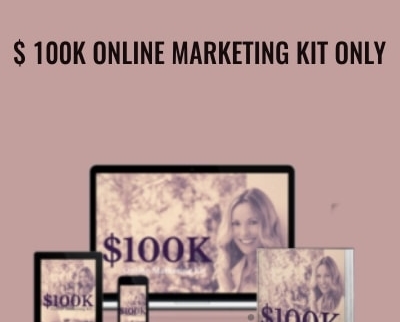
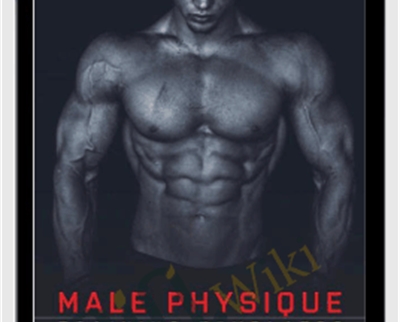
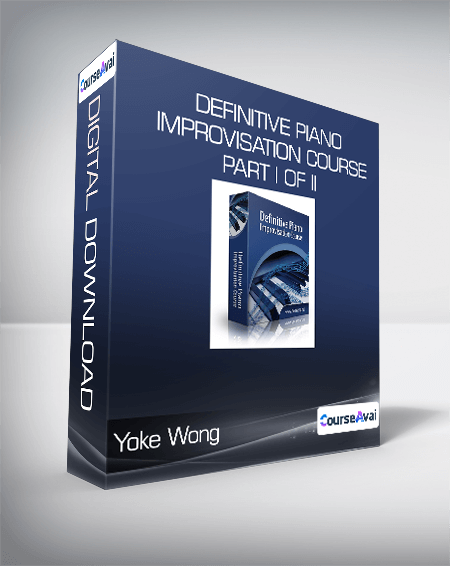
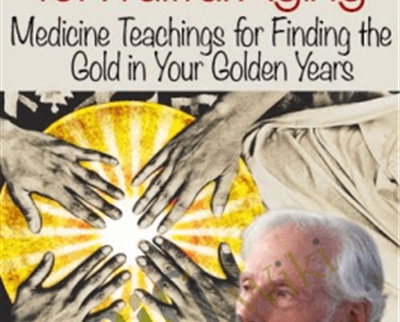
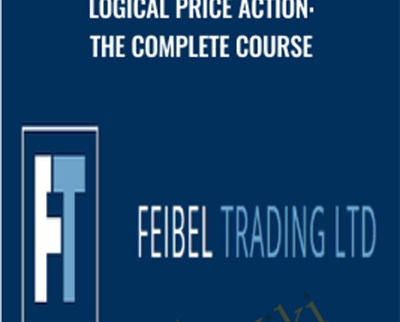
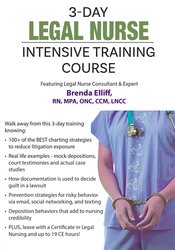
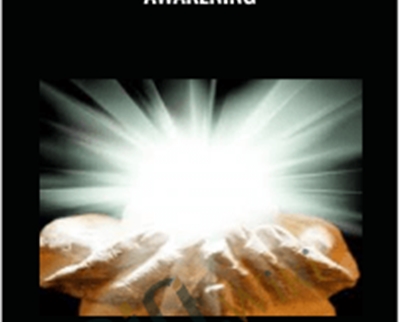

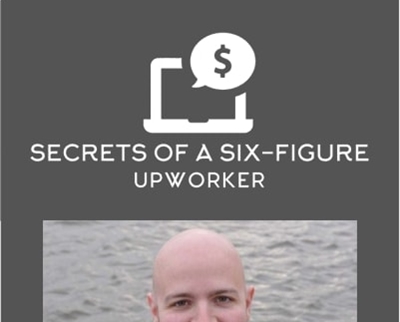
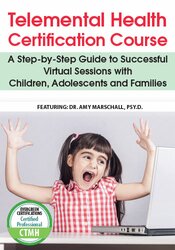

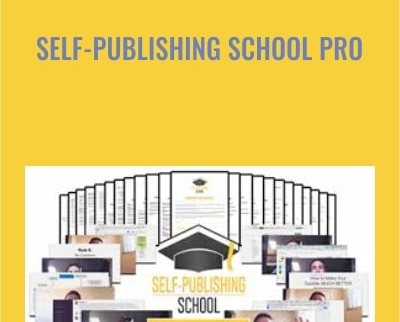


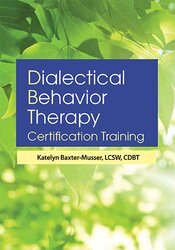
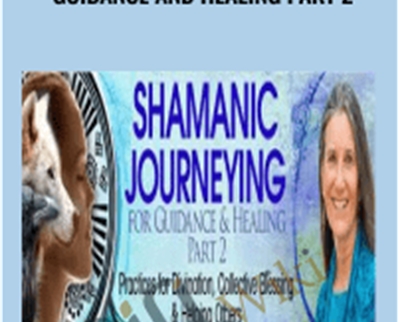
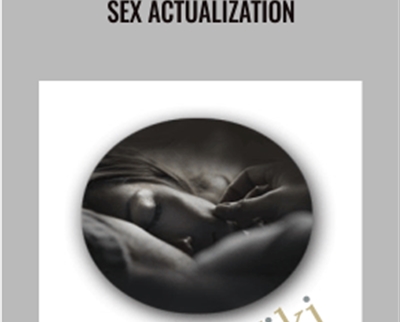
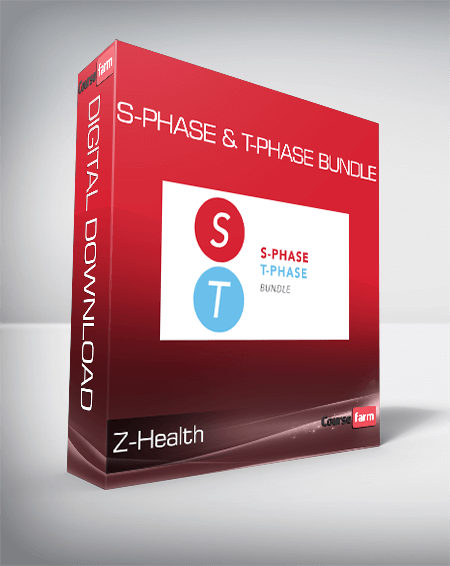
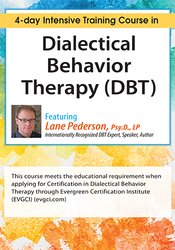
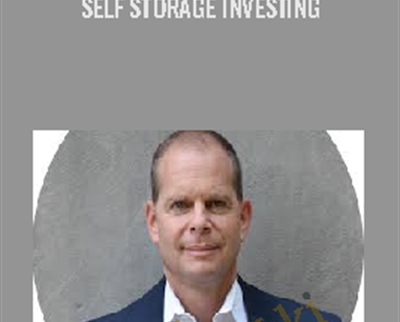

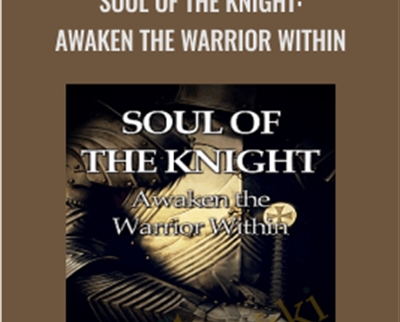

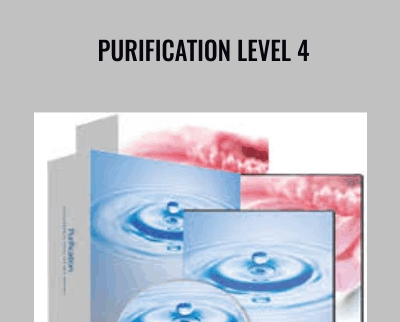
 Purchase this course you will earn
Purchase this course you will earn 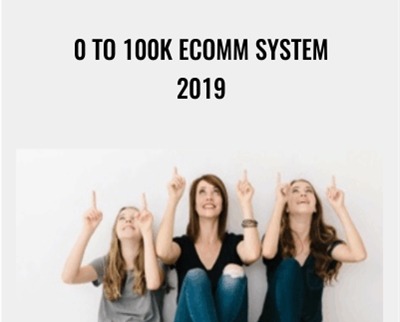


Reviews
There are no reviews yet.