Buy Learning Axure RP – Packt Publishing Course at GBesy. We actively participate in Groupbuys and are committed to sharing knowledge with a wider audience. Rest assured, the quality of our courses matches that of the original sale page. If you prefer, you can also buy directly from the sale page at the full price (the SALEPAGE link is directly provided in the post).
Salepage link: At HERE. Archive: http://archive.is/Mu4nB
$75 $20 – Learning Axure RP – Packt Publishing
Learning Axure RP
A one-stop shop to manage and reuse design across your responsive projects with Axure RP’s Adaptive Views
A one-stop shop to manage and reuse design across your responsive projects with Axure RP’s Adaptive ViewsAbout This Video
Build an adaptive prototype framework for all your responsive projects with the aid of custom widgets
Use your framework to build your first hands-on application—an online bookshop that adapts and responds to screen sizes
Develop a streamlined approach for designing and managing customized responsive projects for your team and business
Learn how to build and use the bundled Adaptive framework and Axure’s first Adaptive Widget Library – you can use it for your future projects!
In Detail
Axure RP is the industry leading tool for user experience professionals to communicate their ideas to colleagues and clients. It helps you create design “views” or variations for your projects that are fit for different screen sizes.
In this course you will learn how to create files and design patterns that you can use for all your responsive projects. Then you will customize what you’ve created to build an online bookshop for multiple devices.
In this extended edition, learn the basics of prototyping with Axure before moving onto advanced features like Adaptive Views and the Repeater widget. From basic wireframing and prototyping, through to creating and customizing an e-commerce framework for a responsive online bookstore, and testing on devices, we take you from beginner to pro in this 4-hour video course.
You will learn the techniques to manage the design process optimally for everyone, from a one man UX freelancer to enterprise environments. You’ll have the time and expertise to take your projects further with richer, more advanced interactions. With this course you will learn how to work smarter and faster
Course Curriculum
Introduction to the Axure 7 User Interface
- Menu and Tool Bars (6:25)
- The Sitemap Palette (2:26)
- The Widgets Palette and Widget Libraries (1:56)
- The Masters Palette (3:26)
- The Page Properties Palette (2:13)
- Widget Interactions and Notes (2:02)
- Widget Properties and Styles (1:59)
- The Widget Manager (2:03)
Widgets and Masters – Wireframing Basics
- Setting Up Page Properties and Guides (3:50)
- Creating a Basic Wireframe with Native Widgets (2:28)
- Adding Formatting to Widgets with Styles (7:44)
- Masters and When to Use Them (6:29)
- Understanding Layers with the Widget Manager (2:48)
- Previewing the Prototype (1:07)
Prototyping Basics
- Adding Page Links with the Link Shortcut (2:39)
- Advanced Linking with the Case Manager (4:33)
- Adding Inline Links (1:06)
- Adding Interaction Styles to Your Button Widgets (2:26)
- Showing/Hiding – A ‘Show More/Less’ Interaction (5:22)
- Changing Text Dynamically Using a Set Text Interaction (6:12)
- Using Push/Pull Widgets (2:37)
Building a Product Slide Show with Dynamic Panels
- Converting Widgets to a Dynamic Panel (3:13)
- The Dynamic Panel State Manager (1:45)
- Introducing Panel States (3:25)
- Creating States for Each Product (1:58)
- Creating the Previous and Next Controls (4:34)
- Building Custom-tabbed Navigation Controls (2:40)
- Using Selection Groups in Navigation Elements (2:02)
- Adding Dual-navigation Controls to Our Slider (7:49)
Axure – Collaboration and Project Management Features
- Creating the Documentation for Different Audiences (7:44)
- Generating Prototypes (7:05)
- Sharing with AxShare (3:25)
- Generating Specifications (6:30)
- Creating Custom Widget Libraries (3:21)
- Importing from RP File Operation (3:07)
- Widget Libraries (1:57)
- Setting Up Shared Team Projects (3:44)
Designing a Responsive Site Framework with Adaptive Views
- The Manage Adaptive Views Dialogue (2:02)
- Inheritance in Adaptive Views and Designing Mobile First (5:51)
- Populating Adaptive Views (2:26)
- Everything You Need to Know about Adaptive Views (2:54)
- Creating Adaptive Grids and Guides (2:30)
- Creating the Viewport (1:58)
- Creating an Adaptive Site Header (3:57)
- Creating Adaptive Scrolling Content (11:08)
Creating an Adaptive Menu System for Our Site
- Creating the Menu Widgets (4:49)
- Creating the Dynamic Panel and Adding Navigation (2:38)
- Setting Up Adaptive Menu Styles (2:33)
- Prototyping a Pull-out Mobile Menu (4:23)
- Creating the Logic to Trigger Menu Interactions (5:37)
- Testing the Current Adaptive View (5:58)
Adaptive Data-heavy Design Patterns in the Repeater Widget
- Creating a Widget Library with Adaptive Views (3:43)
- The Repeater Edit View (7:25)
- Modifying the Repeater Dataset (4:07)
- The Repeater Item Interactions Pane (2:38)
- Adapting Content in the Repeater (4:32)
- Inserting Adaptive Widgets into Adaptive Project Files (1:50)
- Loading Book Specific Content to the List Widget (1:39)
- Loading and Repeating Image Widgets (6:02)
- Filtering Results with the Repeater Widget (9:13)
Applying Book Details to Widgets Dynamically
- Populate Listings for Our e-commerce Bookshop (5:34)
- Updating the Menu for Our Bookshop (1:35)
- Creating and Adapting Book Detail Content Widgets (3:35)
- Setting Content Dynamically in the Book Detail Page (5:33)
- Generating Prototypes to Test on Different Devices (6:51)
$75 $20 – Learning Axure RP – Packt Publishing
Buy the Learning Axure RP – Packt Publishing course at the best price at GBesy.. After your purchase, you will get access to the downloads page. You can download all the files associated in your order at here and we will also send a download notification email via your mail.
Unlock your full potential with Learning Axure RP – Packt Publishing courses. our courses are designed to help you excel.
Why wait? Take the first step towards greatness by purchasing Learning Axure RP – Packt Publishing courses today. We offer a seamless and secure purchasing experience, ensuring your peace of mind. With our trusted payment gateways, Stripe and PayPal, you can confidently complete your transaction knowing that your financial information is protected.
Stripe, known for its robust security measures, provides a safe and reliable payment process. With its encrypted technology, your sensitive data remains confidential throughout the transaction. Rest assured that your purchase is protected.
PayPal, a globally recognized payment platform, offers an additional layer of security. With its buyer protection program, you can feel confident in your purchase. PayPal ensures that your financial details are safeguarded, allowing you to focus on your learning journey.
Is it secure? to Use of?
- Your identity is completely confidential. We do not share your information with anyone. So it is absolutely safe to buy the Learning Axure RP – Packt Publishing course.
- 100% Safe Checkout Privateness coverage
- Communication and encryption of sensitive knowledge
- All card numbers are encrypted using AES at relaxation-256 and transmitting card numbers runs in a separate internet hosting atmosphere, and doesn’t share or save any data.
How can this course be delivered?
- After your successful payment this “Learning Axure RP – Packt Publishing course”, Most of the products will come to you immediately. But for some products were posted for offer. Please wait for our response, it might take a few hours due to the time zone difference.
- If this happens, please wait. The technical department will process the link shortly after. You will receive notifications directly by e-mail. We appreciate your wait.
What Shipping Methods Are Available?
- You will receive a download link in the invoice or YOUR ACCOUNT.
- The course link always exists. use your account to login and download the Learning Axure RP – Packt Publishing course whenever you need.
- You only need to visit a single link, and you can get all the Learning Axure RP – Packt Publishing course content at once.
- You can do your learning online. You can be downloaded for better results and can study anywhere on any device. Make sure your system does not sleep during the download.
How Do I Track Order?
- We always notice the status of your order immediately after your payment. After 7 days if there is no download link, the system will automatically complete your money.
- We love to hear from you. Please don’t hesitate to email us with any comments, questions and suggestions.
![GBesy [GB] GBesy [GB]](https://www.gbesy.com/wp-content/uploads/2023/05/gbesy-Logo-full-100.png)
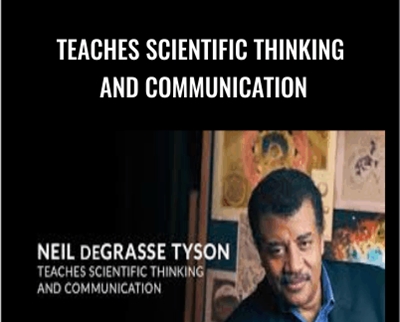
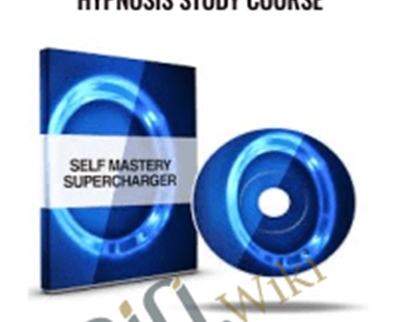
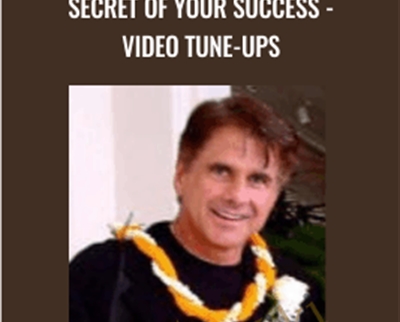

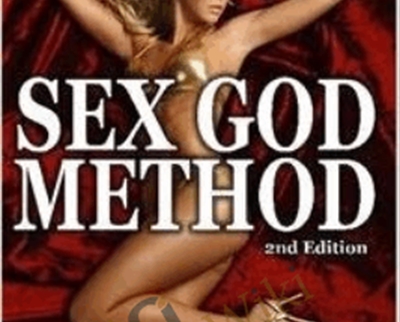
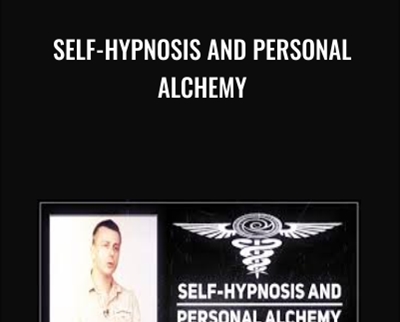

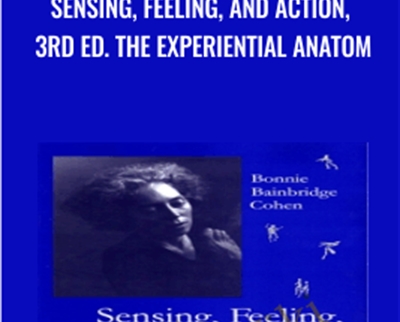


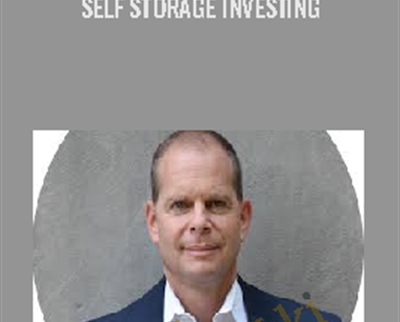

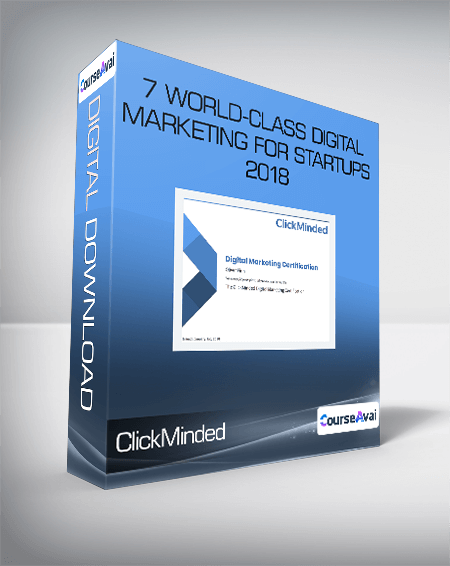

 Purchase this course you will earn
Purchase this course you will earn 
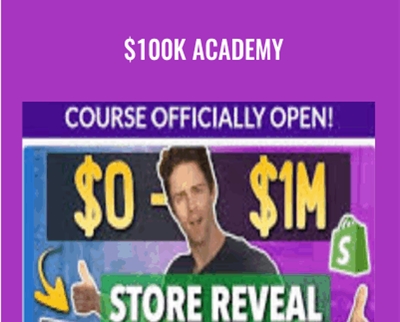



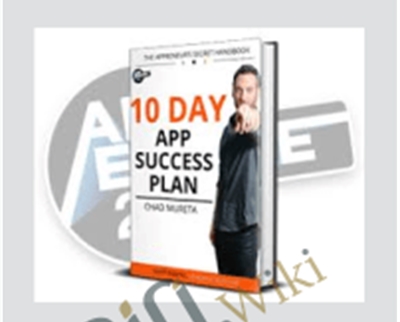

Reviews
There are no reviews yet.