Buy Become a Professional Logo Designer – Stone River eLearning Course at GBesy. We actively participate in Groupbuys and are committed to sharing knowledge with a wider audience. Rest assured, the quality of our courses matches that of the original sale page. If you prefer, you can also buy directly from the sale page at the full price (the SALEPAGE link is directly provided in the post).
Salepage link: At HERE. Archive: https://archive.is/wip/cPNPq
$49 $20 – Become a Professional Logo Designer – Stone River eLearning
A good logo makes a world of difference to a business. We’re exposed to branding, advertising and promotional messaging every second of every day. But a noticeable, attractive logo that stands out from the crowd can make your business stick in someone’s mind for longer than a fleeting moment. With the right design and placement, positive associations can form in a very short space of time; which means, basically, that logos are very important. This online logo design course will show you how to make yours count.
Step-by-Step Secrets to Designing Great Logos
- Master the use of Adobe Photoshop and Illustrator for effective logo design
- Explore the function of logos and why some work better than others
- Discover the fundamental design principles behind great logos
- Learn how to land clients and understand what they want from a design
- Push your creative skills into an in-demand, specialized area
Combine Technical Skills with Creative Principles
While this course has been created with designers in mind, you do not need any previous design experience to complete it successfully. Small business owners, art students, prospective freelancers, or anyone looking to learn how to create effective logos will be able to follow the material easily. A basic knowledge of Illustrator, Photoshop and design principles is helpful but not necessary.
This online course will lead you through the entire logo design workflow from start to finish, using real-world examples and step-by-step instructions. You’ll start off with understanding the concept, functions, and importance of logos. Next you’ll analyze some of the most recognized logos in the world and explore best practices and current trends in logo design. Plagiarism and copyright – very important topics for any creative job – are also covered at this stage.
Next, you’ll take an in-depth look at the visual elements of a logo and two of the most important elements; typography and color. Following that, the nitty-gritty of the logo design process and graphics fundamentals will be covered, before the most challenging stage; getting to know how Photoshop and Illustrator work and actually creating your first logo using both.
By the end of this course, you will not only have gained the design theory and creative know-how to come up with great logo designs, you’ll also have the technical skills needed to create them.
Tools Used
This course is taught using Adobe Photoshop and Adobe Illustrator, the two gold-standard software packages in the design industry. Photoshop is used for editing and manipulating images and photographs, while Illustrator is used to designing graphics and visual elements. They have many similar features, so if you’re familiar with one, you’ll already have a good working knowledge of the other.
Course Curriculum
Introduction
- Welcome, Here’s What You’ll Learn (1:49)
- Meet Your Instructor (1:13)
- Course Requirements (0:08)
- What You’ll Be Able To Accomplish With This Course (2:17)
Getting Started
- Introduction To Getting Started (0:35)
- An Introduction To Logo Design (4:12)
- What Exactly Is A Logo? (14:15)
- Why Do Logos Even Exist? What Is Their Purpose? (5:50)
- Most Logos Are Meaningless (7:22)
- Logos Identify Our Tribe (4:27)
- A Metaphor For Logos (4:06)
- Successful Logo Requirements (8:58)
- Logos For Small Business (4:38)
- A Brief History Of Logo Design (4:13)
Logo Fundamentals: Understanding The Basics
- Introduction To Logo Fundamentals: Understanding The Basics (0:38)
- Can Only Artists Design Great Logos? (10:04)
- Why Small Business Needs Your Logo Design Skills (5:01)
- Guidelines And Best Practices For Logo Design (11:17)
- Analyzing Globally Recognizable Logos (9:27)
- Trends In Logo Design (5:44)
- Copying, Stealing…Plagiarism! (4:19)
- Avoid The Cliche (12:28)
- Why Bad Logos Don’t Work (9:24)
A Logo’s Visual Elements
- Introduction To A Logo’s Visual Elements (0:33)
- Organizing A Logo’s Visual Information (5:53)
- Using Alignment Within Logos (9:11)
- Using Whitespace To Your Advantage (5:27)
- Creating Visual Interest With Movement (8:32)
The Power Of Typography
- Introduction To The Power Of Typography (0:48)
- Type-Only Logos (6:16)
- Understanding Typeface Styles (4:54)
- Typography Terminology (4:05)
- Choosing A Typeface Hierarchy (4:00)
- Forbidden Fonts! (3:36)
- Font Resources (6:02)
Understanding Colour
- Introduction To Understanding Colour (0:53)
- How Colour Is Interpreted (10:04)
- Brand Differentiation Via Color (4:36)
- How Many Colours Should A Logo Have (3:52)
- Understanding Color Spaces (5:45)
The Logo Design Process
- Introduction To The Logo Design Process (0:37)
- Step 1: Getting Started With Client Questions (9:53)
- Step 2: Research And Information Gathering (4:46)
- Step 3: Brainstorming Ideas (8:45)
- Step 4: Moving To The Computer (5:15)
- Step 5: Presenting Your Best Ideas (2:53)
- Step 6: Final Logo Delivery (5:05)
Graphics Fundamentals
- Introduction To Graphics Fundamentals (0:31)
- Raster vs Vector Graphics (7:42)
- Alternatives To Photoshop (1:57)
- Alternatives To Illustrator (2:22)
- How Does InDesign Fit Into All This? (1:55)
Adobe Illustrator Primer
- Introduction To Adobe Illustrator Primer (0:40)
- Getting Started With Illustrator (8:19)
- Understanding Paths And Anchor Points (8:13)
- AligningAnd Spacing Objects (5:50)
- Grouping, Locking, Stacking, And Duplicating Objects (10:43)
- Working With Color (9:11)
- Building Colour Schemes And Palettes (6:34)
- Illustrator Typography (6:33)
- Advanced Typography Techniques (9:14)
- Mastering The Pen Tool (19:31)
Adobe Photoshop Primer
- Introduction To Adobe Photoshop Primer (0:37)
- Getting Started With Photoshop (7:39)
- Understanding Resolution And Resizing (5:58)
- Using Photoshop Layers (8:00)
- Creating And Modifying Selections (6:42)
- Handling And Formatting Text (11:42)
Creating A Logo With Photoshop and Illustrator
- Introduction To Creating A Logo With Photoshop and Illustrator (0:56)
- Clean Up With Photoshop (5:05)
- Automatically Converting Pixels To Vector Shapes (5:26)
- Manually Tracing Pixels To Create Vector Shapes (9:03)
- Ideas For Logo Variations (12:59)
- Saving To Different File Formats From Illustrator (8:53)
- Saving To Different File Formats From Photoshop (7:22)
Additional Resources
- Introduction To Additional Resources (0:33)
- Inspirational Resources For Logo Designers (5:28)
- How Much Should You Charge? (5:57)
- How To Find Clients (3:47)
- Conclusion (1:08)
$49 $20 – Become a Professional Logo Designer – Stone River eLearning
Buy the Become a Professional Logo Designer – Stone River eLearning course at the best price at GBesy.. After your purchase, you will get access to the downloads page. You can download all the files associated in your order at here and we will also send a download notification email via your mail.
Unlock your full potential with Become a Professional Logo Designer – Stone River eLearning courses. our courses are designed to help you excel.
Why wait? Take the first step towards greatness by purchasing Become a Professional Logo Designer – Stone River eLearning courses today. We offer a seamless and secure purchasing experience, ensuring your peace of mind. With our trusted payment gateways, Stripe and PayPal, you can confidently complete your transaction knowing that your financial information is protected.
Stripe, known for its robust security measures, provides a safe and reliable payment process. With its encrypted technology, your sensitive data remains confidential throughout the transaction. Rest assured that your purchase is protected.
PayPal, a globally recognized payment platform, offers an additional layer of security. With its buyer protection program, you can feel confident in your purchase. PayPal ensures that your financial details are safeguarded, allowing you to focus on your learning journey.
Is it secure? to Use of?
- Your identity is completely confidential. We do not share your information with anyone. So it is absolutely safe to buy the Become a Professional Logo Designer – Stone River eLearning course.
- 100% Safe Checkout Privateness coverage
- Communication and encryption of sensitive knowledge
- All card numbers are encrypted using AES at relaxation-256 and transmitting card numbers runs in a separate internet hosting atmosphere, and doesn’t share or save any data.
How can this course be delivered?
- After your successful payment this “Become a Professional Logo Designer – Stone River eLearning course”, Most of the products will come to you immediately. But for some products were posted for offer. Please wait for our response, it might take a few hours due to the time zone difference.
- If this happens, please wait. The technical department will process the link shortly after. You will receive notifications directly by e-mail. We appreciate your wait.
What Shipping Methods Are Available?
- You will receive a download link in the invoice or YOUR ACCOUNT.
- The course link always exists. use your account to login and download the Become a Professional Logo Designer – Stone River eLearning course whenever you need.
- You only need to visit a single link, and you can get all the Become a Professional Logo Designer – Stone River eLearning course content at once.
- You can do your learning online. You can be downloaded for better results and can study anywhere on any device. Make sure your system does not sleep during the download.
How Do I Track Order?
- We always notice the status of your order immediately after your payment. After 7 days if there is no download link, the system will automatically complete your money.
- We love to hear from you. Please don’t hesitate to email us with any comments, questions and suggestions.
![GBesy [GB] GBesy [GB]](https://www.gbesy.com/wp-content/uploads/2023/05/gbesy-Logo-full-100.png)
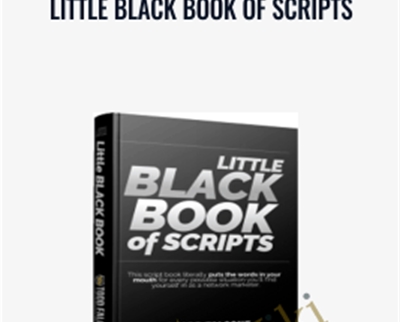


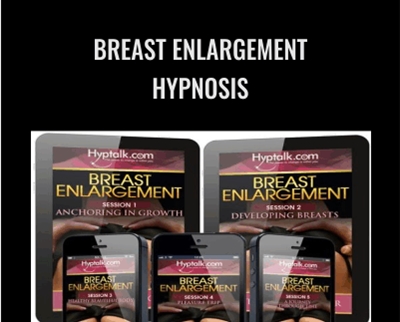
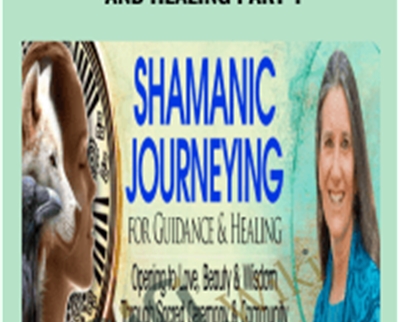

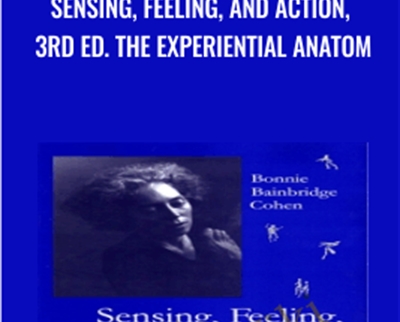
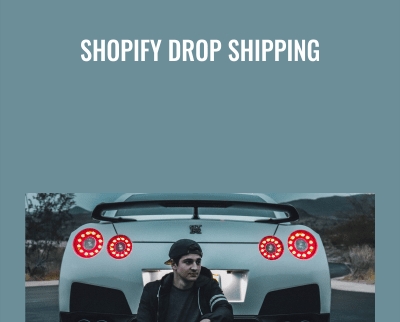
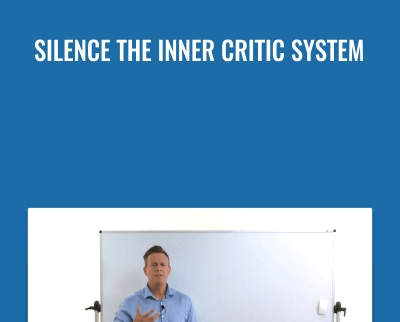


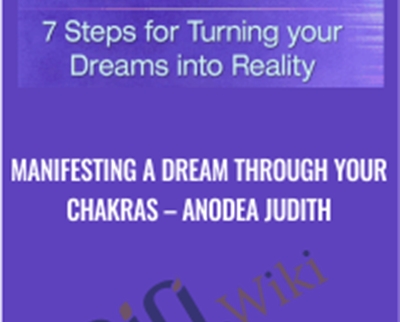

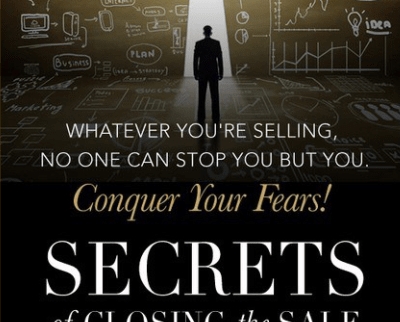
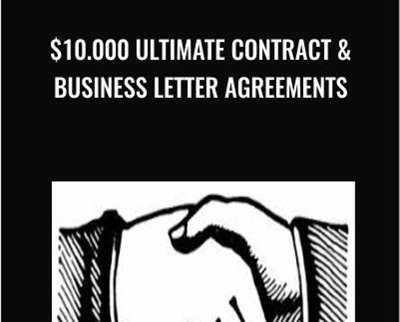
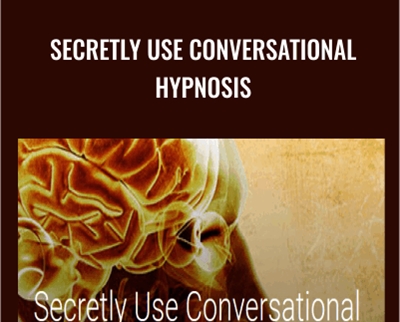

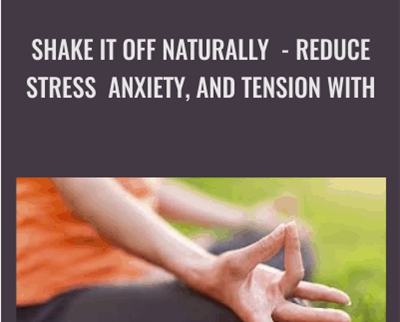

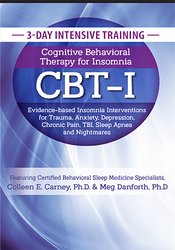

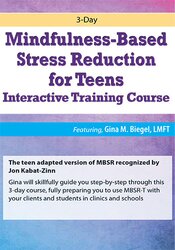

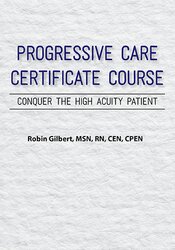
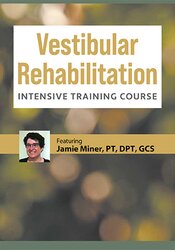
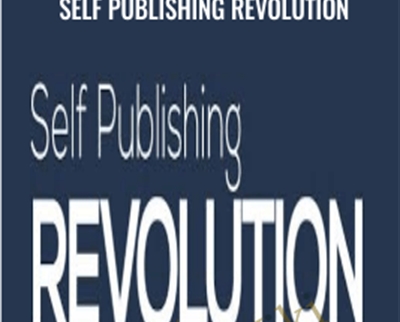

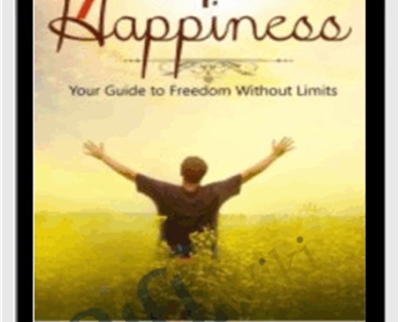
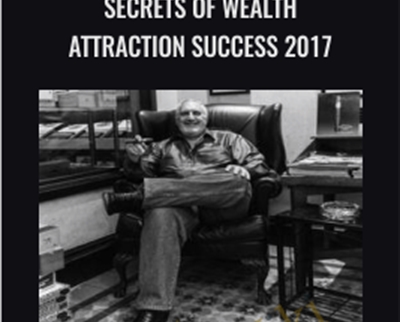
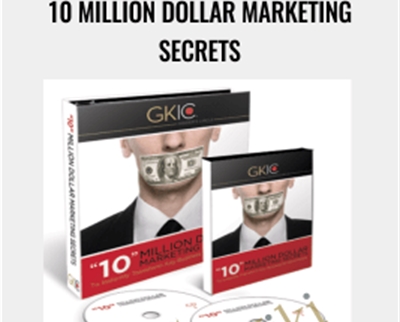
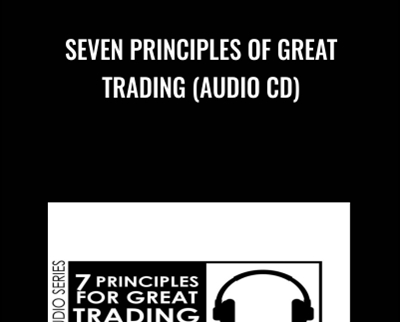
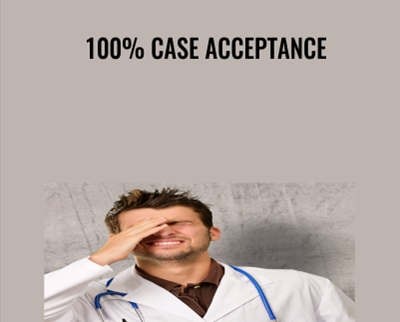

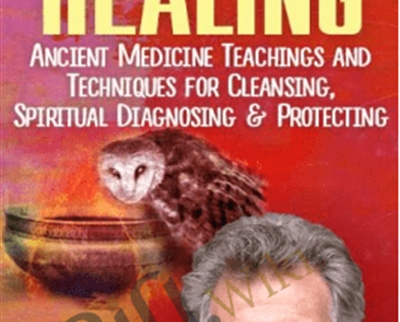
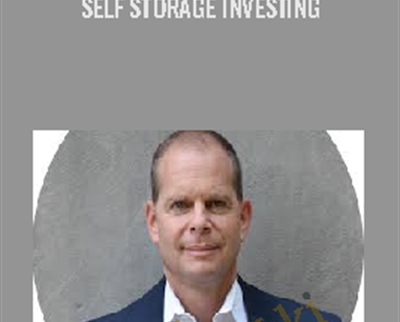
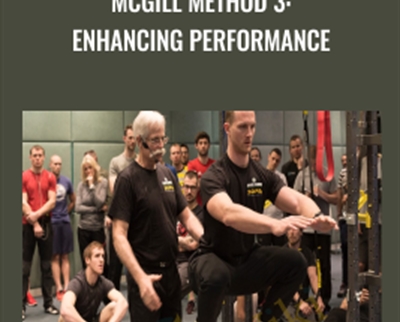

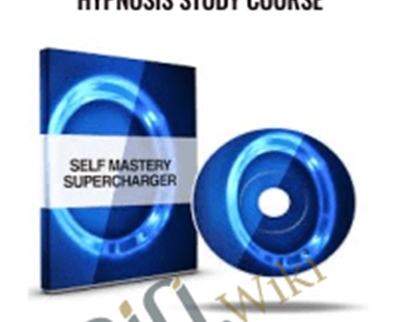




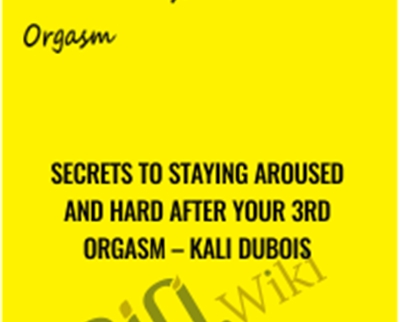
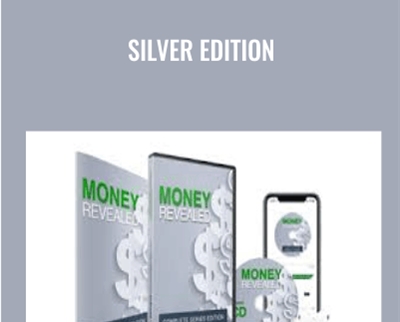
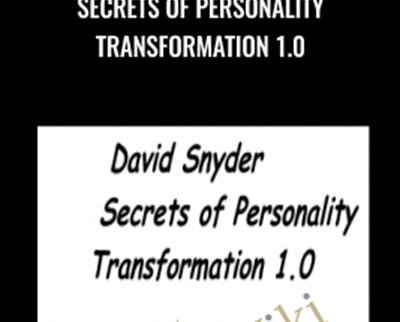
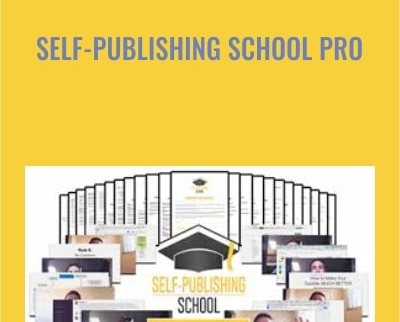
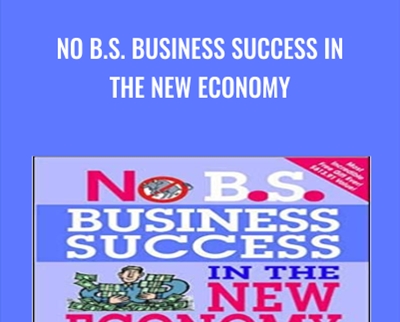
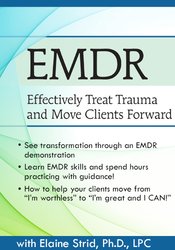
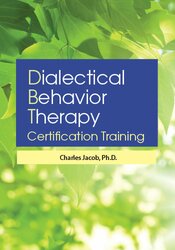
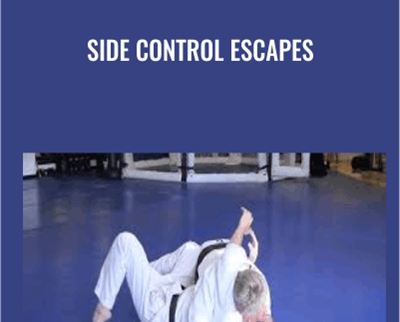


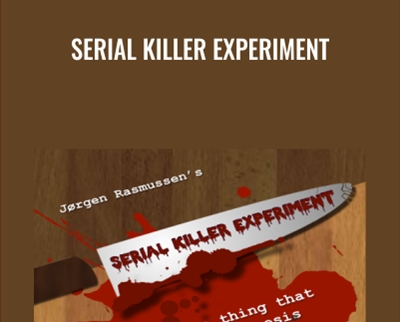
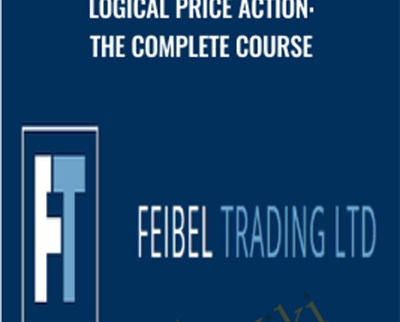
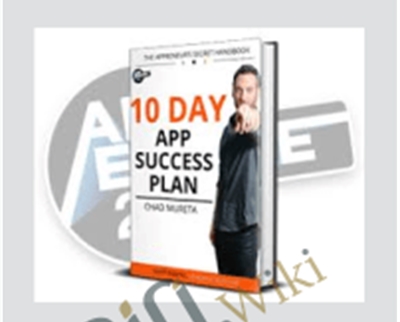
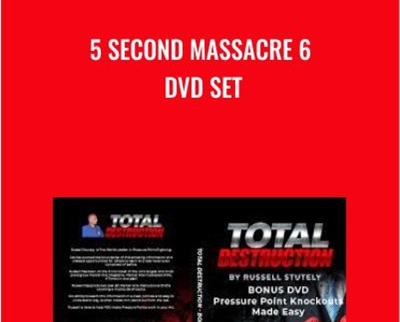
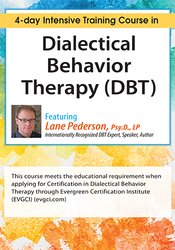
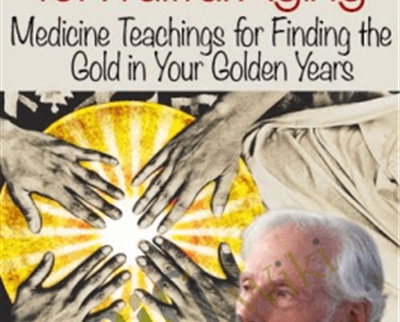

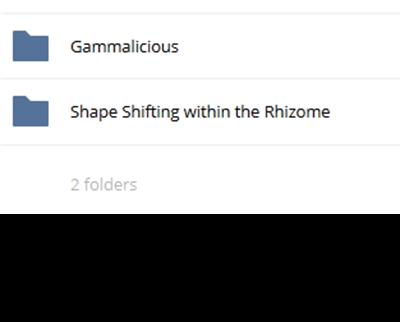
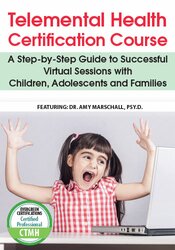


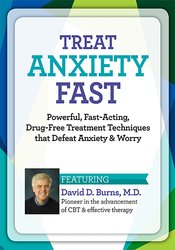


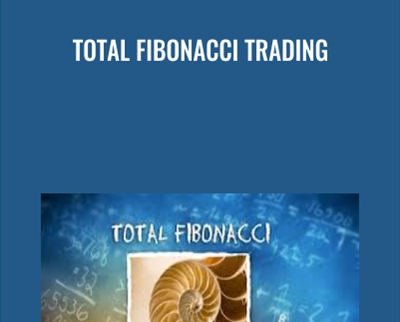
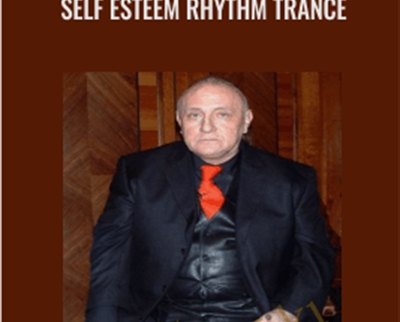

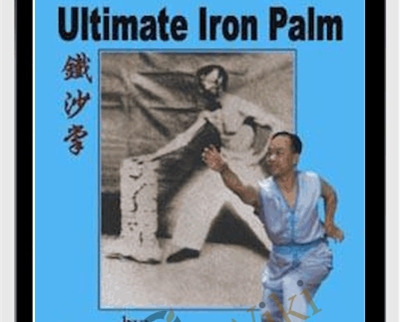
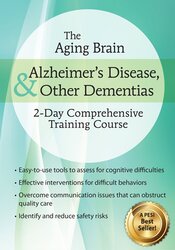


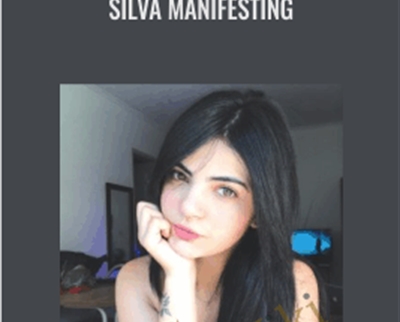
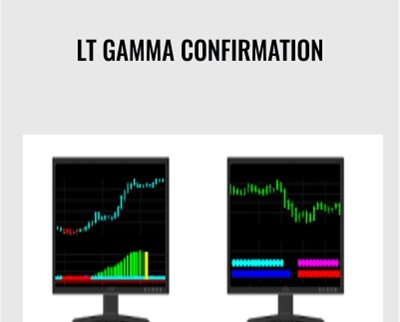
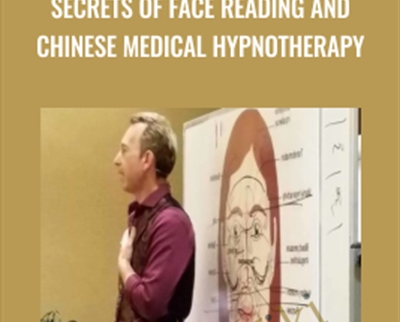
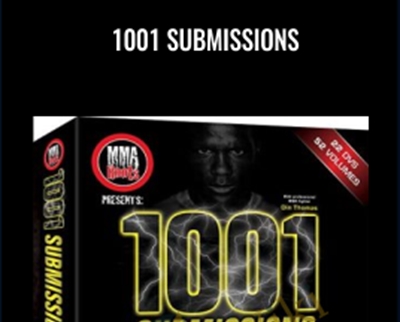
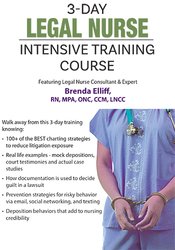
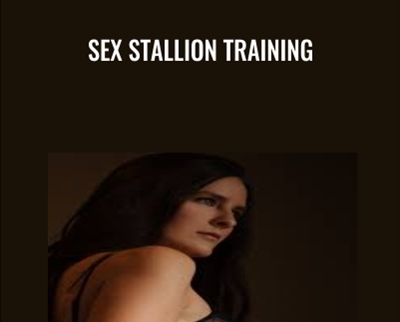
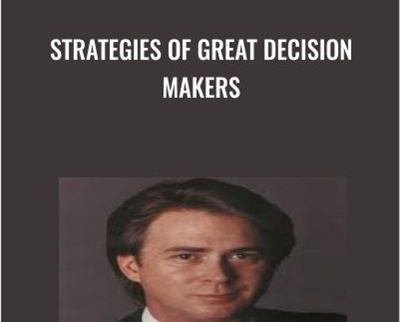

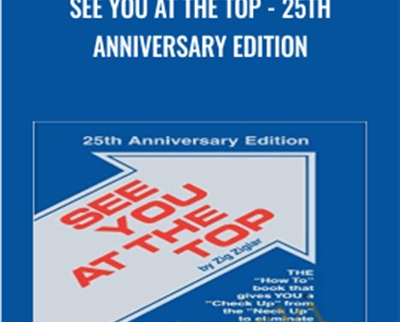
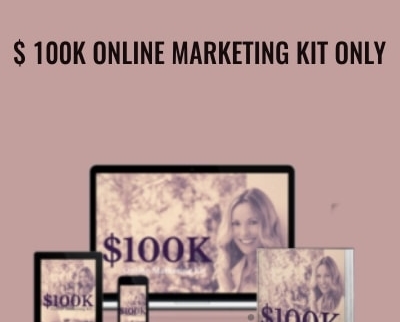
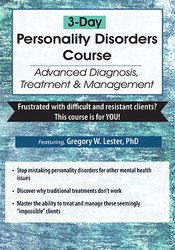

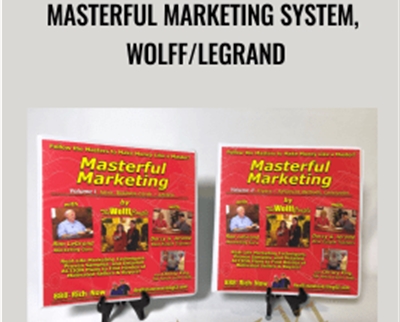
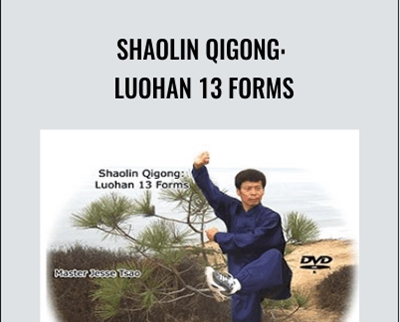

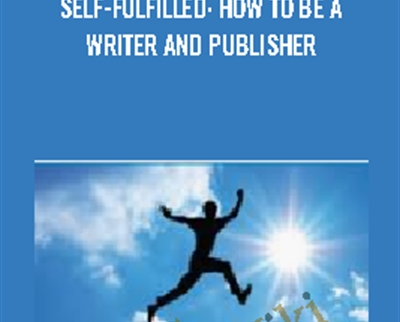
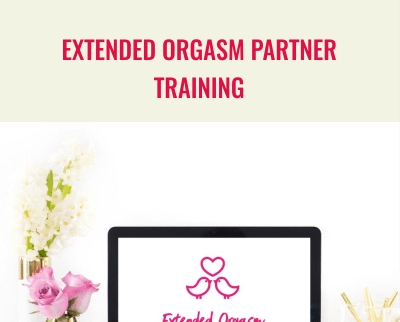

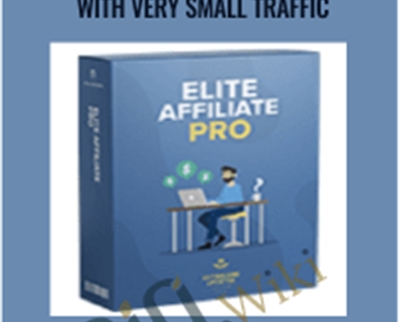
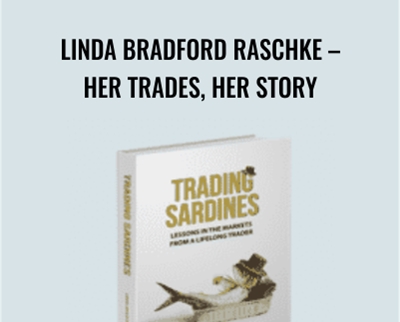
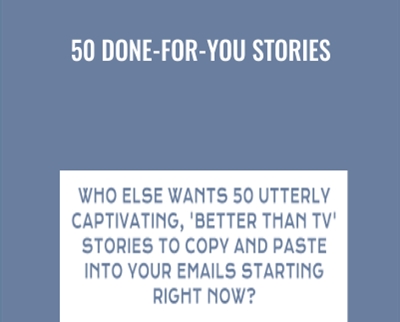
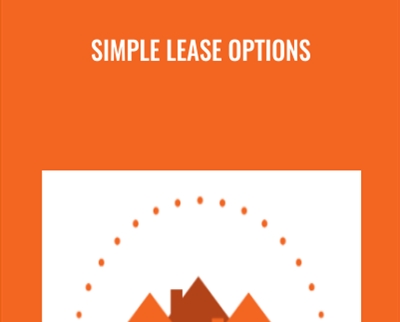

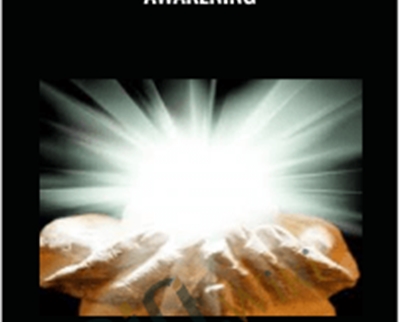
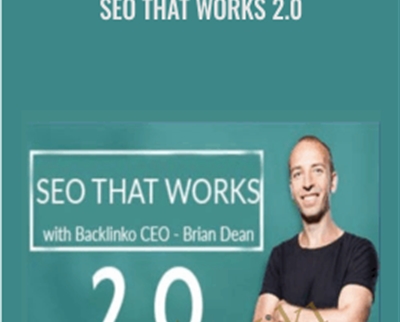
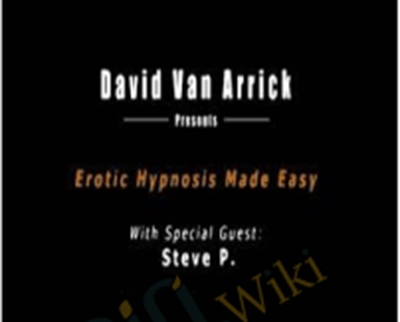
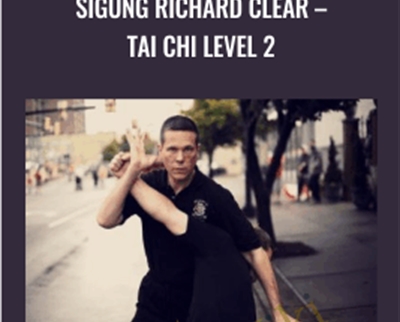


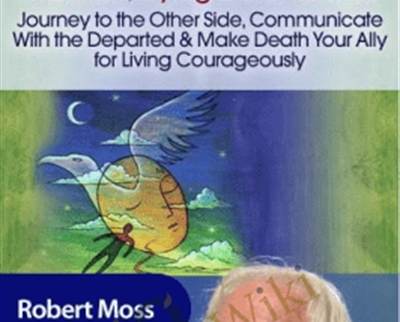
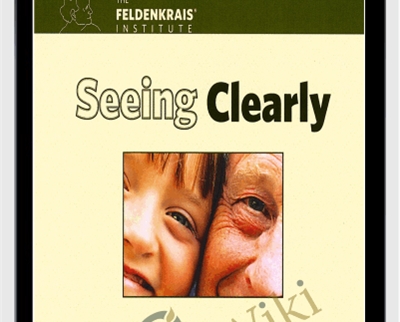

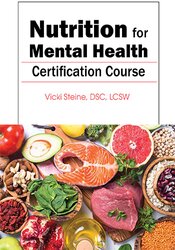

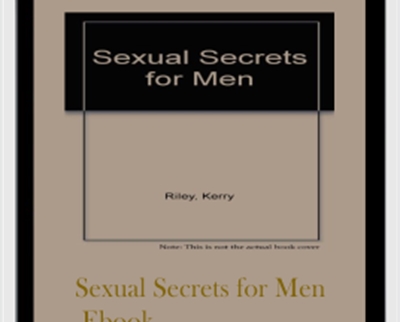
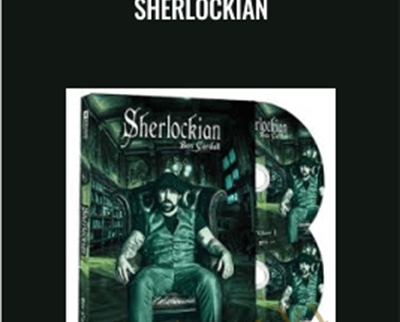
![[BIG Collection Real Estate] Real Estate Web Academy - Great Real Estate Giveaway](https://www.gbesy.com/wp-content/uploads/2023/05/5BBIG-Collection-Real-Estate5D-Real-Estate-Web-Academy-E28093-Great-Real-Estate-Giveaway.jpg)



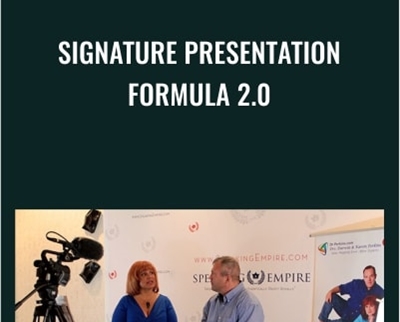
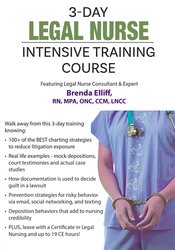


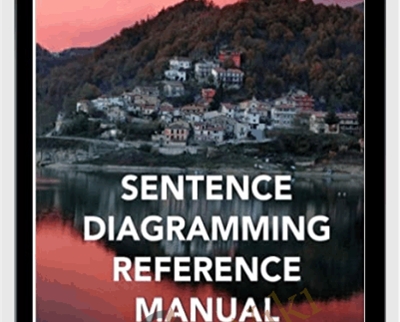
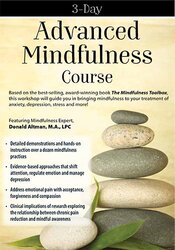
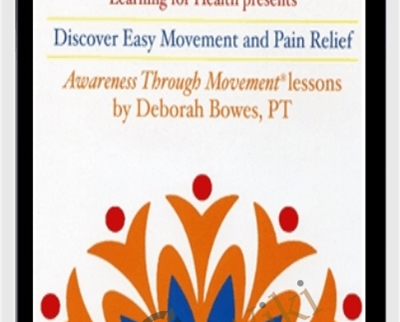
![[ETA] Energetic Throat [Chakra] Activation - Rudy Hunter](https://www.gbesy.com/wp-content/uploads/2023/05/Rudy-Hunter-5BETA5D-Energetic-Throat-5BChakra5D-Activation.jpg)



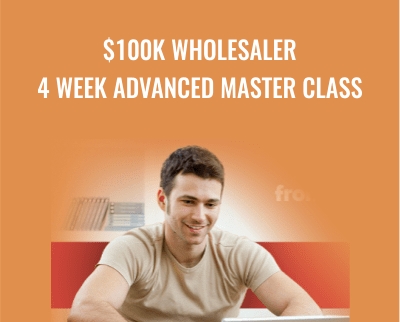
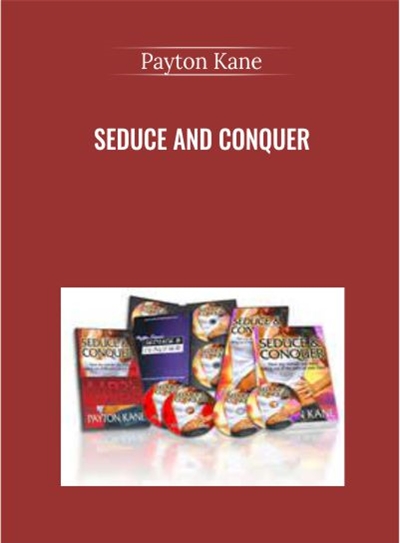

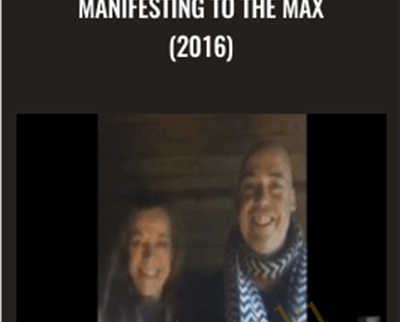

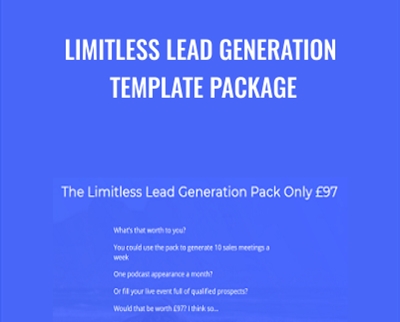
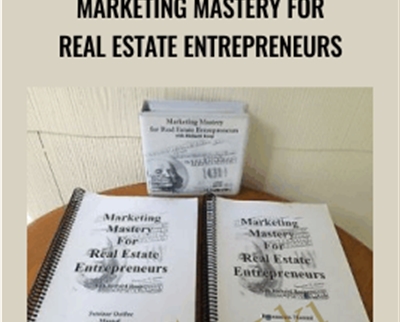
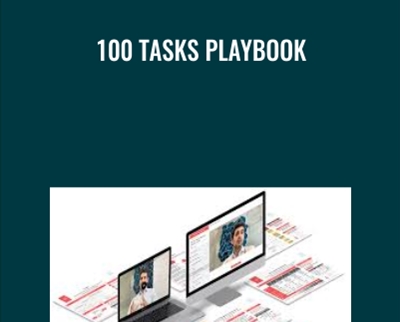
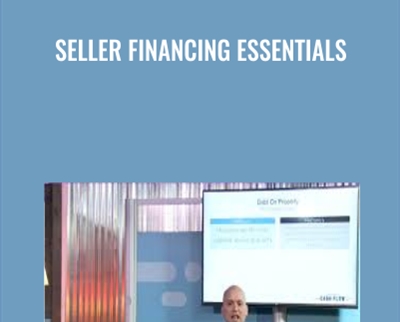
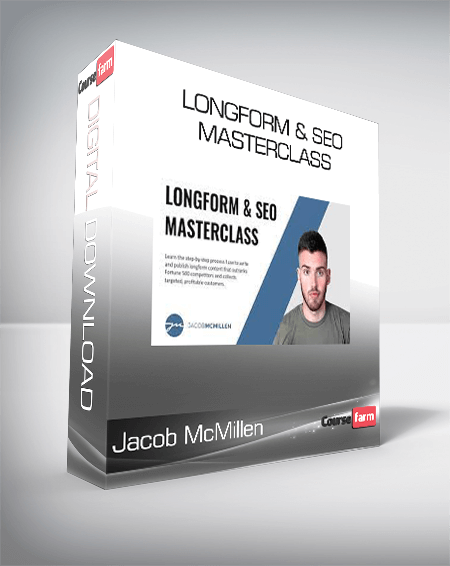
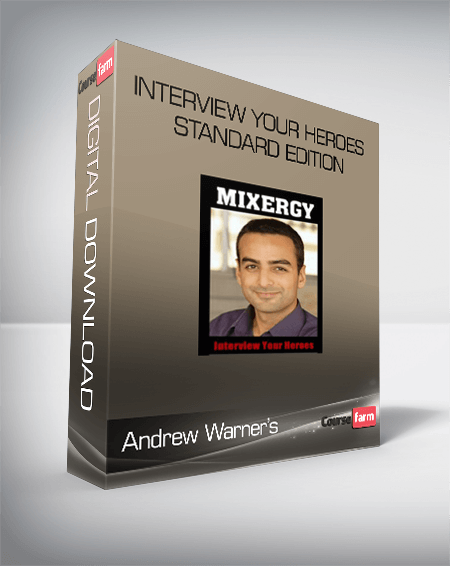
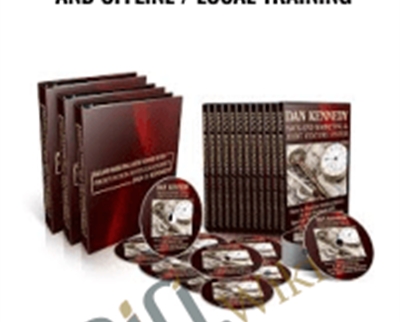
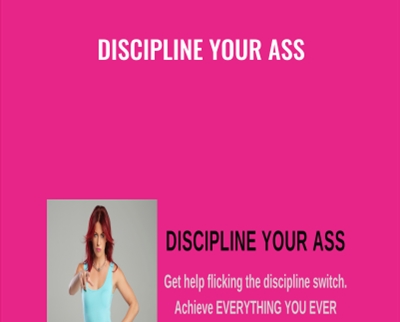
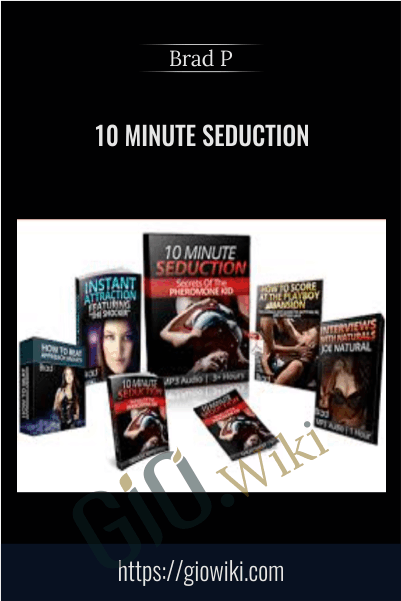


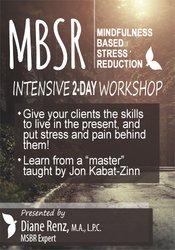
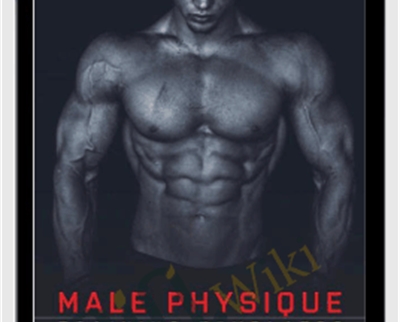
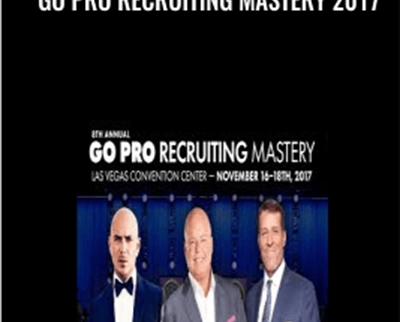

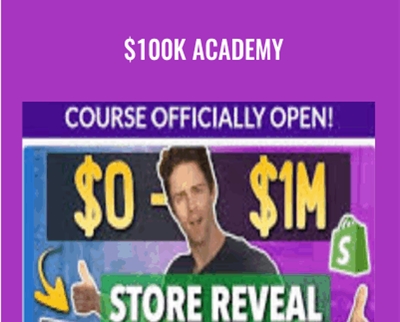
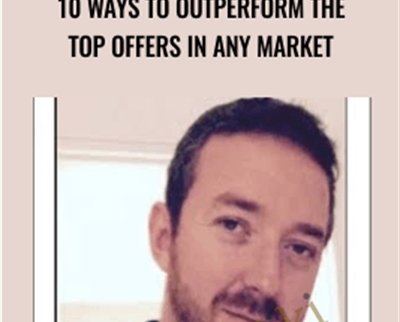
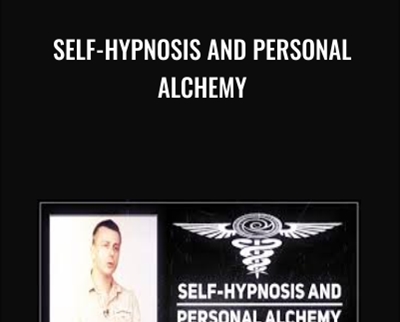

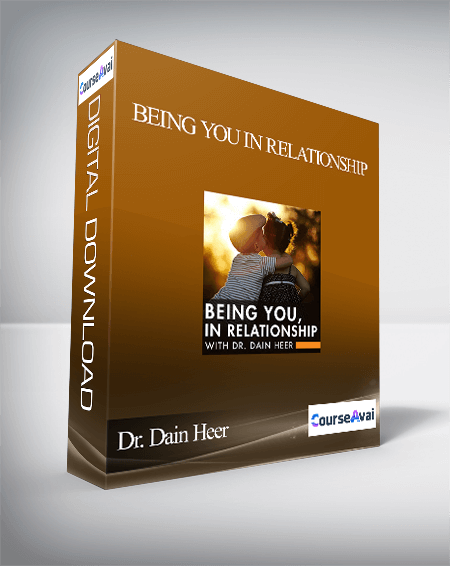
 Purchase this course you will earn
Purchase this course you will earn 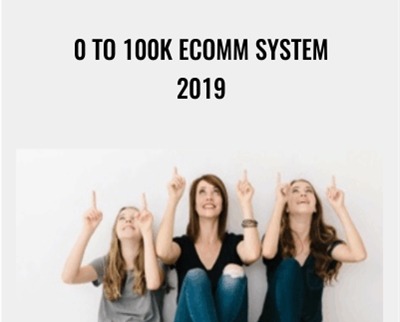


Reviews
There are no reviews yet.