Buy Learn Photoshop, Web Design and Profitable Freelancing – Cristian Barin Course at GBesy. We actively participate in Groupbuys and are committed to sharing knowledge with a wider audience. Rest assured, the quality of our courses matches that of the original sale page. If you prefer, you can also buy directly from the sale page at the full price (the SALEPAGE link is directly provided in the post).
Salepage link: At HERE. Archive: http://archive.is/wip/RSkPZ
$299 $66 – Learn Photoshop, Web Design and Profitable Freelancing – Cristian Barin
This course is designed to teach you the ins and outs of Photoshop, even if you have little to no experience with it, to create profitable web designs that help you stand out from the competition.
Learn how to make your workflow more efficient so you can spend less time completing projects and more time getting more clients to increase your freelancing profits.
Master Photoshop Techniques to Create Extraordinary Websites and Boost Your Freelancing Income
- Adobe Photoshop Tools
- Using Photoshop to Create Website Designs from Scratch
- Finding Freelance Web Design Projects
- Tips for Efficient Workflows
Work More Efficiently, Acquire More Clients, and Make More Money
This is a comprehensive course that will guide you through all the basic and advanced tools used to design a website from scratch in Photoshop. You’ll see the actual design process in action, rather than solely focusing on theory.
What makes this course different is the fact that it goes beyond design to also teach you how to earn a living designing websites. In a few weeks, you can implement strategies to make your workflow more efficient, differentiate yourself from the competition, and earn more money as a web designer.
Contents and Overview
This course is aimed at teaching website designers, including beginners, what it takes to earn more money from fewer projects by working more strategically.
In addition to step-by-step walkthroughs that teach you how to efficiently apply tools in Photoshop to your projects, you’ll receive 50+ premium PSD files and other materials to help you further develop your skills.
After mastering how to design websites using Photoshop, you’ll also learn how to be a more profitable freelancer. You’ll receive tips to help you outsmart other designers and get the best projects. This means you can earn more money on each project and take on fewer clients overall. Strategies like this will help you have a better work-life balance.
Please note: the resources folder is at the end of the course, in the last lecture. In that archive you will find all the files: the exercise, the grid system and the premium resources.
Course Curriculum
Latest Updates
- Introduction to this section (1:20)
- How to download all the resources (1:42)
- Photoshop version comparison & course requirements (2:31)
- Course pace and content speed (3:31)
- How to watch in high definition (1:05)
- How to download the video files (0:58)
- Bonus section explained (1:57)
- The difference between my courses (7:56)
- Best excuses (5:07)
Introduction
- Promo Video (1:42)
- Intro (0:45)
Photoshop Overview
- An Overview of Photoshop and the workspace (3:33)
- Set up Photoshop for best performance (1:11)
- Getting around Photoshop (2:59)
Getting to know the tools
- Layers, Folders and the Layers Panel (3:44)
- Move Tool and Moving Layers (2:56)
- Selection Tools (7:07)
- Crop, Eyedropper and Ruler Tool (1:34)
- Brush and Color Replacement tool (1:31)
- Eraser Tool (1:09)
- Gradient and Paint Bucket Tool (2:01)
- Dodge, Burn, Sponge and Pen Tool (1:34)
- Type Tool (2:06)
- Direct Selection Tool (0:49)
- Shapes (2:27)
- Undo and the History Panel (0:36)
- Vectors vs Pixels and Smart Objects (2:00)
- Blending Modes (0:45)
- Layer Styles (1:00)
Photoshop for Web Design
- Getting the 960 grid (1:03)
- Introduction (2:38)
- Best Practices (1:52)
- Understanding the Alignment Tools (2:55)
- Alignment Exercise (0:30)
- Solving the Layers Folders Exercise (2:17)
- Creating a Main Menu (10:19)
- Creating A Search Box (4:05)
- Black and White Photos (0:45)
- Pimp Your Backgrounds (2:45)
- Clipping Mask (2:39)
- Create a Call to Action Button with a Reflection and Shadow (8:15)
- Paper Sheet Effect (2:43)
- Create a Slider with a Shadow (5:10)
- Adjust a Stock Photo Quickly to fit your Slider (0:45)
- Better Pictures (0:52)
- Highlighting the Logo (1:01)
- Using the Marquee Tool (2:49)
- Saving Your Progress (2:37)
- How to Adjust Your Canvas Size (0:47)
- Define a Pattern from an Image (0:54)
- Layer Styles (1:12)
Your First Website Design
- Header (11:59)
- Hero Area (5:30)
- Recent Projects (4:07)
- Testimonials (8:50)
- Footer (6:42)
How to be a Great Freelancer
- Intro (1:28)
- Main Crowdsourcing Platforms (1:06)
- Guaranteed vs Non Guaranteed (0:36)
- What’s the Process? (1:56)
- Eliminated (0:17)
- Selecting the Best Projects (5:03)
- Speed, Mindset, Inspiration, Work (8:48)
- Resources (5:27)
- Monetizing Your Designs (4:37)
Crowdsourcing Project 1: Website to help creative students get their work reviewed by industry professionals
- Presenting the project (6:50)
- Setting the Layout (5:13)
- Main Menu and General Style (11:14)
- Creating the Central Area (13:25)
- Finishing the Design (12:02)
- Submit the design (3:44)
- Conclusion (2:12)
- Bonus: Avoid These Types of Projects (2:09)
Crowdsourcing Project 2: Landing Page for glass television company
- Presenting the Project (3:03)
- Setting the Layout (10:43)
- Header Area (7:52)
- Creating the Glass Image (13:42)
- Creating the Slider (11:54)
- Creating the Product Area (8:44)
- Image Gallery (9:39)
- Testimonial Area (5:32)
- FAQ and Partners (7:47)
- Trouble Submitting (6:33)
- Feedback and Revisions (9:48)
- Changing the Background (2:43)
- Poor Feedback (3:32)
- Conclusion (3:37)
- The Winner (2:27)
Crowdsourcing Project 3: Website for ebook protection service
- Presenting the Contest (2:33)
- Setting the Layout (7:10)
- Adding the Content (5:17)
- Main Menu and General Style (6:42)
- Hero Area (13:24)
- Central Area (8:29)
- Product Area (5:56)
- Testimonials Area (7:19)
- Newsletter Area (6:03)
- Submitting the Design (1:37)
- Feedback (1:24)
- Revision (3:44)
- Submitting the New Design (0:27)
- Feedback and a Quick Revision (2:22)
- Our Position and Multiple Options (8:20)
- Fine Adjustments (2:41)
- Slight Revision (1:44)
- Little Things (2:33)
- More Little Things (5:58)
- Another Revision (3:00)
- Fixing an Error (2:01)
- The Finals (1:32)
- Finishing It (8:07)
- Conclusions and Other Pages (5:55)
- Bonus: Avoid These Types of Projects (2:00)
Crowdsourcing Project 4: 3 page template for online safety training company
- Presenting the Project (2:05)
- The Competition (8:48)
- Setting the Layout (3:36)
- Central Area (8:30)
- Hero Area (9:30)
- Testimonials and Product Area (7:18)
- Finishing It and Uploading (3:03)
- Variation (14:04)
- Finishing the Variation (7:38)
- Submitting the New Design (0:27)
- Rating (1:40)
- New Design (11:41)
- Conclusions (1:33)
- Revision (3:36)
- Interior Page (6:29)
- Product Page (7:59)
- Upload (0:49)
- Image Update (1:27)
- Preparing Everything (6:59)
- Upload Final (1:02)
Bonus: Website for german magazine subscription service
- Presenting the Project (4:40)
- Setting the Layout (2:59)
- Main Menu and General Style (10:54)
- Hero Area (7:42)
- Product Area and Adjusting the Design (16:52)
- The Grind (6:20)
- The Sidebar (17:42)
- Submitting the Design (3:30)
- We Have Feedback (2:45)
- Making it Wider (14:32)
- Improving the Slider and Making a Product Preview (15:58)
- Improving the Design and Sending it (18:30)
- Interior Page – Header and Item Design (19:32)
- Interior Page – Finishing the Items (9:53)
- Interior Page – Newsletter Area (14:47)
- Interior Page – Related Products and Chart Inspiration (10:43)
- Interior Page – Creating the Chart (17:11)
- Interior Page – Finishing the Charts and Creating Categories (13:15)
- Sending the Design (2:04)
- Second Concept for the Interior Page (18:42)
- Finishing the Second Concept (14:32)
- Adjustments and Refinements (8:39)
- Additional Feedback (1:08)
- Updating the Header for the Interior Page (15:26)
- The Blog – Creating the Post Design (17:25)
- The Blog – Continuation (11:23)
- Finishing the Blog (19:38)
- Sending the Blog .jpeg (0:08)
- We Got Feedback (1:24)
- After the Holidays (3:51)
- Vague Email from the Client (2:26)
- Submitting the Designs – 40 hours left (13:24)
- We Got Star Ratings – 35 hours left (1:28)
- Project Conclusion (5:49)
- Adjustments (3:49)
- Updating the Homepage – Footer and Price Tag (19:23)
- Updating the Blog (7:47)
- Updating the Interior Page (15:03)
- Sending the .jpegs (0:29)
- Preparing Everything (22:41)
- Uploading (3:02)
- Color Variation 1 (10:01)
- Color Variation 2 (11:48)
- Wrapping Everything Up (1:14)
Resources Download
- 50+ Premium PSDs and more
$299 $66 – Learn Photoshop, Web Design and Profitable Freelancing – Cristian Barin
Buy the Learn Photoshop, Web Design and Profitable Freelancing – Cristian Barin course at the best price at GBesy.. After your purchase, you will get access to the downloads page. You can download all the files associated in your order at here and we will also send a download notification email via your mail.
Unlock your full potential with Learn Photoshop, Web Design and Profitable Freelancing – Cristian Barin courses. our courses are designed to help you excel.
Why wait? Take the first step towards greatness by purchasing Learn Photoshop, Web Design and Profitable Freelancing – Cristian Barin courses today. We offer a seamless and secure purchasing experience, ensuring your peace of mind. With our trusted payment gateways, Stripe and PayPal, you can confidently complete your transaction knowing that your financial information is protected.
Stripe, known for its robust security measures, provides a safe and reliable payment process. With its encrypted technology, your sensitive data remains confidential throughout the transaction. Rest assured that your purchase is protected.
PayPal, a globally recognized payment platform, offers an additional layer of security. With its buyer protection program, you can feel confident in your purchase. PayPal ensures that your financial details are safeguarded, allowing you to focus on your learning journey.
Is it secure? to Use of?
- Your identity is completely confidential. We do not share your information with anyone. So it is absolutely safe to buy the Learn Photoshop, Web Design and Profitable Freelancing – Cristian Barin course.
- 100% Safe Checkout Privateness coverage
- Communication and encryption of sensitive knowledge
- All card numbers are encrypted using AES at relaxation-256 and transmitting card numbers runs in a separate internet hosting atmosphere, and doesn’t share or save any data.
How can this course be delivered?
- After your successful payment this “Learn Photoshop, Web Design and Profitable Freelancing – Cristian Barin course”, Most of the products will come to you immediately. But for some products were posted for offer. Please wait for our response, it might take a few hours due to the time zone difference.
- If this happens, please wait. The technical department will process the link shortly after. You will receive notifications directly by e-mail. We appreciate your wait.
What Shipping Methods Are Available?
- You will receive a download link in the invoice or YOUR ACCOUNT.
- The course link always exists. use your account to login and download the Learn Photoshop, Web Design and Profitable Freelancing – Cristian Barin course whenever you need.
- You only need to visit a single link, and you can get all the Learn Photoshop, Web Design and Profitable Freelancing – Cristian Barin course content at once.
- You can do your learning online. You can be downloaded for better results and can study anywhere on any device. Make sure your system does not sleep during the download.
How Do I Track Order?
- We always notice the status of your order immediately after your payment. After 7 days if there is no download link, the system will automatically complete your money.
- We love to hear from you. Please don’t hesitate to email us with any comments, questions and suggestions.
![GBesy [GB] GBesy [GB]](https://www.gbesy.com/wp-content/uploads/2023/05/gbesy-Logo-full-100.png)
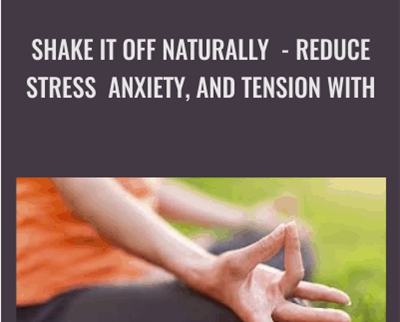

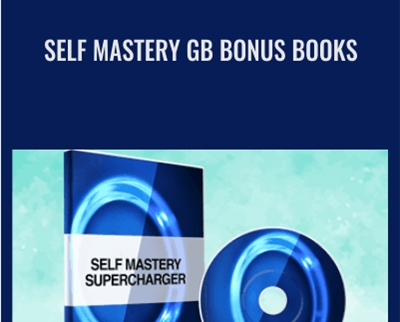
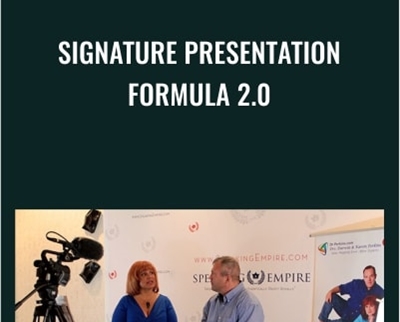
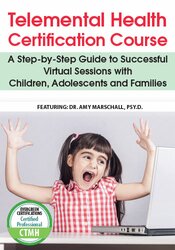
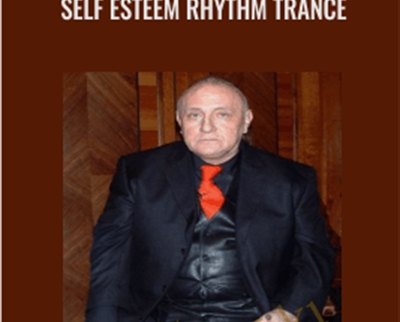
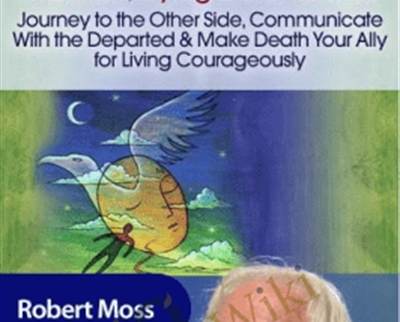
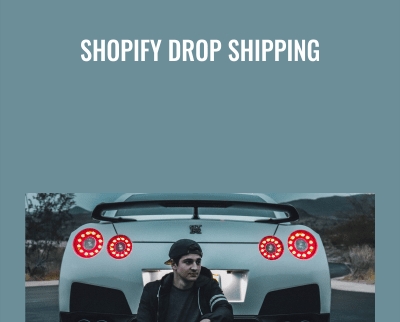
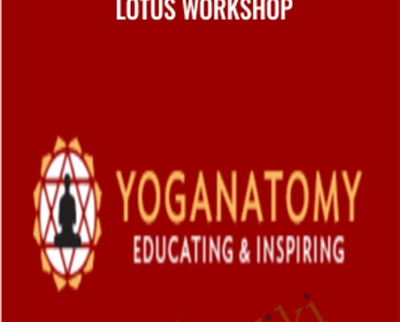

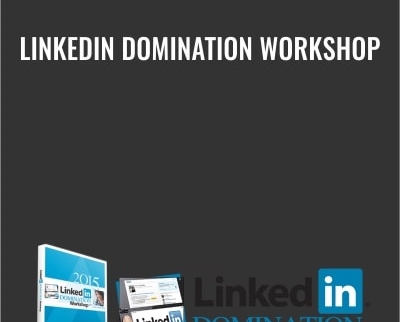
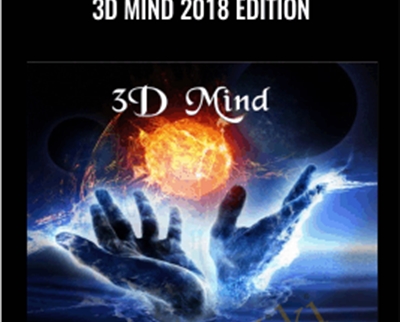
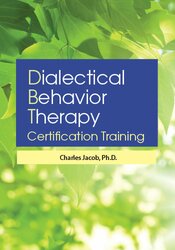
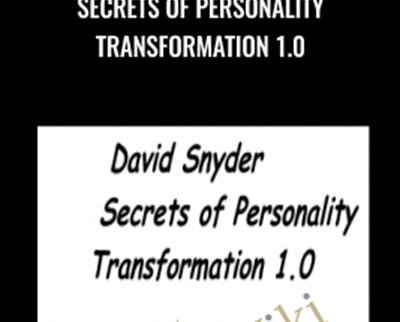
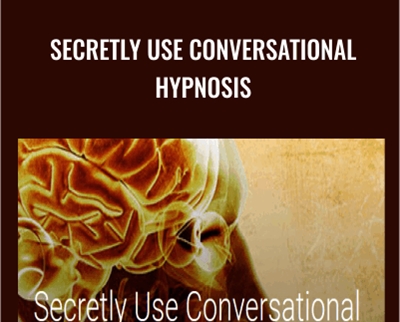
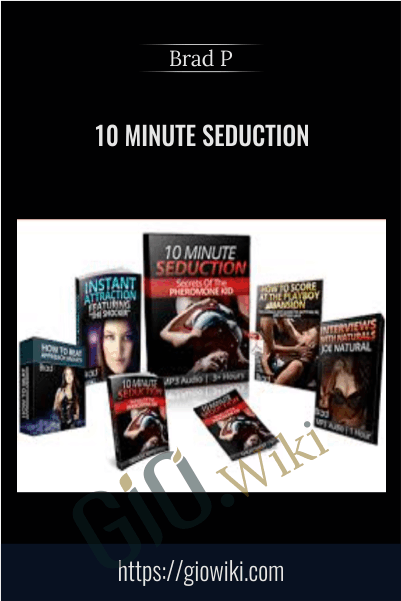

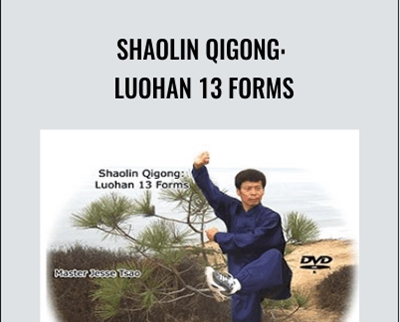
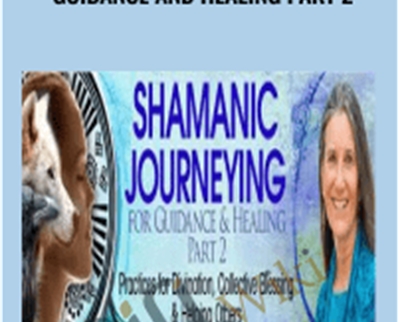
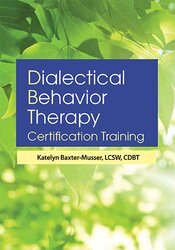

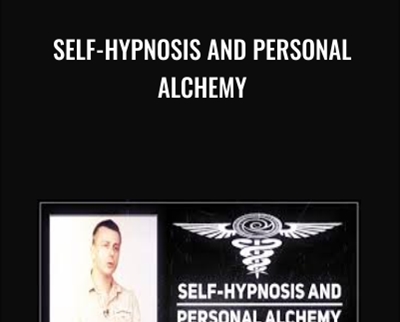
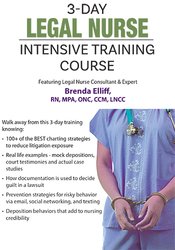

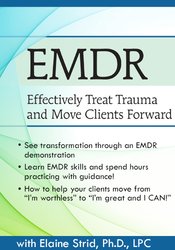
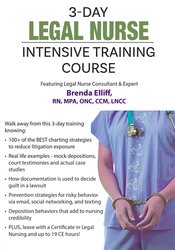

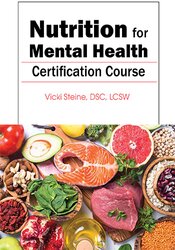
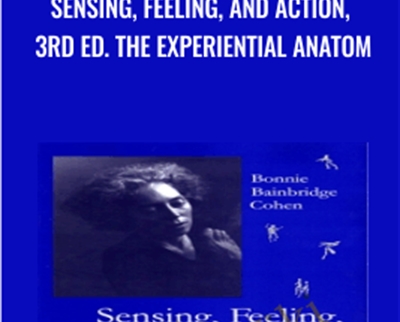

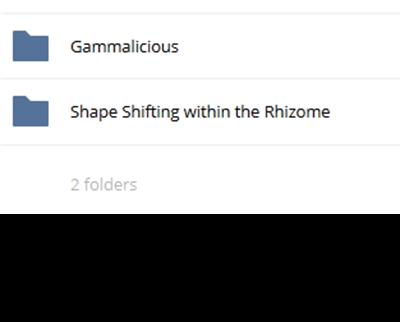
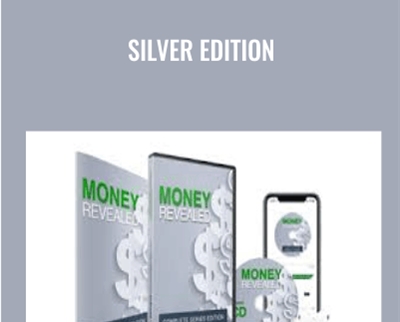
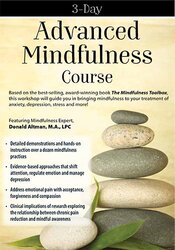

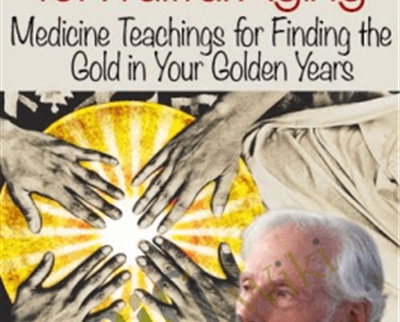
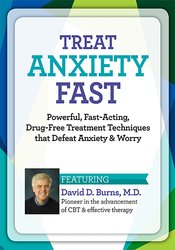

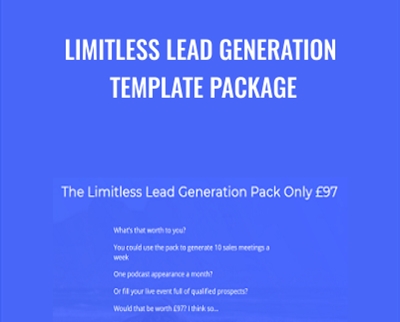
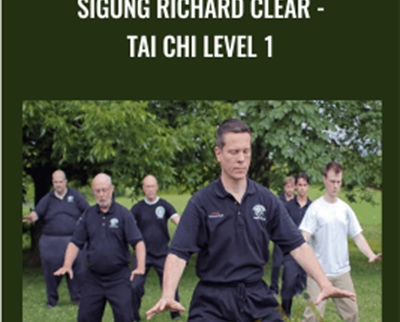
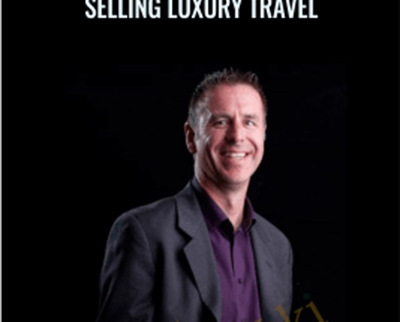
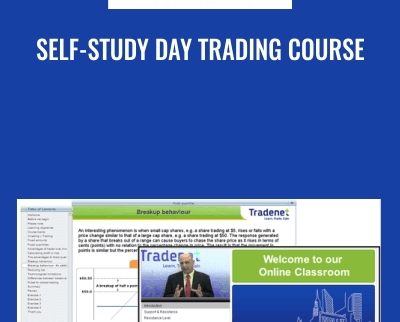
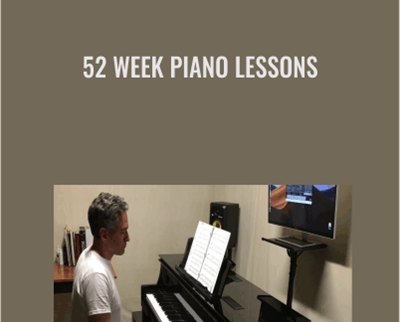

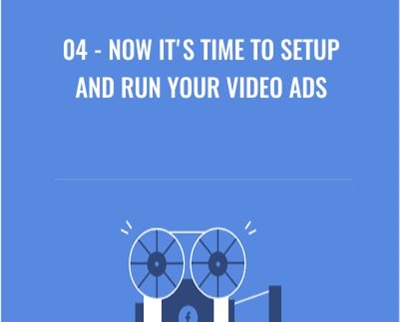
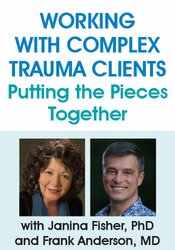
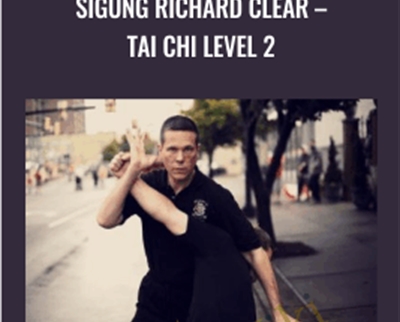
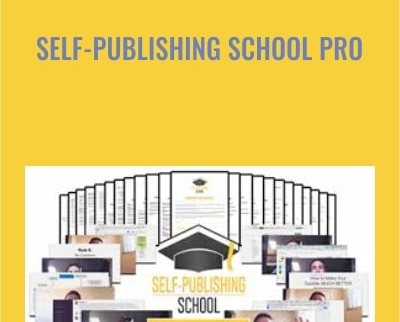


![[ETA] Energetic Throat [Chakra] Activation - Rudy Hunter](https://www.gbesy.com/wp-content/uploads/2023/05/Rudy-Hunter-5BETA5D-Energetic-Throat-5BChakra5D-Activation.jpg)



![[Audio Only] BT02 Workshop 40 - Brief Consultations with Parents and Teachers - Jon Carlson](https://www.gbesy.com/wp-content/uploads/2023/07/Audio-Only-BT02-Workshop-40-Brief-Consultations-with-Parents-and-Teachers-Jon-Carlson-PsyD-EdD-ABPP.png)
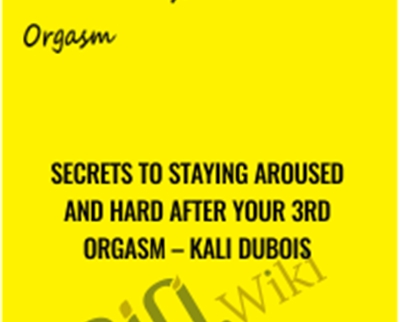
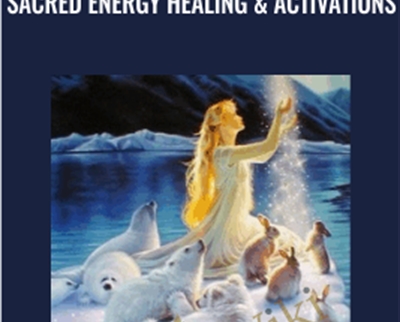
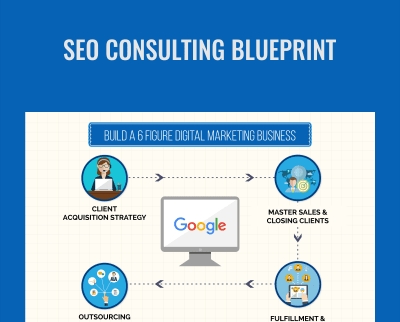
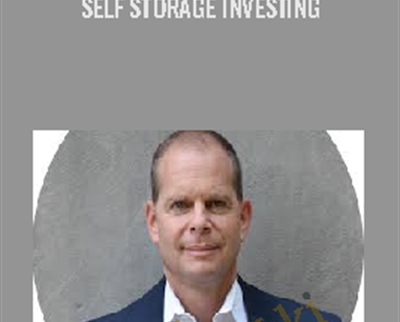
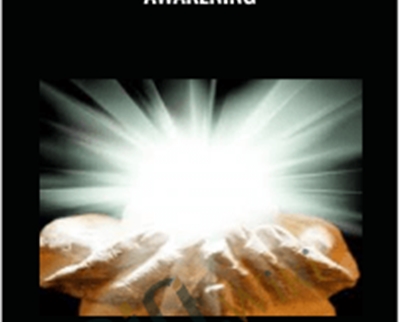

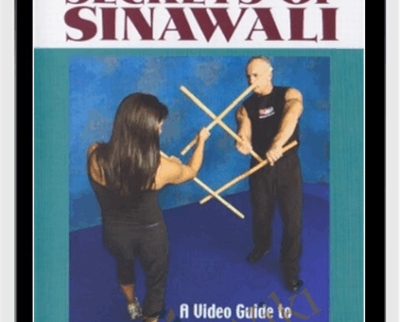

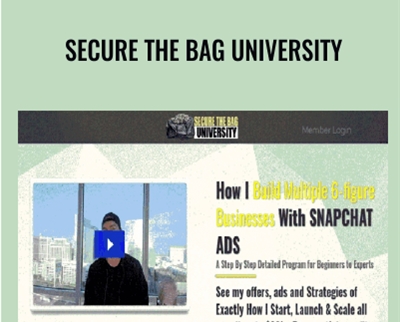
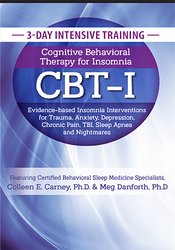
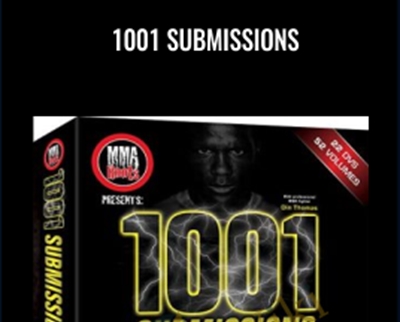


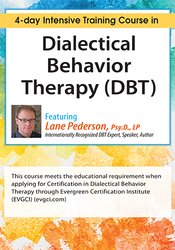
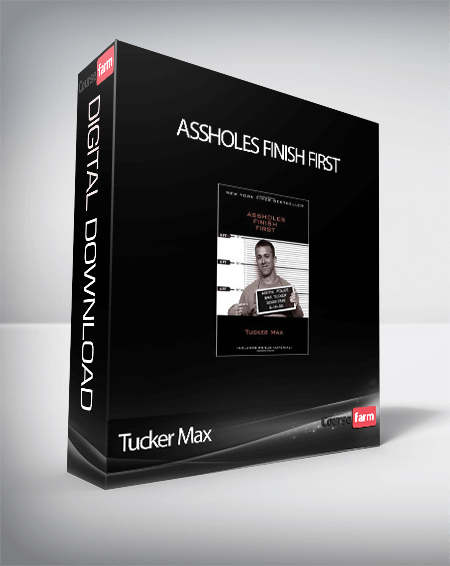

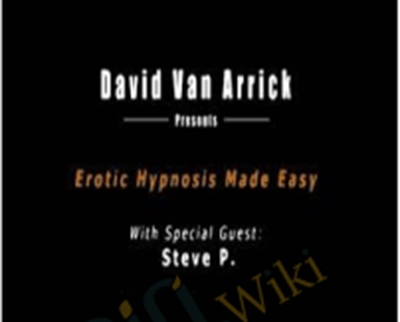
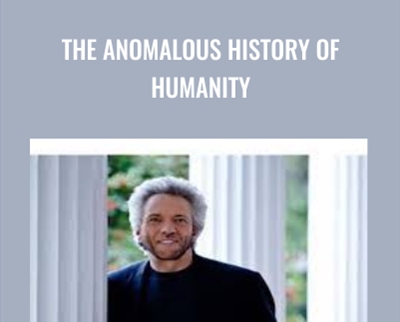
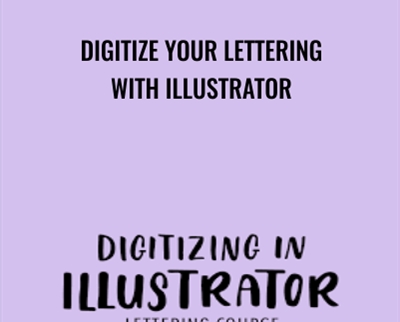
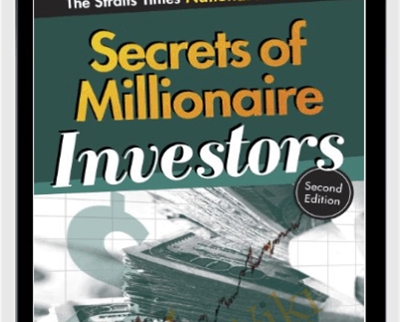

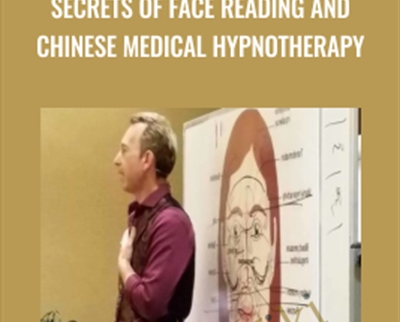

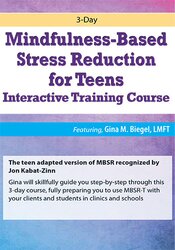


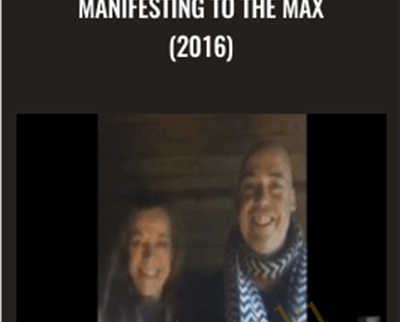


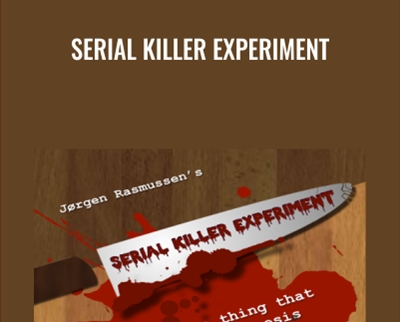
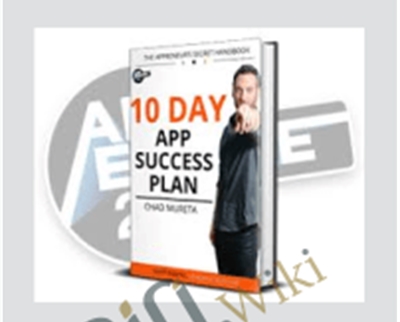
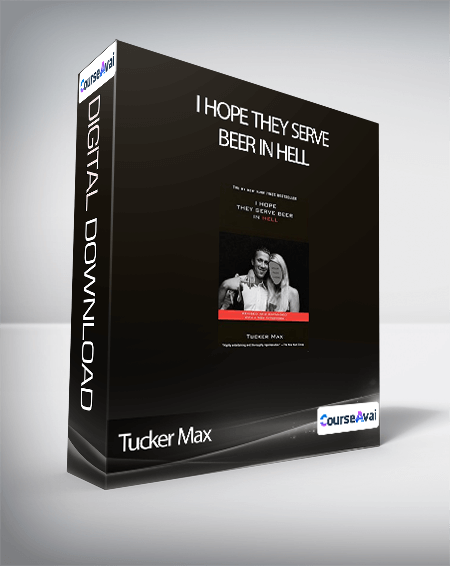
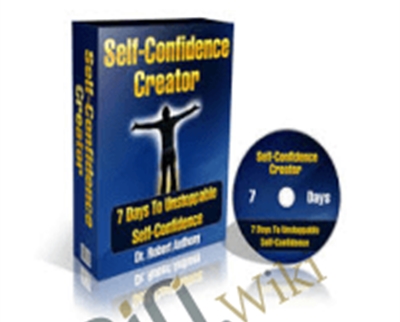


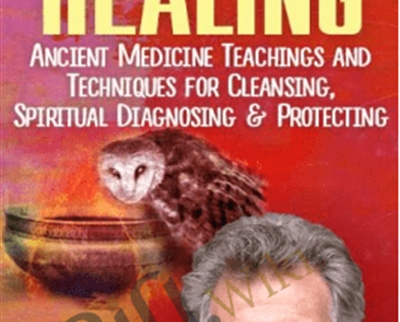
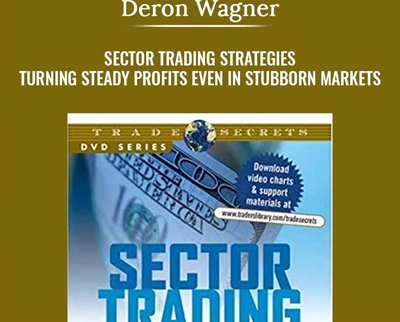
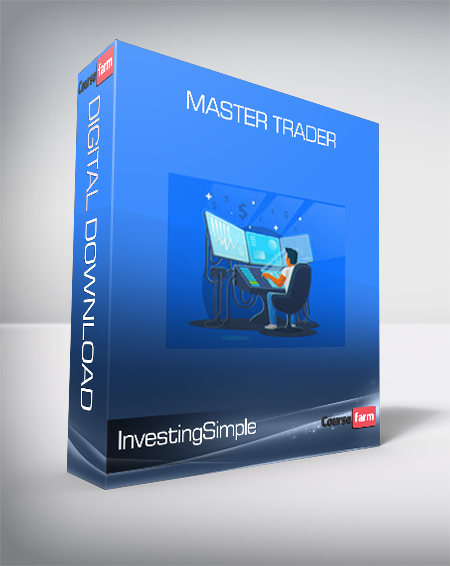
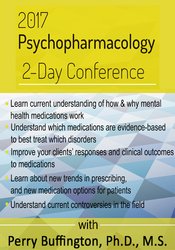
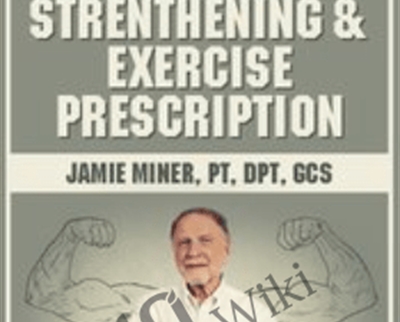
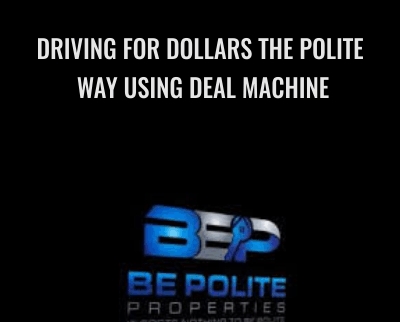

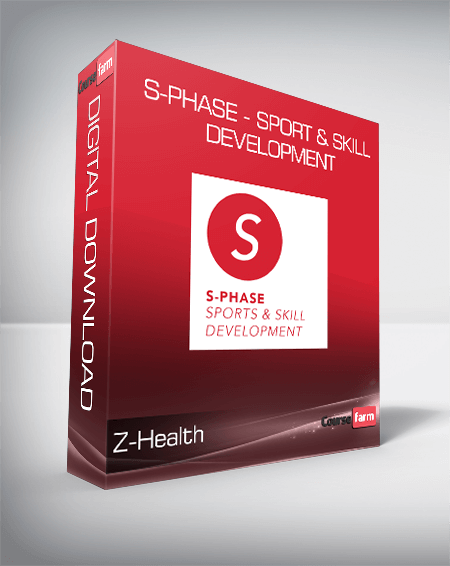
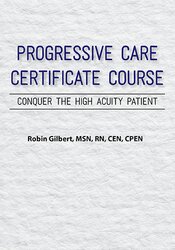


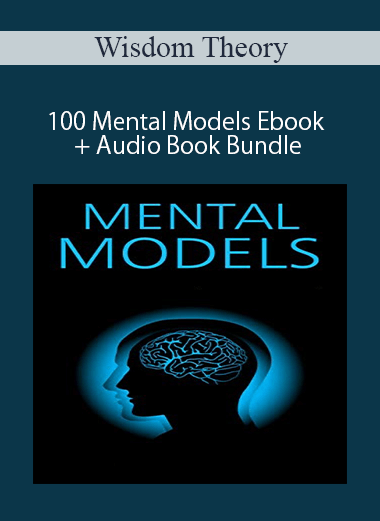

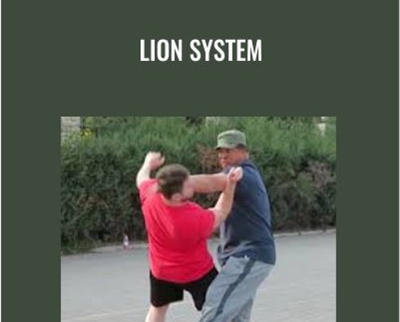
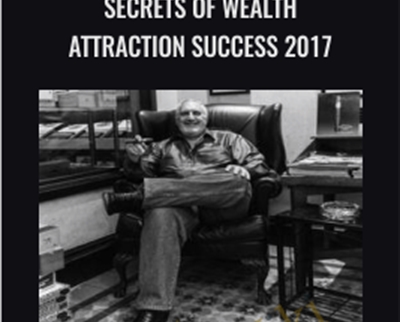
![[Audio Only] BT03 Dialogue 03 - Levels of Change - Robert Dilts](https://www.gbesy.com/wp-content/uploads/2023/07/Audio-Only-BT03-Dialogue-03-Levels-of-Change-Robert-Dilts-Stephen-Gilligan-PhD.png)
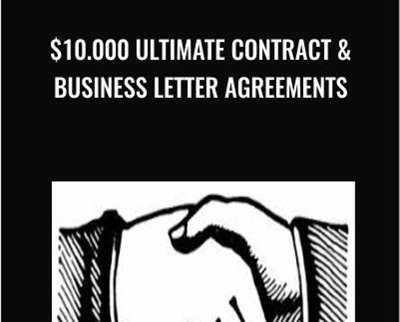
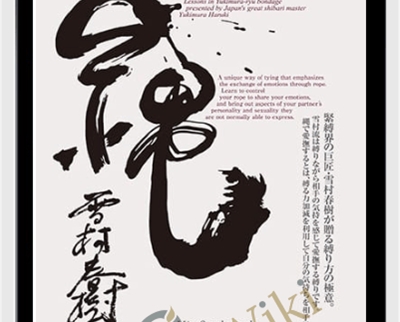
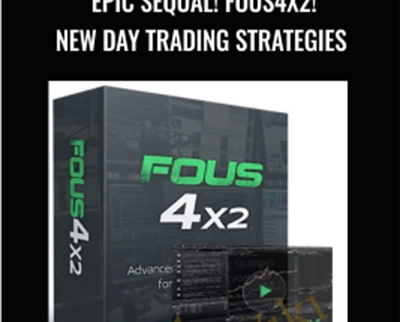
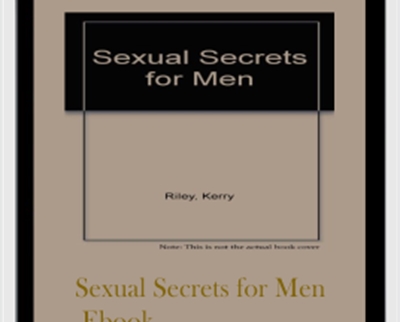
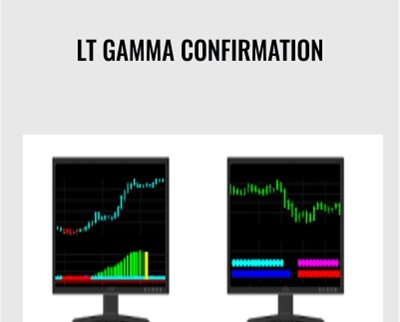
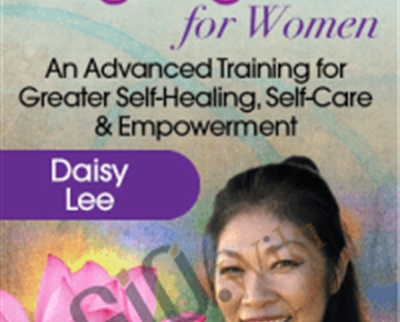


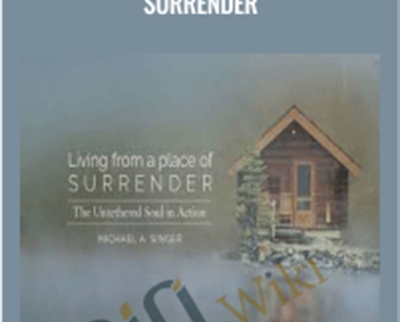
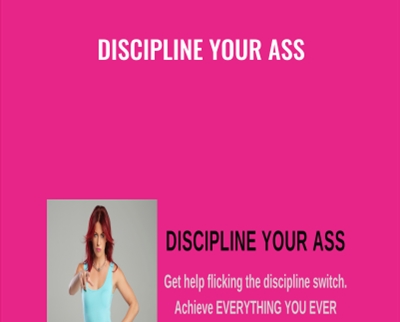

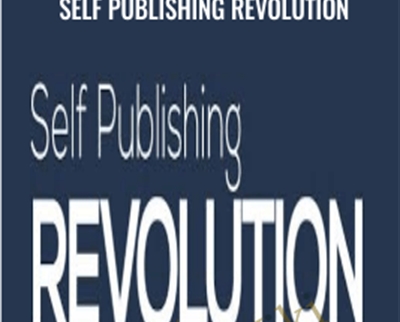
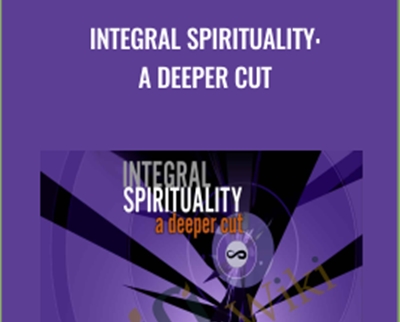
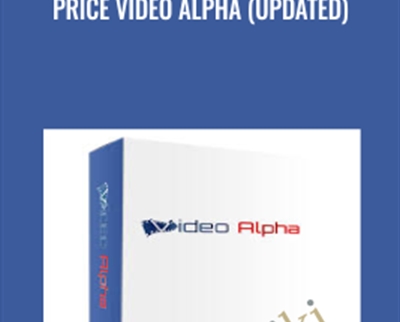

![[Audio and Video] BT03 Clinical Demonstration 10 - Strategic Treatment of Panic Disorder - R. Reid Wilson](https://www.gbesy.com/wp-content/uploads/2023/07/Audio-and-Video-BT03-Clinical-Demonstration-10-Strategic-Treatment-of-Panic-Disorder-R.-Reid-Wilson-PhD.png)

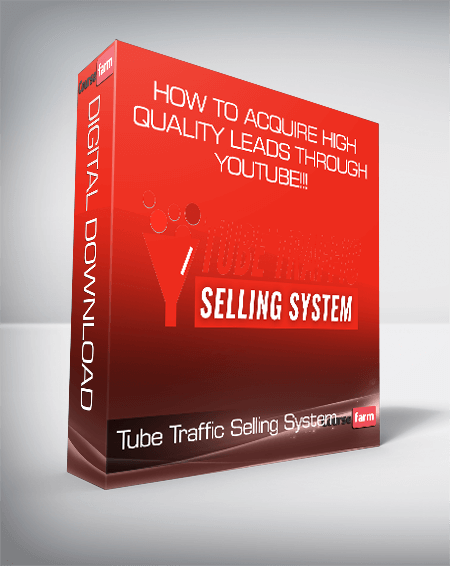
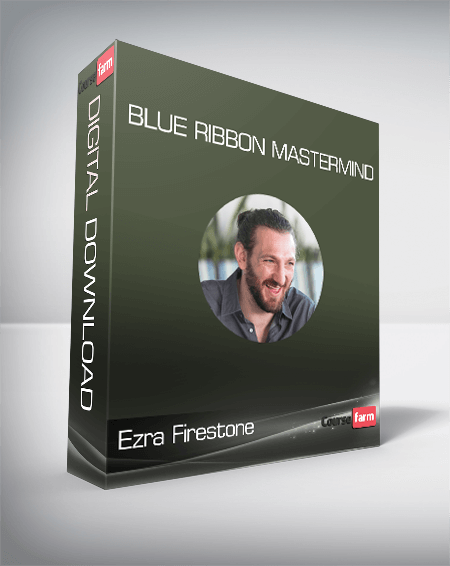
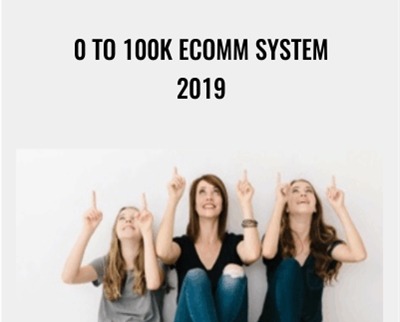
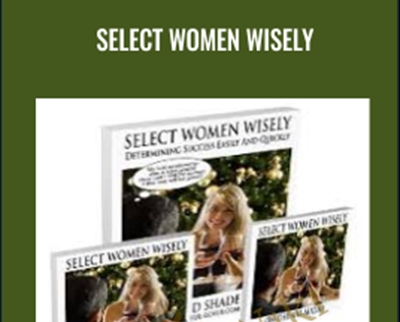
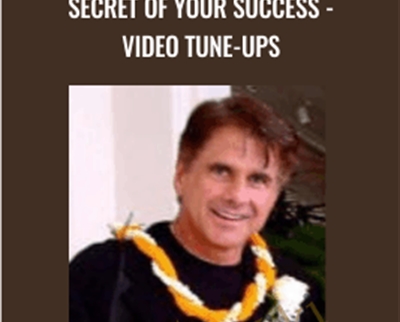
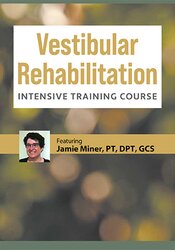



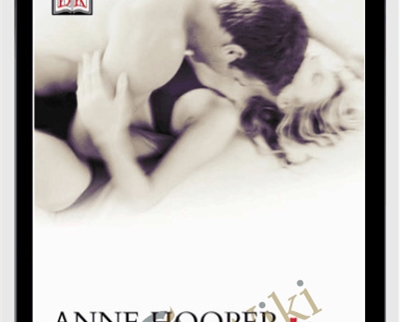

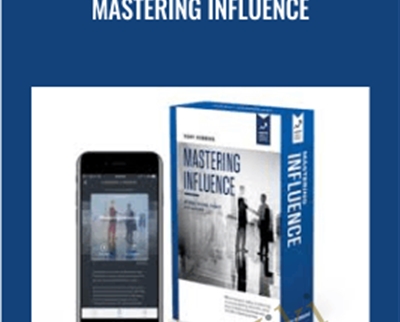

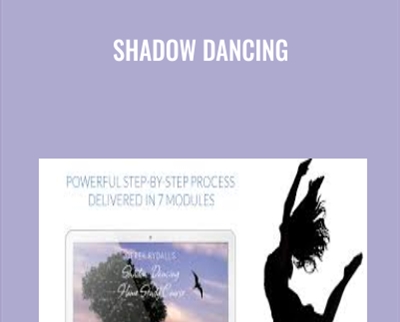
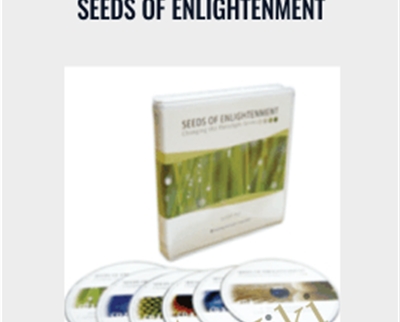
![[Audio and Video] BT06 Keynote 01 - Social Connections and Neural Connections: How Promoting Neural Integration Can Make Brief Encounters into Lasting Change - Daniel Siegel](https://www.gbesy.com/wp-content/uploads/2023/07/Audio-and-Video-BT06-Keynote-01-Social-Connections-and-Neural-Connections-How-Promoting-Neural-Integration-Can-Make-Brief-Encounters-into-Lasting-Change-Daniel-Siegel-MD.png)


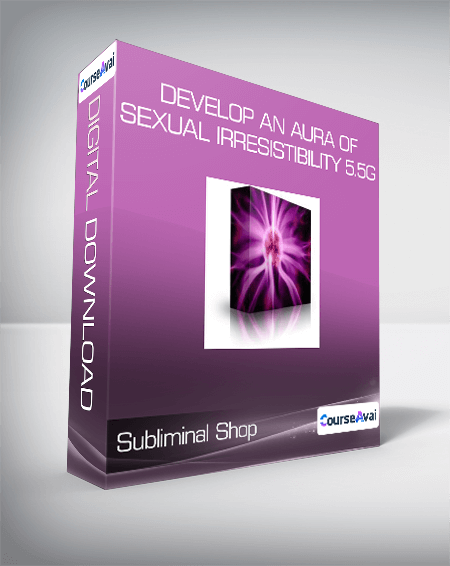
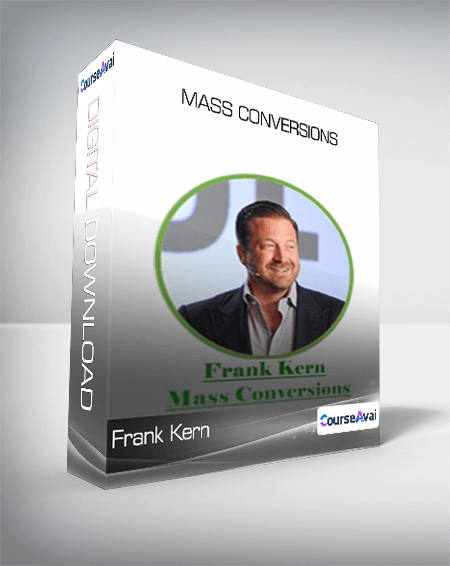
 Purchase this course you will earn
Purchase this course you will earn 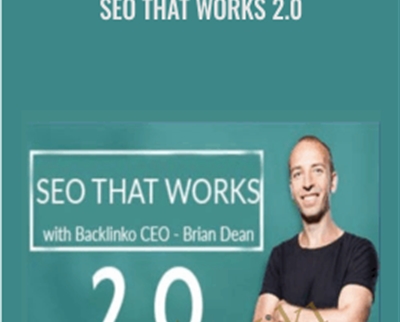


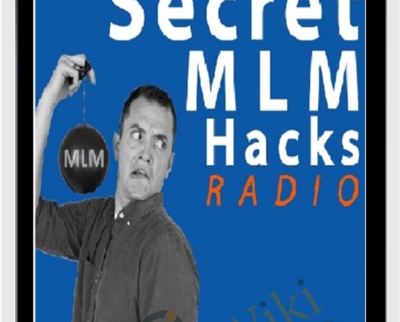
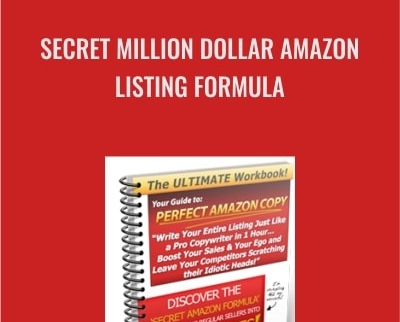

Reviews
There are no reviews yet.